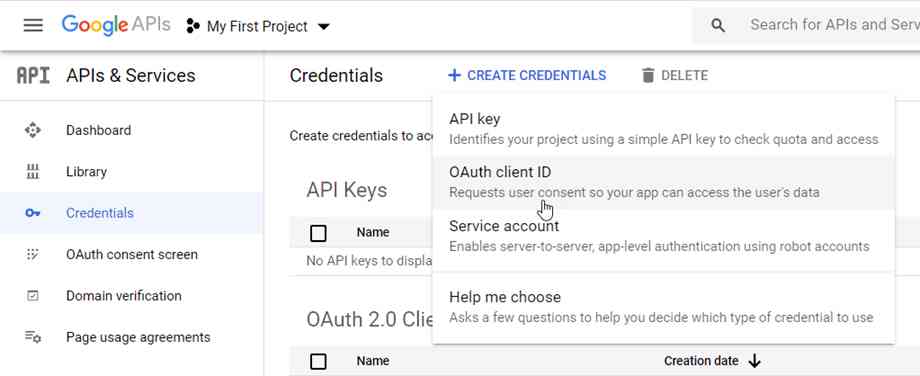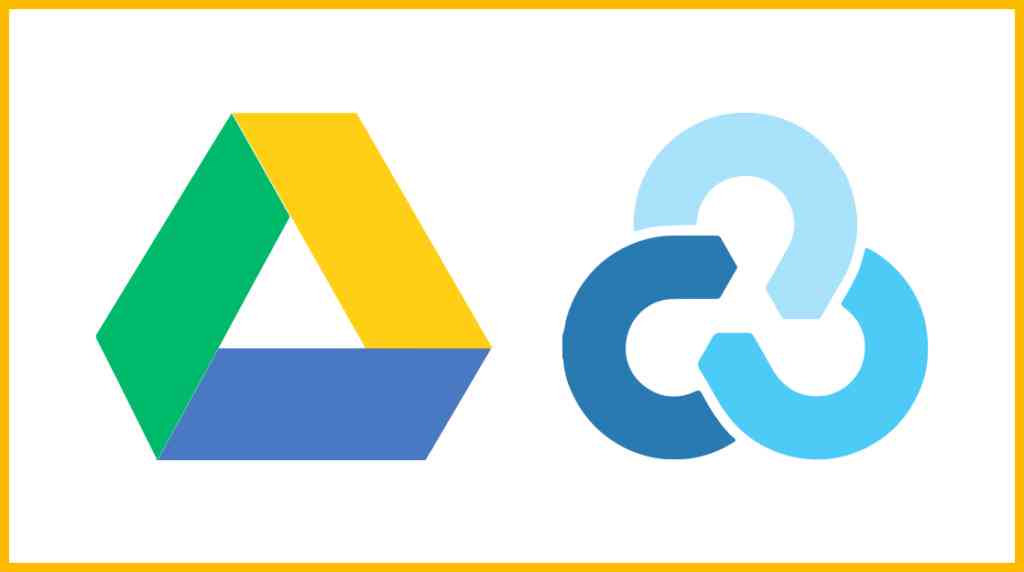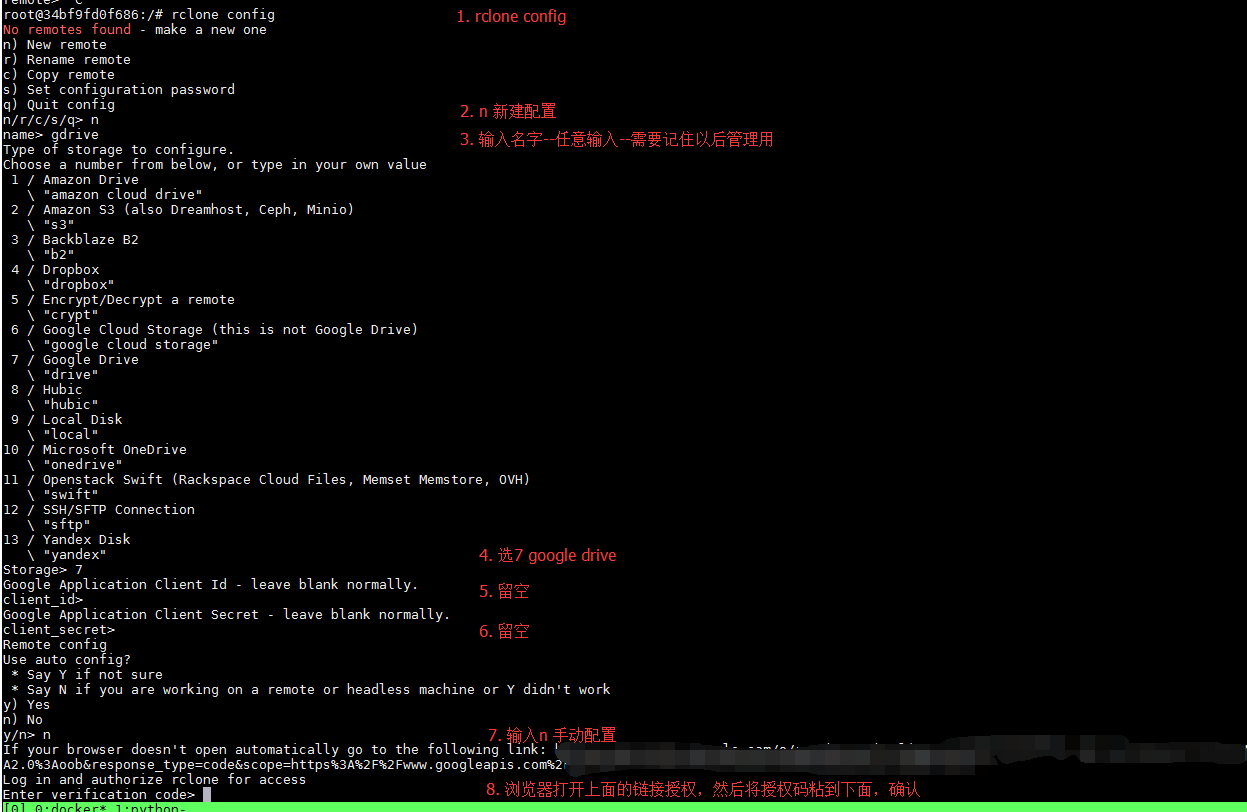在Linux服务器上,使用rclone的copy命令,尝试下载 GDrive 上的一些ZIP、APK 或 EXE 文件时,会出现以下错误消息 ▼
file: Failed to copy: failed to open source object: open file failed: googleapi: Error 403: This file has been identified as malware or spam and cannot be downloaded., cannotDownloadAbusiveFile
- 文件:复制失败:打开源文件失败对象:打开文件失败:googleapi:错误403:此文件已被识别为恶意软件或垃圾邮件,无法下载。,cannotDownloadAbusiveFile
为何会出现open file failed: googleapi: Error 403错误?

- 因为被谷歌云端硬盘识别为滥用 (恶意软件等)的文件,只能由文件所有者下载。
- 此外,必须包含查询参数
acknowledgeAbuse=true以指示用户已确认下载潜在恶意软件的风险。 - 你的应用程序应在使用此查询参数之前,以此交互方式警告用户。
如何解决cannotDownloadAbusiveFile?
可能的解决方案:
如果我们添加参数acknowledgeAbuse=true,有可能绕过这个错误。
你也可以
- 尝试下载滥用文件。
- 你应该会收到一个提示,其中包括“Use the –drive-acknowledge-abuse flag to download this file”
- 尝试使用
--drive-acknowledge-abuse标志参数再次下载,并检查它是否成功下载?
Rclone如何使用参数命令?请参考此教程 ▼
如果不能成功下载,可尝试先在谷歌云端硬盘重命名文件为: ABC.tar
最后,陈沩亮亲自测试重命名为.tar后缀的文件,可以成功下载。
扩展阅读:
希望陈沩亮博客( https://www.chenweiliang.com/ ) 分享的《解决file: Failed to copy: failed to open source object: open file failed: googleapi: Error 403》,对您有帮助。
欢迎分享本文链接:https://www.chenweiliang.com/cwl-27426.html