在LinuxSorgen Sie auf dem Server dafür, dass der Dienst für die Website stabil läuftSEOSehr wichtig.
CWP-SystemsteuerungWird Ihnen durch Serviceüberwachungstools helfen.
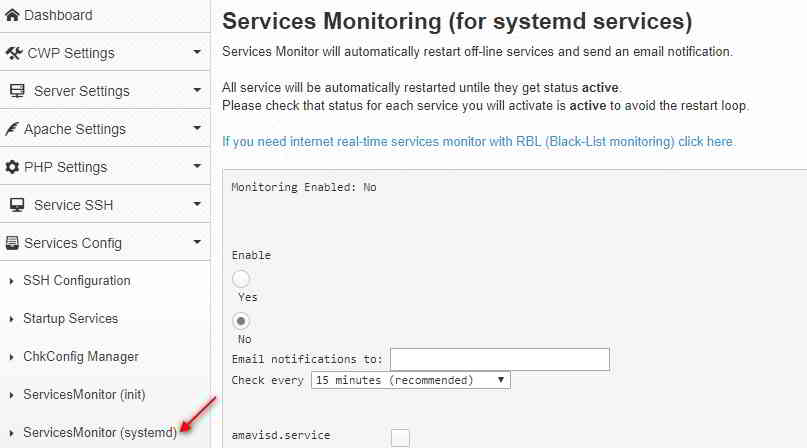
Wie aktiviere ich ServicesMonitor (systemd) in der CWP-Systemsteuerung?
So aktivieren Sie die Dienstüberwachung in CWP:
- verbinde dich mit deinemCWP安装
- FindenServices Config->ServicesMonitor( systemd )Option
- Auswählen/Eingeben:
Aktivieren deaktivieren- Dies aktiviert/deaktiviert die Dienstüberwachung.
Email BenachrichtigungenSenden an – Geben Sie die E-Mail-Adresse ein, an die Sie Benachrichtigungen erhalten.
Überprüfen Sie alle- Zeitintervall zwischen den Kontrollen - Wählen Sie den Dienst aus, den Sie überwachen möchten, zum Beispiel: mariadb.service, monit.service
- Klicke auf提交Taste.Sie sehen eine Bestätigungsnachricht:
Service Monitoring is not enabled Enabling monitoring in cron MAILTO=cwp1@ chenweilaing.com */15 * * * * root /usr/local/bin/svcMonitor-systemd Monitoring Enabled: Yes
Hinweis:
- 如果systemd-StatusDienst ist
Unknown,Die Überwachung funktioniert nicht für Dienste. - Ausgewählte zu überwachende Dienste werden in einer Datei gespeichert
/usr/local/etc/services-monitor-systemdMittel. - Die Überwachung von Cron-Jobs finden Sie in der Datei
/etc/cron.d/svcMonitor-systemd中auftauchen.
Sie können auch passierenchkconfigBefehl zum manuellen Hinzufügen/Entfernen von Diensten:
chkconfig service_name onchkconfig service_name off
Wenn beispielsweise alle verfügbaren Dienste aktiviert sind, zeigen wir Cron-Meldungen an wie:
From: (Cron Daemon) <[email protected]> Subject: Cron <root@cwp1> /usr/local/bin/svcMonitor-systemd Restarted service amavisd.service on cwp1 at Sat Mar 31 01:00:01 EDT 2018 Job for amavisd.service failed because the control process exited with error code. See “systemctl status amavisd.service” and “journalctl -xe” for details. Restarted service arp-ethers.service on cwp1 at Sat Mar 31 01:00:03 EDT 2018 Restarted service [email protected] on cwp1 at Sat Mar 31 01:00:04 EDT 2018 Failed to stop [email protected]: Unit name [email protected] is missing the instance name. See system logs and ‘systemctl status [email protected]‘ for details. Failed to get load state of [email protected]: Unit name [email protected] is missing the instance name. Failed to start [email protected]: Unit name [email protected] is missing the instance name. See system logs and ‘systemctl status [email protected]‘ for details. Restarted service console-shell.service on cwp1 at Sat Mar 31 01:00:05 EDT 2018 Restarted service garb.service on cwp1 at Sat Mar 31 01:00:06 EDT 2018 Restarted service [email protected] on cwp1 at Sat Mar 31 01:00:07 EDT 2018 Failed to stop [email protected]: Unit name [email protected] is missing the instance name. See system logs and ‘systemctl status [email protected]‘ for details. Failed to get load state of [email protected]: Unit name [email protected] is missing the instance name. Failed to start [email protected]: Unit name [email protected] is missing the instance name. See system logs and ‘systemctl status [email protected]‘ for details. Restarted service ntalk.service on cwp1 at Sat Mar 31 01:00:09 EDT 2018 Job for ntalk.service failed because a configured resource limit was exceeded. See “systemctl status ntalk.service” and “journalctl -xe” for details. Restarted service rdisc.service on cwp1 at Sat Mar 31 01:00:10 EDT 2018 Job for rdisc.service failed because the control process exited with error code. See “systemctl status rdisc.service” and “journalctl -xe” for details. Restarted service [email protected] on cwp1 at Sat Mar 31 01:00:17 EDT 2018 Failed to stop [email protected]: Unit name [email protected] is missing the instance name. See system logs and ‘systemctl status [email protected]‘ for details. Failed to get load state of [email protected]: Unit name [email protected] is missing the instance name. Failed to start [email protected]: Unit name [email protected] is missing the instance name. See system logs and ‘systemctl status [email protected]‘ for details. Restarted service svnserve.service on cwp1 at Sat Mar 31 01:00:18 EDT 2018 Job for svnserve.service failed because the control process exited with error code. See “systemctl status svnserve.service” and “journalctl -xe” for details. Restarted service tcsd.service on cwp1 at Sat Mar 31 01:00:19 EDT 2018 Job for tcsd.service failed because the control process exited with error code. See “systemctl status tcsd.service” and “journalctl -xe” for details. Restarted service vzfifo.service on cwp1 at Sat Mar 31 01:00:20 EDT 2020
CWP Control Panel Aktivieren von ServicesMonitor (systemd) Video-Tutorial
Im Folgenden wird beschrieben, wie das CWP-Kontrollfeld in diesem Artikel die Dienstüberwachung aktiviert ServicesMonitor (systemd)YouTubeVideo-Tutorial▼
Hoffnung Chen Weiliang Blog ( https://www.chenweiliang.com/ ) teilte „How to Enable ServicesMonitor (systemd) in the CWP Control Panel“ mit, was für Sie hilfreich ist.
Willkommen, um den Link dieses Artikels zu teilen:https://www.chenweiliang.com/cwl-1414.html
Um weitere versteckte Tricks freizuschalten🔑, treten Sie unserem Telegram-Kanal bei!
Teilen und liken, wenn es Ihnen gefällt! Ihre Shares und Likes sind unsere ständige Motivation!
