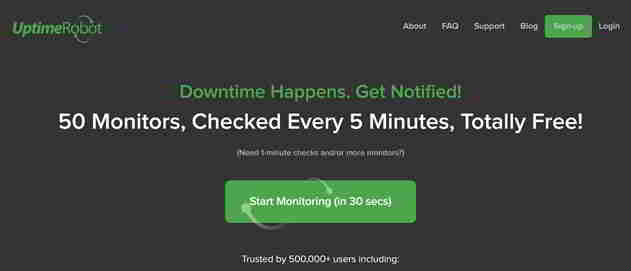Article directory
How long does it usually take for your VPS to restart?
Netizens said that the VPS server installed several patches early in the morning, but it still does not work after the VPS server is restarted.
The VPS restarted for more than an hour. Is the WIN system really so miserable?
How long does it take for a VPS to restart?
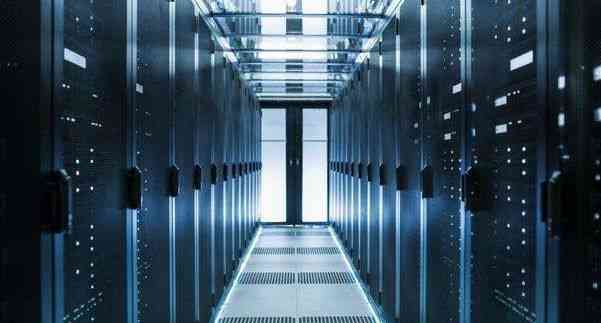
- Restarting the VPS server usually only takes two or three minutes.
- If slow, it might take 10-25 minutes.
- Maybe there is a problem with the IO of the VPS host...
- It took more than 15 minutes to restart the VPS, which is really too long. It's very bad. . .
- If you have waited 15 minutes and the restart has not been successful, contact the VPS service provider as soon as possible.
RebootLinuxHow long does the server usually take?
recent,Chen WeiliangAfter the blog's Linux VPS restarted, I waited for more than 10 minutes and failed to restart...
Simply contact the VPS service provider customer service directly, and let the customer service help to troubleshoot and solve the problem.
VPS service provider customer service said:
Your VPS file system is corrupted, that's why the reboot task did not complete successfully.
Our administrators fixed an issue and your VPS should be accessible again.
All in all, there is a problem with the VPS server. After waiting for a long time without successfully restarting the VPS server, contact the customer service of the VPS service provider as soon as possible, so that the website server can be restored as quickly as possible.
How often is the best time to restart a VPS?
Does the VPS need frequent restarts?
- VPS is used as a virtual server to place websites, databases, etc. In order to provide more continuous services, the company's own applications should prevail.
- It's best to get into the habit of rebooting regularly, such as once a week or every two weeks.
- When restarting, it is best to choose when the website traffic is low to avoid affecting too many users.
As for resource recycling, now the serversoftwareAnd the system is relatively mature, no need to restart the system.
If it is a WINDOWS server, you can set the application pool to automatically recycle on IIS, and set the database and IIS to restart automatically in the task plan (usually once a week, and it can also be executed automatically in the middle of the night).
If the hardware resources of the VPS itself are not good, restarting will not solve the problem.
Therefore, try not to restart, let alone restart frequently, otherwise how to provide application services.
Also, from a technical point of view, when shutting down and starting the system, disk I/O usage and CPU usage will be higher than normal usage.
- If other VPS on the same host (physical machine) system keeps restarting, it will affect the performance of your VPS.
- Under normal circumstances, frequent restarts are not required, and it is normal to restart once a month.
- Restart the VPS, usually your website cannot be accessed, you need to restart the VPS to restore the service.
How to be the first to know that the website server is down?Uptime Robot website monitoring tool is recommended ▼
Hope Chen Weiliang Blog ( https://www.chenweiliang.com/ ) shared "How long does it take to restart a VPS? How often does the VPS need to restart is the best", it will help you.
Welcome to share the link of this article:https://www.chenweiliang.com/cwl-1898.html
To unlock more hidden tricks🔑, welcome to join our Telegram channel!
If you like it, please share and like it! Your sharing and likes are our continuous motivation!