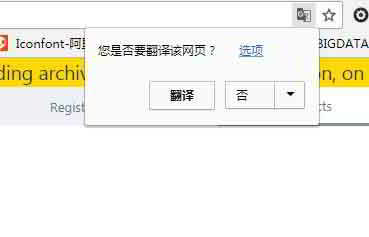Article directory
- What does WordPress mean?What are you doing?What can a website do?
- How much does it cost to build a personal/company website?Cost of building a business website
- How to choose the right domain name?Website Construction Domain Name Registration Recommendations & Principles
- NameSiloDomain Name Registration Tutorial (Send you $1 NameSiloPromo Code)
- What software is needed to build a website?What are the requirements for making your own website?
- NameSiloResolve Domain Name NS to Bluehost/SiteGround Tutorial
- How to manually build WordPress? WordPress Installation Tutorial
- How to log in to the WordPress backend? WP background login address
- How to use WordPress? WordPress background general settings & Chinese Title
- How to change language settings in WordPress?Change Chinese/English setting method
- How to Create a WordPress Category Directory? WP Category Management
- How does WordPress publish articles?Editing options for self-published articles
- How to create a new page in WordPress?Add/edit page setup
- How does WordPress add menus?Customize navigation bar display options
- What is a WordPress theme?How to install WordPress templates?
- FTP how to decompress zip files online? PHP online decompression program download
- FTP tool connection timeout failed How to configure WordPress to connect to the server?
- How to install a WordPress plugin? 3 Ways to Install a WordPress Plugin - wikiHow
- How about BlueHost hosting?Latest BlueHost USA Promo Codes/Coupons
- How does Bluehost automatically install WordPress with one click? BH website building tutorial
- Detailed explanation of the custom template path code of the WordPress Shortcodes Ultimate plugin
- How to make money selling photos? DreamsTime sells photos online to make money website
- DreamsTime Chinese official website registration recommendation code: how to sell pictures to make money strategy
- How can I make money selling my photos?website that sells photos online
- How does a free business model make money?Profitable Cases & Methods in Free Mode
- The 3 Levels of How to Make Money in Life: At which stages do you make money?
- How do traditional bosses make money by writing articles?Online Marketing Writing Methods
- The secret of the partial gray profiteering project: the Internet industry makes quick money industry chain
- What does conversion thinking mean?The case of making money with the essence of conversion
- What to sell online to make money?Why the higher the profit, the better the sale?
- How to make money from scratch
- Will I make money as a micro-business agent in 2026?Demystifying the scam that micro-businesses rely on recruiting agents to make money
- Is it easy to make money when you open a shop on Taobao now?Beijing Startup Story
- How to send the content of WeChat group messages? "WeChat Marketing 2 Mass Posting Strategies" to help you make money
BlueHost Chinese Tutorial: teach you how to buy BlueHost at a discounted price美国host?

- Clicking on the link above will ensure that you can successfully log in to "Bluehost USA".
If English is not good, it is recommended to useGoogle Chromeautomatic translation ▼
BlueHost host is a good business host and one of the most used hosts by Chinese webmasters.
metaphor of web space
Buying (renting) web space is like renting an empty lot online:
- SEOIt is to rank keywords on the first page of search results, which is equivalent to opening your store next to a big intersection and occupying a large traffic entrance.
It is generally used to build corporate websites, personal blogs, foreign trade websites and imitation brand product websites. The reason why BlueHost is chosen is that its performance and stability are first-class.
- Good things are not cheap and not good things. BlueHost is an established host, and its reputation is definitely better than that of a newly opened host, and it is not easy to run away.
- When our network is built, the most fear is that the host company will run away and the service will not be online. BlueHost hosts can provide online services 24 hours a day.
- At the same time, they are large and old-fashioned hosting companies, and it is impossible to run away. With so many customers, they directly maintain and maintain their annual income.LifeThe.
Many people want to use BlueHost discount codes to buy, but so far, they have not seen any official discount codes provided by BlueHost, so BlueHost discount codes do not exist.
BlueHost hosting purchase process
Step 1:How to buy BlueHost US hosting at a special price?
If you really want to buy BlueHost at a special price, you can click the link below to enter the official website of BlueHost to check the latest bluehost price.
Click here to view BlueHost's latest deals- Clicking on the link above will ensure that you can successfully log in to "Bluehost USA".
Tips:
- If you are in China, enter the URL directly in the browser https://www.bluehost.com will be redirected to the so-called "Bluehost China".
- They have completely different servers and different quality of service teams from Bluehost in the United States.
- Many people reported that they got scammed after purchasing Bluehost China, so please be careful.
Prices vary for different promotions.
(Please pay attentionChen Weiliangblog for the latest offers)
The screenshots below are recent offers and are not guaranteed to be valid for a long time.
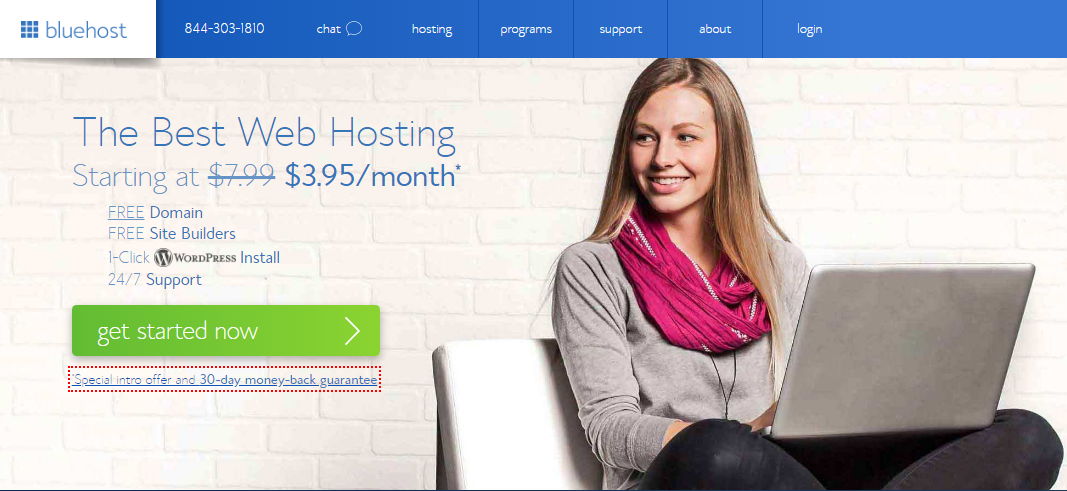
Step 2:Click the get started now button to enter the hosting package selection page ▲
Step 3:Choose a hosting plan
It is recommended that you choose the prime package here, you can create multiple websites in the same space ▼
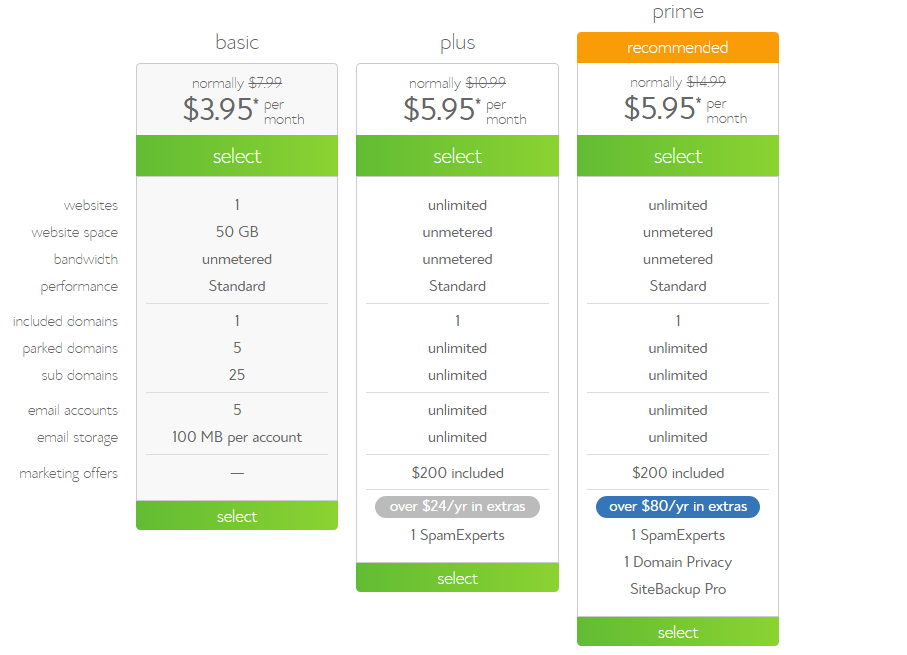
Step 4:Enter domain name
On the left is to enter the newly registered domain name, and you will receive a free domain name when you purchase Bluehost hosting.
I usually choose the right side, and it is recommended to enter an existing domain name (because the domain name is given away, you can also enter the Bluehost background for free registration later) ▼
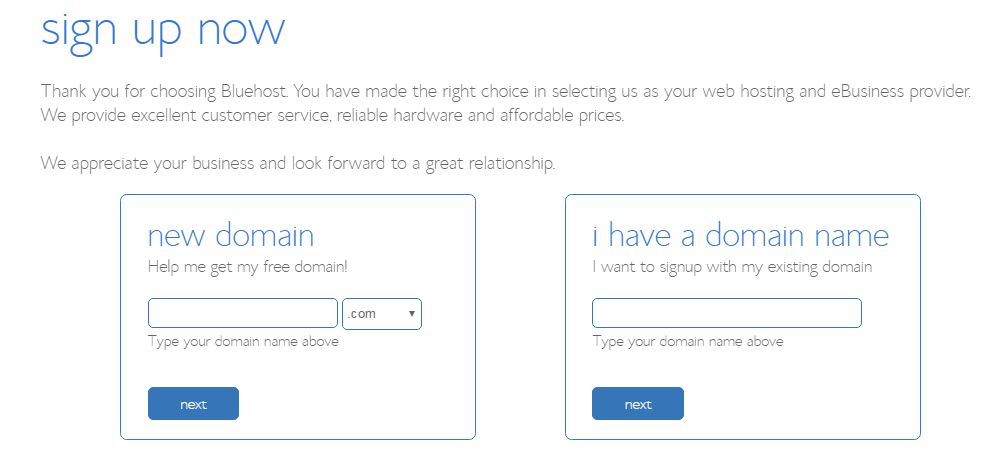
- Enter a good domain name, click next to go to the next step ▲
Step 5:Fill in personal information
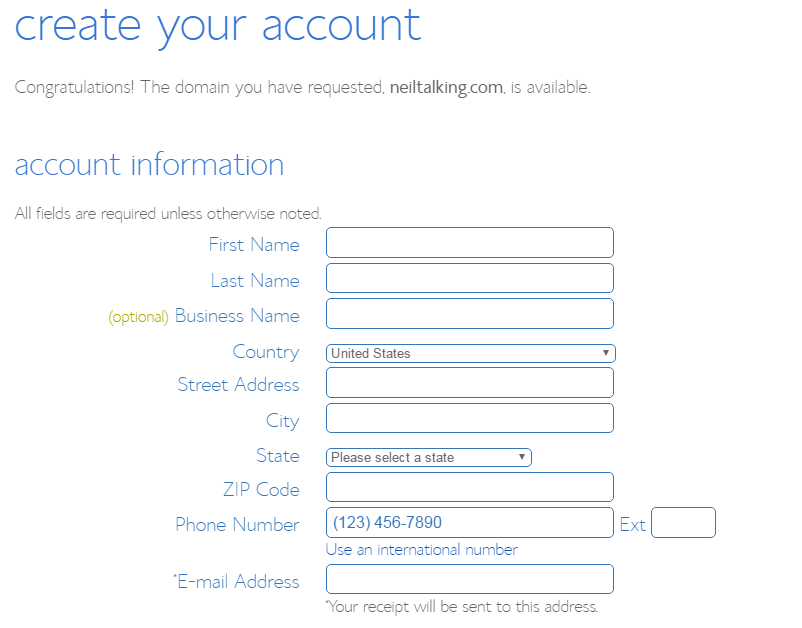
Fill in the registrant's basic information, name, address and email address ▲
(Be sure to fill it out truthfully, this is important information to prove ownership of the domain name.)
- It is recommended that you use pinyin and fill in information such as name and address.
Step 6:Choose a hosting plan
Scroll down to the middle of the page and select a hosting plan ▼
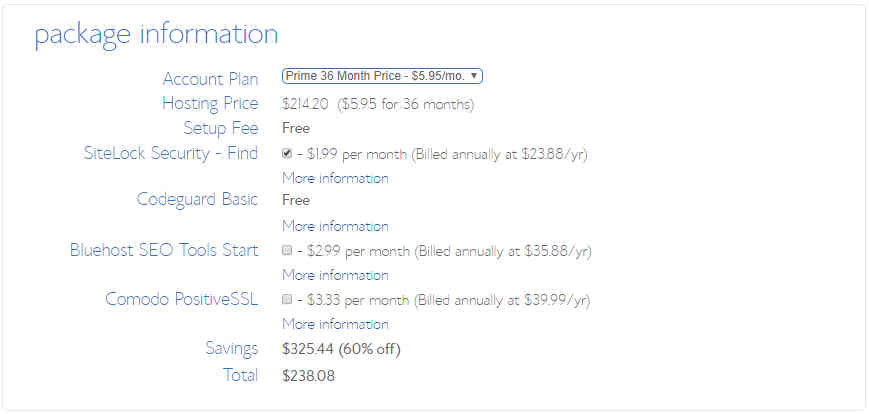
- It is recommended that you buy it for 3 years, the price is more favorable.
- Some additional functions are checked by default.
- Please select according to your needs, or deselect.
1) SiteLock Security – Find
- Website security protection, scans for viruses and displays security icons on websites to increase visitor trust.
2) Codeguard Basic
- CodeGuard runs in the background, taking daily backups and saving each backup as a separate version for easy recovery in the event of a disaster.
3) Bluehost SEO Tools Start
- Improve your search rankings and increase the number of visitors!
- If your new website is just built and needs to be submitted to search engines, the Start package is the perfect choice.
- You will receive weekly reports on the progress of your website, as well as suggestions on how to further optimize your website.
4) Comodo PositiveSSL
- Maximize your website's trustworthiness and Google search rankings with an SSL certificate.
Tips:It is recommended not to check these additional functions, and you can buy them later if you need them. There is no need to decide to buy at this step.
Step 7:Select and enter payment information
Continue to scroll down to the bottom of the page and select Payment Information.
By default, only credit card payments are shown.
Click "More payment options", PayPal payment options will appear ▼
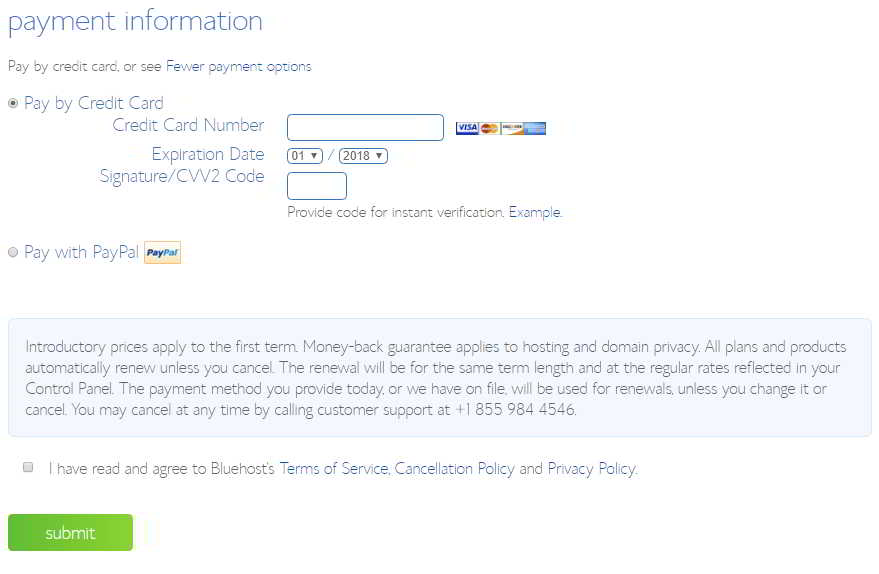
- In the first column of the credit card payment, enter the card number
- In the second column, enter the validity period of the credit card
- The third column Signature/CVV2 Code, enter the last 3 digits on the back of the card
After filling it out, check "I have read and agree to Bluehost's Terms of Service, Cancellation Policy and Privacy Policy."
Confirm that you have read and accepted BlueHost's Terms of Service, then click "submit" to submit.
After successful payment, you will receive an email from BlueHost with account name and password, login to cPanel backend and some instructions on how to use it, please follow the instructions to complete.
Cpanel background provides various functions, such as one-click installationWordpress, email account settings, FTP account settings, etc.
The Chinese tutorial for purchasing Bluehost hosting is over!
Attention points
Please do not fill in account information, especially name and payment information.
If your account name is different from your credit card or PayPal owner's name, BlueHost needs to send your ID and other proof to verify your host, which is a hassle...
- Account information does not support Chinese.
- It is recommended to fill in the Pinyin language.
- Items marked with * must be filled in, other items can be left blank.
In addition, the email address cannot be entered incorrectly, because you want to receive BlueHost system emails with your hosting account information.
The original purchase recommendation is 3 years, because the US hosting provider offers various offers to new customers, which is very good, after all, the use of BlueHost space is very stable.
If you buy cheap space, it's very unstable and often won't open...
- What you lose is not only the trust of search engines in your website, but also the trust of visitors in you.
- People who use cheap space can't make money, so this amount of money won't save much.
- "Good goods are not cheap, cheap goods are not good", this is the truth.
3 Advantages of BlueHost Hosting
- Free of record
- Very stable
- easy to use
- Clicking on the link above will ensure that you can successfully log in to "Bluehost USA".
Hope Chen Weiliang Blog ( https://www.chenweiliang.com/ ) shared "How about BlueHost hosting?Latest BlueHost USA Discount Codes/Coupons to help you.
Welcome to share the link of this article:https://www.chenweiliang.com/cwl-709.html
To unlock more hidden tricks🔑, welcome to join our Telegram channel!
If you like it, please share and like it! Your sharing and likes are our continuous motivation!