在Linuxსერვერზე შეინახეთ სერვისი სტაბილურად, ვებსაიტისთვისSEOᲫალიან მნიშვნელოვანი.
CWP მართვის პანელიდაგეხმარებით სერვისის მონიტორინგის ინსტრუმენტებით.
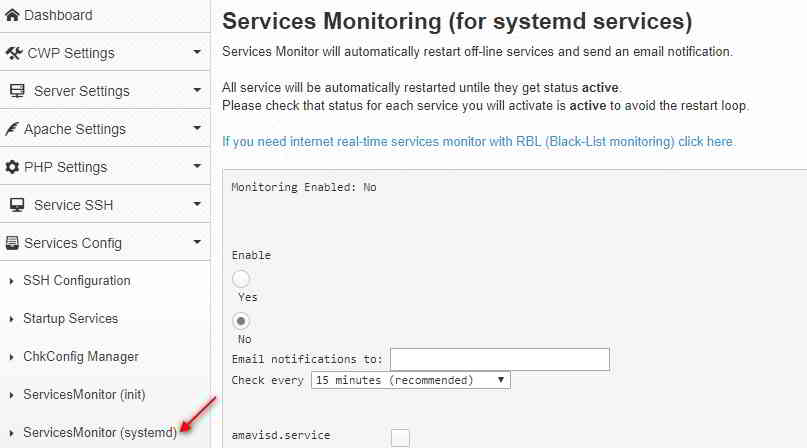
როგორ ჩართოთ ServicesMonitor (სისტემური) CWP მართვის პანელში?
სერვისის მონიტორინგის ჩასართავად CWP-ში:
- დაკავშირება თქვენსCWP安装
- იპოვეServices Config->ServicesMonitor( systemd )აირჩიეთ
- აირჩიეთ/შეიყვანეთ:
ჩართვა გამორთვა- ეს ჩართავს/გამორთავს სერვისის მონიტორინგს.
Emaiლ შეტყობინებებიSend to - შეიყვანეთ ელექტრონული ფოსტის მისამართი, სადაც მიიღებთ შეტყობინებებს.
შეამოწმეთ ყოველი- დროის ინტერვალი შემოწმებებს შორის - აირჩიეთ სერვისი, რომლის მონიტორინგიც გსურთ, მაგალითად: mariadb.service, monit.service
- დააწკაპუნეთ提交ღილაკი.თქვენ ნახავთ დადასტურების შეტყობინებას:
Service Monitoring is not enabled Enabling monitoring in cron MAILTO=cwp1@ chenweilaing.com */15 * * * * root /usr/local/bin/svcMonitor-systemd Monitoring Enabled: Yes
შენიშვნა:
- 如果სისტემური სტატუსიმომსახურება არის
Unknown,მონიტორინგი არ იმუშავებს სერვისებზე. - მონიტორინგისთვის შერჩეული სერვისები შეინახება ფაილში
/usr/local/etc/services-monitor-systemdწელს - cron სამუშაოების მონიტორინგი შეგიძლიათ იხილოთ ფაილში
/etc/cron.d/svcMonitor-systemd中აღმოჩნდება.
ასევე შეგიძლიათ გაიაროთchkconfigსერვისების ხელით დამატების/წაშლის ბრძანება:
chkconfig service_name onchkconfig service_name off
მაგალითად, როდესაც ყველა ხელმისაწვდომი სერვისი ჩართულია, ჩვენ გამოვაჩენთ cron შეტყობინებებს, როგორიცაა:
From: (Cron Daemon) <[email protected]> Subject: Cron <root@cwp1> /usr/local/bin/svcMonitor-systemd Restarted service amavisd.service on cwp1 at Sat Mar 31 01:00:01 EDT 2018 Job for amavisd.service failed because the control process exited with error code. See “systemctl status amavisd.service” and “journalctl -xe” for details. Restarted service arp-ethers.service on cwp1 at Sat Mar 31 01:00:03 EDT 2018 Restarted service [email protected] on cwp1 at Sat Mar 31 01:00:04 EDT 2018 Failed to stop [email protected]: Unit name [email protected] is missing the instance name. See system logs and ‘systemctl status [email protected]‘ for details. Failed to get load state of [email protected]: Unit name [email protected] is missing the instance name. Failed to start [email protected]: Unit name [email protected] is missing the instance name. See system logs and ‘systemctl status [email protected]‘ for details. Restarted service console-shell.service on cwp1 at Sat Mar 31 01:00:05 EDT 2018 Restarted service garb.service on cwp1 at Sat Mar 31 01:00:06 EDT 2018 Restarted service [email protected] on cwp1 at Sat Mar 31 01:00:07 EDT 2018 Failed to stop [email protected]: Unit name [email protected] is missing the instance name. See system logs and ‘systemctl status [email protected]‘ for details. Failed to get load state of [email protected]: Unit name [email protected] is missing the instance name. Failed to start [email protected]: Unit name [email protected] is missing the instance name. See system logs and ‘systemctl status [email protected]‘ for details. Restarted service ntalk.service on cwp1 at Sat Mar 31 01:00:09 EDT 2018 Job for ntalk.service failed because a configured resource limit was exceeded. See “systemctl status ntalk.service” and “journalctl -xe” for details. Restarted service rdisc.service on cwp1 at Sat Mar 31 01:00:10 EDT 2018 Job for rdisc.service failed because the control process exited with error code. See “systemctl status rdisc.service” and “journalctl -xe” for details. Restarted service [email protected] on cwp1 at Sat Mar 31 01:00:17 EDT 2018 Failed to stop [email protected]: Unit name [email protected] is missing the instance name. See system logs and ‘systemctl status [email protected]‘ for details. Failed to get load state of [email protected]: Unit name [email protected] is missing the instance name. Failed to start [email protected]: Unit name [email protected] is missing the instance name. See system logs and ‘systemctl status [email protected]‘ for details. Restarted service svnserve.service on cwp1 at Sat Mar 31 01:00:18 EDT 2018 Job for svnserve.service failed because the control process exited with error code. See “systemctl status svnserve.service” and “journalctl -xe” for details. Restarted service tcsd.service on cwp1 at Sat Mar 31 01:00:19 EDT 2018 Job for tcsd.service failed because the control process exited with error code. See “systemctl status tcsd.service” and “journalctl -xe” for details. Restarted service vzfifo.service on cwp1 at Sat Mar 31 01:00:20 EDT 2020
CWP Control Panel Enable ServicesMonitor (სისტემური) ვიდეო გაკვეთილი
ქვემოთ მოცემულია, თუ როგორ უზრუნველყოფს CWP მართვის პანელი ამ სტატიაში ServicesMonitor (სისტემური) სერვისის მონიტორინგსYouTubeვიდეო გაკვეთილი ▼
იმედი ჩენ ვეილიანგის ბლოგი ( https://www.chenweiliang.com/ ) გააზიარა „როგორ გავააქტიუროთ ServicesMonitor (სისტემური) CWP მართვის პანელში“, რომელიც თქვენთვის სასარგებლოა.
კეთილი იყოს თქვენი მობრძანება ამ სტატიის ბმულის გასაზიარებლად:https://www.chenweiliang.com/cwl-1414.html
მეტი ფარული ხრიკის გასახსნელად🔑, კეთილი იყოს თქვენი მობრძანება ჩვენს Telegram არხზე!
გააზიარეთ და მოიწონეთ თუ მოგეწონათ! თქვენი გაზიარებები და მოწონებები ჩვენი მუდმივი მოტივაციაა!
