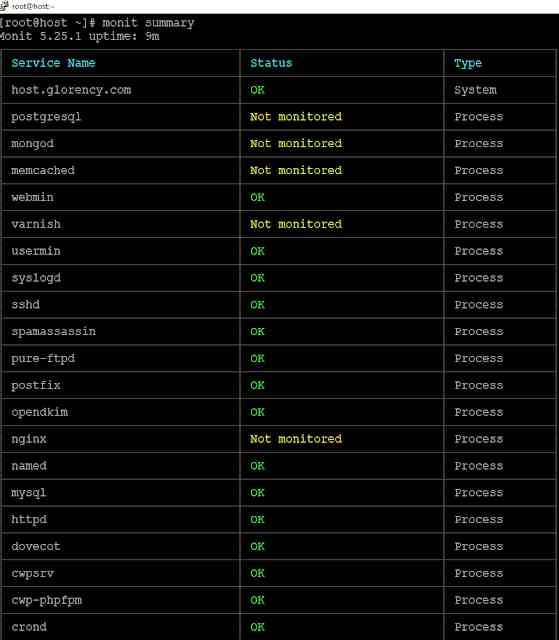在 CentOS 7 上需要为 memcached 配置 Monit监控程序时,遇到memcached找不到pid文件的问题……

我们可以在谷歌搜索中,找到的所有配置都包含这一行:
check process memcached with pidfile /var/run/memcached/memcached.pid
但是,/var/run 中没有 memcached.pid 文件,也没有 /var/run/memcached 文件夹。
检查了 /usr/lib/systemd/system/memcached.service
[Service] Type=simple EnvironmentFile=-/etc/sysconfig/memcached ExecStart=/usr/bin/memcached -u $USER -p $PORT -m $CACHESIZE -c $MAXCONN $OPTIONS
- 因此,没有 .pid 文件的路径。
- 如果在没有 .pid 文件的情况下检查 memcached 吗?
- 还有,这个 .pid 文件可以在另一个位置吗?
CentOS 7如何指定memcache pid文件位置地址?
解决方法,将你在Monit监控配置中,指定的memcache pid文件地址 ▼
check process memcached with pidfile /var/run/memcached/memcached.pid
替换为以下memcached pid的文件地址 ▼
check process memcached with match memcached
我们对 memcached 的配置:
check process memcached with match memcached start program = "/usr/bin/systemctl start memcached" stop program = "/usr/bin/systemctl stop memcached" if failed host 127.0.0.1 port 11211 protocol MEMCACHE then restart if cpu > 70% for 2 cycles then alert if cpu > 98% for 5 cycles then restart if 2 restarts within 3 cycles then timeout
Centos 7 Monit监控 5.14的安装方法,请参考以下教程 ▼
希望陈沩亮博客( https://www.chenweiliang.com/ ) 分享的《memcached找不到pid文件?CentOS 7指定memcache pid》,对您有帮助。
欢迎分享本文链接:https://www.chenweiliang.com/cwl-26685.html
下一篇: 亚马逊新的食品保存技术原理是什么?