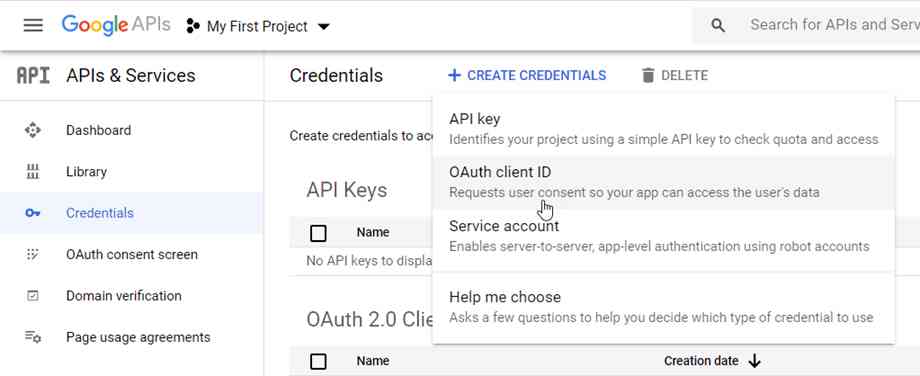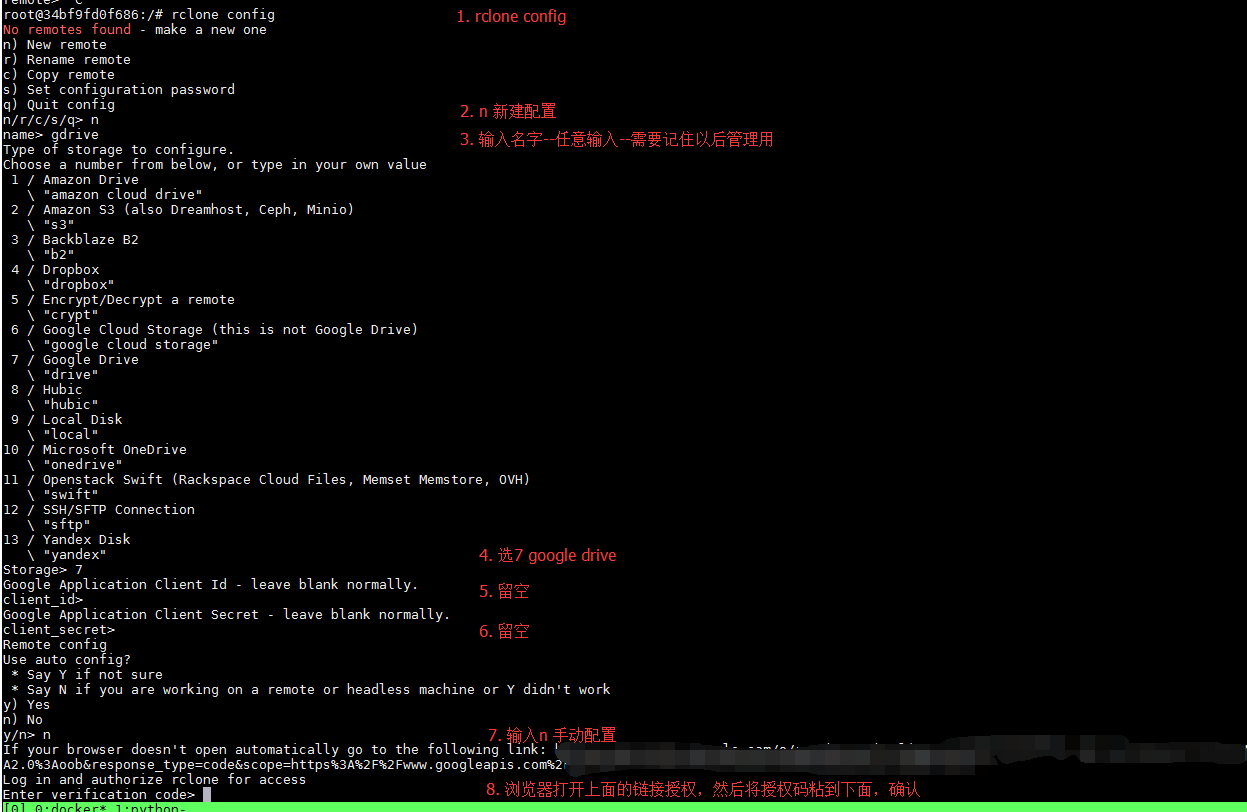Tsab ntawv teev npe
- 1 Yuav ua li cas rau nruab Rclone?
- 2 Yuav ua li cas rau configure Rclone?
- 2.1 Yuav ua li cas xaiv hom tej thaj chaw deb tej thaj chaw deb creation?
- 2.2 Sau rau hauv Google Client Id & Client Secret
- 2.3 Yuav xaiv txoj cai ua haujlwm li cas?
- 2.4 Yuav ua li cas teem lub hauv paus directory?
- 2.5 Yuav tso cai rau Google account li cas?
- 2.6 Koj puas teeb tsa Google Teams los qhia huab disks?
- 2.7 Kuv yuav xaiv qhov twg Google Teams Shared Drive rau mount?
- 2.8 Txheeb xyuas cov ntaub ntawv kev teeb tsa chaw taws teeb
- 3 Yuav ua li cas kuv map Google Disks rau folders?
- 4 Mount Google Drive
- 5 Rclone mount khiav Google Cloud pab pawg network disk li cas hauv keeb kwm yav dhau?
- 6 rclone pib ntawm nws tus kheej li cas?
- 7 Xaus
Yuav ua li cas rau nruab Google Driver pab pawg disk rau kuv tus kheej VPS server kom ua tiav lub hom phiaj ntawm kev nthuav dav thiab tswj cov ntaub ntawv?
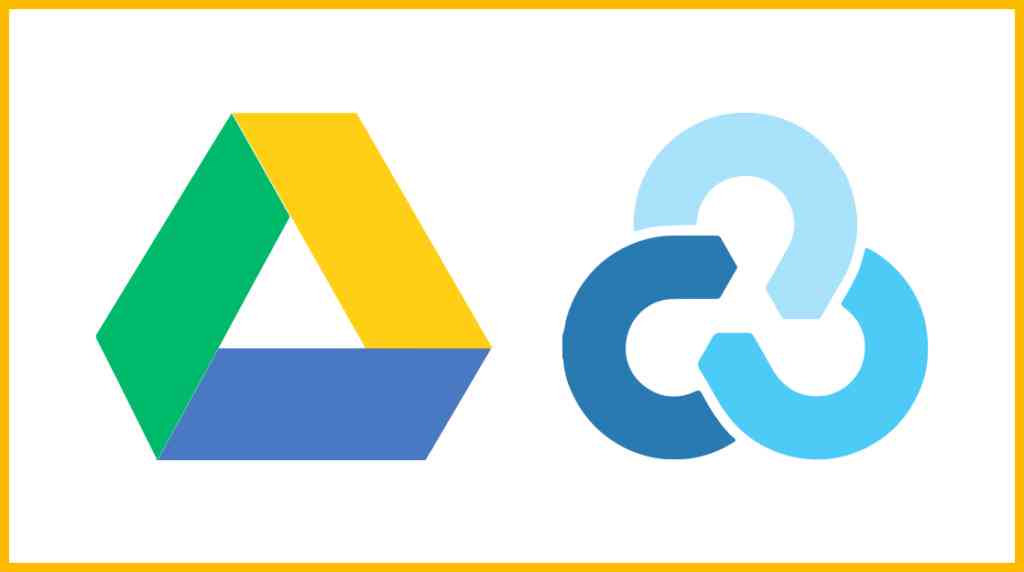
Qhov nyuaj tsuas yog nyob rau hauv tag nrho cov ntawv nyeemRcloneTsim cov chaw taws teeb, uas muaj cov kauj ruam ntxiv me ntsis, tab sis tsis nyuaj thiab nyuaj.
Piv txwv li, cov neeg uas tsis muaj zog thiab ntshai ntawm teeb meem hais tias lawv tuaj yeem daws tau, thiab kuv ntseeg tias ntau tus neeg tuaj yeem daws tau.
Yuav ua li cas rau nruab Rclone?
Siv cov ntaub ntawv sau npe ua haujlwm ▼
curl https://rclone.org/install.sh | bash
Nkag mus rau cov lus txib kom kuaj seb qhov kev teeb tsa puas ua tiav ▼
rclone- Cov ntaub ntawv qhia kev pab qhia tau hais tias kev teeb tsa ua tiav.
Yuav ua li cas rau configure Rclone?
Tom qab kev teeb tsa tiav lawm, pib teeb tsa kom ntxiv lub mount tshiab pib ▼
rclone config
Yuav ua li cas xaiv hom tej thaj chaw deb tej thaj chaw deb creation?
Thaum koj pom nws meej, xaiv qhov kev xaiv rau Google Drive.
Txawm li cas los xij, tus naj npawb ntawm cov kev xaiv yuav hloov tom qab rclone hloov kho.
Vim tias nws txuas nrog Google pab pawg huab disk, yog li xaiv 13 ntawm no ▼
Type of storage to configure.
Enter a string value. Press Enter for the default ("").
Choose a number from below, or type in your own value
1 / 1Fichier
\ "fichier"
2 / Alias for an existing remote
\ "alias"
3 / Amazon Drive
\ "amazon cloud drive"
4 / Amazon S3 Compliant Storage Provider (AWS, Alibaba, Ceph, Digital Ocean, Dreamhost, IBM COS, Minio, etc)
\ "s3"
5 / Backblaze B2
\ "b2"
6 / Box
\ "box"
7 / Cache a remote
\ "cache"
8 / Citrix Sharefile
\ "sharefile"
9 / Dropbox
\ "dropbox"
10 / Encrypt/Decrypt a remote
\ "crypt"
11 / FTP Connection
\ "ftp"
12 / Google Cloud Storage (this is not Google Drive)
\ "google cloud storage"
13 / Google Drive
\ "drive"
14 / Google Photos
\ "google photos"
15 / Hubic
\ "hubic"
16 / In memory object storage system.
\ "memory"
17 / JottaCloud
\ "jottacloud"
18 / Koofr
\ "koofr"
19 / Local Disk
\ "local"
20 / Mail.ru Cloud
\ "mailru"
21 / Mega
\ "mega"
22 / Microsoft Azure Blob Storage
\ "azureblob"
23 / Microsoft OneDrive
\ "onedrive"
24 / OpenDrive
\ "opendrive"
25 / Openstack Swift (Rackspace Cloud Files, Memset Memstore, OVH)
\ "swift"
26 / Pcloud
\ "pcloud"
27 / Put.io
\ "putio"
28 / QingCloud Object Storage
\ "qingstor"
29 / SSH/SFTP Connection
\ "sftp"
30 / Sugarsync
\ "sugarsync"
31 / Transparently chunk/split large files
\ "chunker"
32 / Union merges the contents of several remotes
\ "union"
33 / Webdav
\ "webdav"
34 / Yandex Disk
\ "yandex"
35 / http Connection
\ "http"
36 / premiumize.me
\ "premiumizeme"
Storage> 13 # 选择13,看好是选Google Drive这个选项,rclone更新以后可能选项的数字会有变化
** See help for drive backend at: https://rclone.org/drive/ **Sau rau hauv Google Client Id & Client Secret
Tau kawg, yog tias koj xav tias muaj teeb meem, koj tuaj yeem ncaj qha nias Enter thiab siv RCLONE tus kheej Client Id los tsim cov chaw taws teeb teeb tsa.
Txawm li cas los xij, qhov no muaj qhov tsis zoo, Rclone cov thawj coj kuj tau hais.
Vim tias qhov kev siv ntawm ClientId thiab Client Secret yog siab dhau lawm, ntau tus neeg siv lawv.
Google muaj kev txwv kev thauj mus los rau txhua daim ntawv thov, yuav ua li cas thaum ib pab pawg neeg siv nws nyob hauv ib pawg neeg?Xav txog koj tus kheej (tsawg kawg tsheb 750G ib hnub).
- Yog li, nws yog qhov zoo dua los sau npe Google tus neeg siv Google Api koj tus kheej.
- Tsuas yog nqa lub tsheb thauj mus los, thiab koj tuaj yeem hloov kho thiab ntxiv tom qab.
Koj thawj zaug yuav tsum nkag musGoogle API CenterCreate a projectGet an API, xaiv "Desktop Application" rau hom ntawv thov ▼
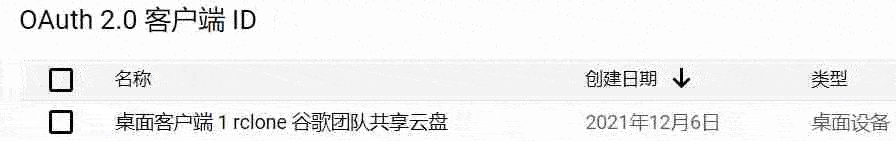
Google Application Client Id
Setting your own is recommended.
See https://rclone.org/drive/#making-your-own-client-id for how to create your own.
If you leave this blank, it will use an internal key which is low performance.
Enter a string value. Press Enter for the default ("").
client_id> # 回车
Google Application Client Secret
Setting your own is recommended.
Enter a string value. Press Enter for the default ("").
client_secret> # 回车Nws raug nquahu kom teeb tsa koj tus kheej Google app tus neeg siv ID ▼
Yuav xaiv txoj cai ua haujlwm li cas?
Yog tias koj siv koj tus kheej, xaiv 1 ncaj qha kom tau txais tag nrho cov kev tso cai ▼
Scope that rclone should use when requesting access from drive.
Enter a string value. Press Enter for the default ("").
Choose a number from below, or type in your own value
1 / Full access all files, excluding Application Data Folder.
\ "drive"
2 / Read-only access to file metadata and file contents.
\ "drive.readonly"
/ Access to files created by rclone only.
3 | These are visible in the drive website.
| File authorization is revoked when the user deauthorizes the app.
\ "drive.file"
/ Allows read and write access to the Application Data folder.
4 | This is not visible in the drive website.
\ "drive.appfolder"
/ Allows read-only access to file metadata but
5 | does not allow any access to read or download file content.
\ "drive.metadata.readonly"
scope> 1 # 选1 回车Yuav ua li cas teem lub hauv paus directory?
Tsis txhob siv qhov teeb tsa no, tsuas yog nias Enter ▼
ID of the root folder
Leave blank normally.
Fill in to access "Computers" folders (see docs), or for rclone to use
a non root folder as its starting point.
Note that if this is blank, the first time rclone runs it will fill it
in with the ID of the root folder.
Enter a string value. Press Enter for the default ("").
root_folder_id> # 回车
Service Account Credentials JSON file path
Leave blank normally.
Needed only if you want use SA instead of interactive login.
Enter a string value. Press Enter for the default ("").
service_account_file> # 回车
Edit advanced config? (y/n)
y) Yes
n) No
y/n> n(此处一定要选择n)
Remote config
Use auto config?
* Say Y if not sure
* Say N if you are working on a remote or headless machine
y) Yes
n) No
y/n> n(此处一定要选择n)
Option config_token.
For this to work, you will need rclone available on a machine that has
a web browser available.
For more help and alternate methods see: https://rclone.org/remote_setup/
Execute the following on the machine with the web browser (same rclone
version recommended):
rclone authorize "drive" "xxxxxxxxxxxxxxxxxxxxxxxxxxxxxxxxxxxxxxx"
Then paste the result.
Enter a value.
config_token>Lub "config_token" ntawm no yuav tsum tau muab los ntawm rub tawm thiab txhim kho Rclone ntawm lub computer hauv zos ua ntej ▼
Siv Windows ua piv txwv, mus rau hauv daim nplaub tshev uas rclone.exe nyob tom qab decompression, nkag mus cmd hauv qhov chaw nyob bar ntawm tus explorer thiab nias Enter kom qhib cov lus txib tam sim no.
Hloov hauv cov lus txib hauv qab noClient_ID,Client_secret thiab ua ▼
rclone authorize "gdrive" "Client_ID" "Client_secret"
- (Cov qauv no tsuas yog tsim nyog rau kev tsim cov chaw taws teeb teeb tsa nrog koj tus kheej Client Id)
Ib tug browser yuav pop up tom ntej, hais kom koj nkag rau hauv koj tus account kom tso cai rau nws.
Yuav tso cai rau Google account li cas?
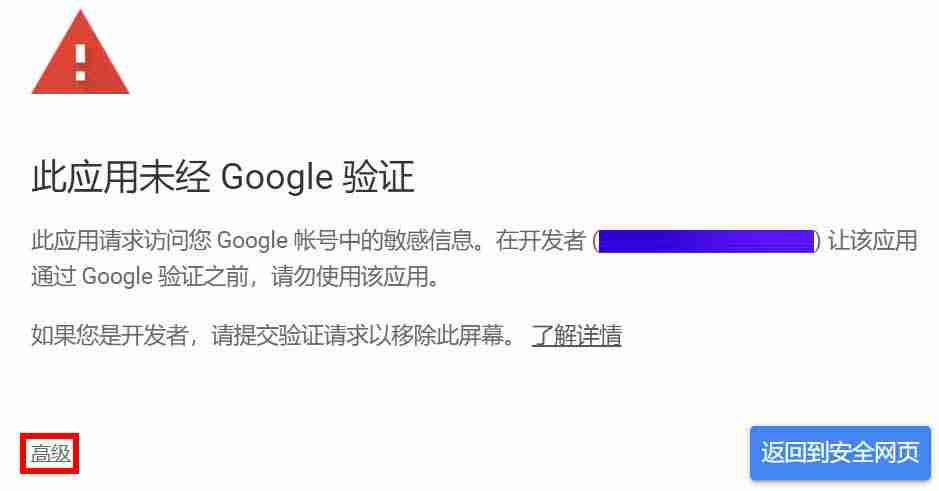
- Yog tias koj nyob hauv Suav teb av loj, ua ntej koj yuav tsum hla X phab ntsa, tom qab ntawd koj yuav tsum muaj Google account thiab nkag mus.
- Yog tias "Cov app no tsis tau lees paub los ntawm Google" tshwm, nyem "Advanced".
- Tom qab ntawd, nyem rau tso cai.
Tom qab kev tso cai, cov lus hauv qab no tshwm nyob rau hauv lub qhov rais hais kom ua:
If your browser doesn't open automatically go to the following link: http://127.0.0.1:53682/auth
Log in and authorize rclone for access
Waiting for code...
Got code
Paste the following into your remote machine --->
{"access_token":"xxxxxxxxxxxxxxxxxx","expiry":"2024-05-15T21:18:39.5036298+08:00"}
<---End paste{"access_token":"xxxxxxxxxxxxxxxxxx","expiry":"2024-05-15T21:18:39.5036298+08:00"}Tag nrho cov ntsiab lus no (nrog rau cov hlua khi) yog lub token, luam thiab khaws cia.- Tom qab ntawd, muab tshuaj txhuam token saum toj no thiab nug rau kev tawm tswv yim config_token> Qhov chaw.
Koj puas teeb tsa Google Teams los qhia huab disks?
Vim tias pab pawg Google sib koom huab disk siv, tau kawg xaivy ▼
Log in and authorize rclone for access Enter verification code> 4/0AGPbXQ9thkw4XynGuNP91QxL4g9Mz7Rubv7M_lajOCwd8GqHuTlOzI Configure this as a team drive? y) Yes n) No (default) y/n> y
Kuv yuav xaiv qhov twg Google Teams Shared Drive rau mount?
Google Team Shared Drive tsuas yog ib daim nplaub tshev, thiab cov ntawv tais ceev tseg suav ua pab pawg tsav.
Vim kuv muaj ob pab pawg disks hu ua CWL-X,
Yog li, koj tuaj yeem pom ob qho kev xaiv ntawm no, ib qhotej thaj chaw deb configurationTsuas yog ib pab pawg disk tuaj yeem raug khi.
Nyob rau yav tom ntej, koj tuaj yeem ua ob peb lub chaw taws teeb ntxiv thiab txuas cov pab pawg disks.
Fetching team drive list... Choose a number from below, or type in your own value 1 / CWL-1 \ "xxxx" 2 / CWL-2 \ "xxxx" Enter a Team Drive ID> # 每个人都不一样,根据自己需求选择要绑定哪一个团队盘
Txheeb xyuas cov ntaub ntawv kev teeb tsa chaw taws teeb
Thaum kawg, txheeb xyuas qhov tsis sib xws ntawm cov chaw taws teeb teeb tsa, thiab tsuas yog ntaus y kom paub meej ▼
-------------------- [CWL-2] type = drive client_id = XXX client_secret = XXX scope = drive token = XXX team_drive = XXX -------------------- y) Yes this is OK (default) e) Edit this remote d) Delete this remote y/e/d> y
Nws yuav tso saib cov npe ntawm rometes khaws tseg rau ntawm lub tshuab tam sim no, tsuas yog saib nws, nias q tawm ▼
Current remotes: Name Type ==== ==== CWL-2 drive e) Edit existing remote n) New remote d) Delete remote r) Rename remote c) Copy remote s) Set configuration password q) Quit config e/n/d/r/c/s/q> q
- Ntawm no, Rclone configuration tiav.
Tom qab lub khoos phis tawj hauv zos tau teeb tsa, ncaj qha luam cov ntsiab lus ntawm rclone.conf teeb tsa cov ntaub ntawv ntawm lub khoos phis tawj hauv zos mus rauLinuxCov ntaub ntawv rclone.conf configuration ntawm lub server.
Ntawm lub khoos phis tawj hauv zos thiab lub server raws li, nkag mus rau cov lus txib hauv qab no los saib Rclone teeb tsa cov ntaub ntawv qhov chaw hais kom ua ▼
rclone config file
Nug cov ntaub ntawv Rclone configuration, thiab cov txiaj ntsig tau yog raws li hauv qab no▼
rclone config file
Configuration file is stored at:
/root/.config/rclone/rclone.conf
- Tsuas yog luam cov ntsiab lus hauv cov ntaub ntawv teeb tsa rclone.conf ntawm lub computer hauv zos mus rau rclone.conf configuration file ntawm Linux server, thiab Rclone configuration teeb meem tuaj yeem daws tau.
Yuav ua li cas kuv map Google Disks rau folders?
Rclone yog cov cuab yeej hais kom ua kab uas txhawb nqa syncing, uploading thiab rub tawm cov ntaub ntawv ntawm cov khw muag khoom sib txawv thiab lub vev xaib.
Thiab los ntawm qee qhov chaw, kev ua haujlwm zoo heev xws li rub tawm offline thiab server thaub qab tuaj yeem pom tau.
Muaj ntau txoj hauv kev siv Rclone, thiab mounting yog ib qho ntawm lawv.
Nco tseg:Mounting tsis tas yuav tsum tau.Raws li kev sim, nws muaj ntau yam kev txwv thiab teeb meem.Tom qab mounting, nws yuav siv tsis tau raws li ib tug tiag tiag disk.Thaum ua haujlwm cov ntaub ntawv, lub zos disk yog siv rau caching, uas yog, lub zos disk chaw nyob.
Kev siv tsis raug kuj yuav ua rau muaj teeb meem xws li disk tag nrho thiab VPS daig.Tshawb nrhiav "Rclone" hauv Google, lo lus tseem ceeb tshaj plaws yog "mounting", uas tau yuam kev ntau tus phooj ywg tshiab rau qee yam.Txhawm rau kom ruaj khov upload, rub tawm, synchronization thiab lwm yam haujlwm, nws raug nquahu kom siv cov lus txib ib txwm muaj ntawm Rclone.
Mounting yuav tsum tau installation fuse, xaiv lub installation hais kom ua raws li koj qhov system:
# Debian/Ubantu
apt-get update && apt-get install -y fuse
# CentOS
yum install -y fuseMount Google Drive
Mounting lub network disk muab faib ua phau ntawv mounting thiab tsis siv neeg booting, thiab koj tuaj yeem xaiv raws li koj tus kheej xav tau.
Mount manually
#挂载 rclone mount <网盘名称:网盘路径> <本地路径> [参数] --daemon #取消挂载 fusermount -qzu <本地路径>
Nrhiav qhov chaw xis nyob los tsim ib daim nplaub tshev khoob, cov lus txib mkdir puas ua haujlwm?Tsis tas yuav qhia?
Tsim ib lub zos nplaub tshev tshiab, txoj hauv kev yog txiav txim los ntawm koj tus kheej, uas yog, LocalFolder ▼ hauv qab no
mkdir /home/gdDisk/
# 挂载为磁盘,下面的DriveName、Folder、LocalFolder参数根据说明自行替换 rclone mount DriveName:Folder LocalFolder --copy-links --no-gzip-encoding # 例如: rclone mount gdrive:VPS /home/gdDisk \ --no-check-certificate \ --no-gzip-encoding \ --copy-links \ --umask 0000 \ --default-permissions \ --allow-non-empty \ --allow-other \ --transfers 1 \ --buffer-size 64M \ --low-level-retries 200 \ --dir-cache-time 12h \ --vfs-read-chunk-size 32M \ --vfs-read-chunk-size-limit 1G # 对部分参数解释一下 DriveName:就是之前用rclone创建remote的名称 Folder:自己定,也可以不改。凡是rclone上传的文件都会在该谷歌团队盘的下一个名为“Folder”的文件夹里 LocalFolder:本地的绝对路径 比如 /home/gdDisk # 如果涉及到读取使用,比如使用H5等在线播放,就在后面多加上以下三条参数 --dir-cache-time 12h --vfs-read-chunk-size 32M --vfs-read-chunk-size-limit 1G # 优化参数 --transfers:该参数是最大同时传输任务数量,如果经常传输大文件,或CPU性能不佳,建议设置为单线程,也就是设置为“1” --buffer-size:该参数为读取每个文件时的内存缓冲区大小,控制rclone上传和挂载的时候的内存占用 --low-level-retries:该参数为传输文件没速度的时候重试次数,没速度的时候,单个会自动睡眠10ms起,然后再重试 -n = --dry-run - 测试运行,用来查看 rclone 在实际运行中会进行哪些操作。 -P = --progress - 显示实时传输进度,500mS 刷新一次,否则默认 1 分钟刷新一次。 --cache-chunk-size SizeSuffi - 块的大小,默认5M,理论上是越大上传速度越快,同时占用内存也越多。如果设置得太大,可能会导致进程中断。 --cache-chunk-total-size SizeSuffix - 块可以在本地磁盘上占用的总大小,默认10G。 --transfers=N - 并行文件数,默认为4。在比较小的内存的VPS上建议调小这个参数,比如128M的小鸡上使用建议设置为1。 --config string - 指定配置文件路径,string为配置文件路径。 --ignore-errors - 跳过错误。比如 OneDrive 在传了某些特殊文件后会提示Failed to copy: failed to open source object: malwareDetected: Malware detected,这会导致后续的传输任务被终止掉,此时就可以加上这个参数跳过错误。但需要注意 RCLONE 的退出状态码不会为0。
Tom qab nkag mus rau mount hais kom ua nyob rau hauv lub davhlau ya nyob twg thiab nias Enter, ntau tus neeg xav tias lawv daig.
Nws tsis yog tiag tiag vim hais tias lub loader yog khiav nyob rau hauv lub foreground.
Lub sijhawm no, qhib lub davhlau ya nyob twg lossis ssh thiab nkag mus rau cov lus txib los xyuas seb daim ntawv qhia puas ua tiav ▼
df -h
Koj tuaj yeem pom Google Drive koj tau teeb tsa, qhov loj me yog 1PB ▼
### 文件上传 rclone copy /home/backup gdrive:backup # 本地路径 配置名字:网盘文件夹路径 ### 文件下载 rclone copy gdrive:backup /home/backup # 配置名字:网盘文件夹路径 本地路径 ### 新建文件夹 rclone mkdir gdrive:backup # 配置名字:网盘文件夹路径 ### 获取文件夹大小 rclone size gdrive:backup # 配置名字:网盘文件夹路径 ### 列表 rclone ls gdrive:backup rclone lsl gdrive:backup # 比上面多一个显示上传时间 rclone lsd gdrive:backup # 只显示文件夹 ### 挂载 rclone mount gdrive:mm /root/mm & ### 卸载 fusermount -u /root/mm #### 其他 #### rclone config - 以控制会话的形式添加rclone的配置,配置保存在.rclone.conf文件中。 rclone copy - 将文件从源复制到目的地址,跳过已复制完成的。 rclone sync - 将源数据同步到目的地址,只更新目的地址的数据。 –dry-run标志来检查要复制、删除的数据 rclone move - 将源数据移动到目的地址,如果要在移动后删除空源目录,请加上 --delete-empty-src-d rclone delete - 删除指定路径下的文件内容。 rclone purge - 清空指定路径下所有文件数据。 rclone mkdir - 创建一个新目录。 rclone rmdir - 删除空目录。 rclone rmdirs - 删除指定灵境下的空目录。如果加上 --leave-root 参数,则不会删除根目录。 rclone check - 检查源和目的地址数据是否匹配。 rclone ls - 列出指定路径下所有的文件以及文件大小和路径。 rclone lsd - 列出指定路径下所有的目录/容器/桶。 rclone lsl - 列出指定路径下所有文件以及修改时间、文件大小和路径。 rclone lsf - 列出指定路径下所有文件和目录 rclone md5sum - 为指定路径下的所有文件产生一个md5sum文件。 rclone sha1sum - 为指定路径下的所有文件产生一个sha1sum文件。 rclone size - 获取指定路径下,文件内容的总大小。. rclone version - 查看当前版本。 rclone cleanup - 清空remote。 rclone dedupe - 交互式查找重复文件,进行删除/重命名操作。 fusermount -qzu 挂载网盘的文件夹绝对路径 - 取消挂载网盘,不用了以后一定要取消哦。
Rclone mount khiav Google Cloud pab pawg network disk li cas hauv keeb kwm yav dhau?
mount li disk, ntxiv&cia nws khiav hauv keeb kwm yav dhau ▼
rclone mount DriveName:Folder LocalFolder --copy-links --no-gzip-encoding --no-check-certificate --allow-other --allow-non-empty --umask 000 &- Piav:
rclonemountLub npe ntawm Google pab pawg huab disk koj tau sau ua ntej: hauv pab pawg diskib lub npe directory uas twb muaj lawm/root/GdriveNws yog hais txog txoj hauv kev ntawm lub zos mount directory uas tau tsim tshiab.--yog txoj kev mount,&yog khiav hauv keeb kwm yav dhau
tus thawj coj
- Txhua txoj kev uas tuaj yeem khiav hauv keeb kwm yav dhau yuav ua tau.
supervisor
- Zoo heev, complex tab sis muaj zog.
noj
- Tshawb nrhiav kev siv nphup, thoob plaws txoj kev.
nohup
- Ua raws li cov lus txib kom ua tiav, xyuam xim rau qhov chaw ua ntej thiab tom qab &.
screen
Feem ntau, linux system yuav muaj nws tus kheej lub vijtsam, yog tias nws tsis tau teeb tsa, siv cov lus txib hauv qab no ▼
sudo apt-get install screen
lossis CentOS lus txib ▼
sudo yum install screen
Tsim lub qhov rais tshiab hu ua CWL-1 thiab ua tiav cov lus txib hauv lub qhov rais ▼
screen -S CWL-1 rclone mount CWL-2:RXFiles /home/ gdDisk/CWL-2
- Muaj ib pawg ntawm cov tsis muaj nyob hauv qab.
- Nws raug nquahu kom tsim cov ntaub ntawv sh los tswj kev tshuaj ntsuam, thiab qhov txuas ntxiv no yuav tsis rov ua dua.
Uninstall ▼
fusermount-qzu LocalFolder
- Piv txwv ntawm no yog
fusermount -qzu /root/Gdrive
rclone pib ntawm nws tus kheej li cas?
systemctl
Tsim cov ntaub ntawv rclone.server tshiab, hauv Linux system:
vim /lib/systemd/system/rclone.service
Sau cov lus hauv qab no:
#### https://www.chenweiliang.com/cwl-1966.html [Unit] Description=rclone [Service] User=root ExecStart=/usr/bin/rclone mount DriveName:RemoteFolder LocalFolder --allow-other --allow-non-empty --vfs-cache-mode writes --config /home/br/.config/rclone/rclone.conf Restart=on-abort [Install] WantedBy=multi-user.target
- Nco ntsoov hloov cov nqi ntawm DriveName, RemoteFolder thiab LocalFolder.
Tom qab ntawd rov rub lub daemon los ua kom cov kev pabcuam tshiab muaj txiaj ntsig ▼
systemctl daemon-reload
Teeb tsarclonekhau raj
Pib rclone tus kheej ntawm khau raj ▼
systemctl enable rclone
pib rclone ▼
systemctl start rclone
rov pib rclone ▼
systemctl restart rclone
nres rclone ▼
systemctl stop rclone
Nug rclone xwm txheej ▼
systemctl status rclone
Xaus
Nws yog qhov yooj yim heev rau Rclone txhawm rau txhim kho Google pab pawg sib koom huab huab, tshwj xeeb tshaj yog nyob rau hauv synchronization thaub qab, uas tuaj yeem yooj yim synchronize cov ntaub ntawv ntawm lub vev xaib.
Thiab yog tias koj muaj ntau pab pawg Google sib koom huab tsav, koj tuaj yeem siv Rclone los luam cov ntaub ntawv ntawm ib leeg.
- Rclone txhawb nqa qhov yooj yim txawv teb chaws network disks.
- Rclone's SFTP mount kuj tseem siv tau los ua cov cuab yeej thaub qab.
- Yog tias koj muaj VPS hauv Suav teb av loj uas koj xav siv, koj tuaj yeem siv SFTP, FTP, thiab HTTP los txuas thiab sib koom ua ke sib txawv server cia.
VPS siv Rclone tsis siv neeg synchronization qhia, thov saib ntawm no ▼
Cia siab Chen Weiliang Blog ( https://www.chenweiliang.com/ ) qhia "Yuav ua li cas rau Mount Rclone? Rclone Mount Google Pab Pawg Sib Koom Huab Disk Chaw Taws Teeb Sync", uas yog pab tau rau koj.
Zoo siab txais tos los qhia qhov txuas ntawm kab lus no:https://www.chenweiliang.com/cwl-1966.html
Txhawm rau qhib ntau qhov kev zais zais 🔑, txais tos tuaj koom nrog peb Telegram channel!
Share thiab like yog tias koj nyiam! Koj qhov kev sib koom thiab kev nyiam yog peb lub zog txuas ntxiv!