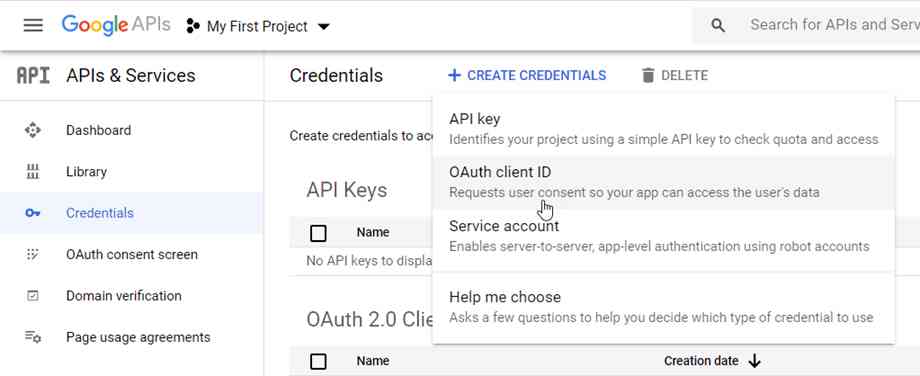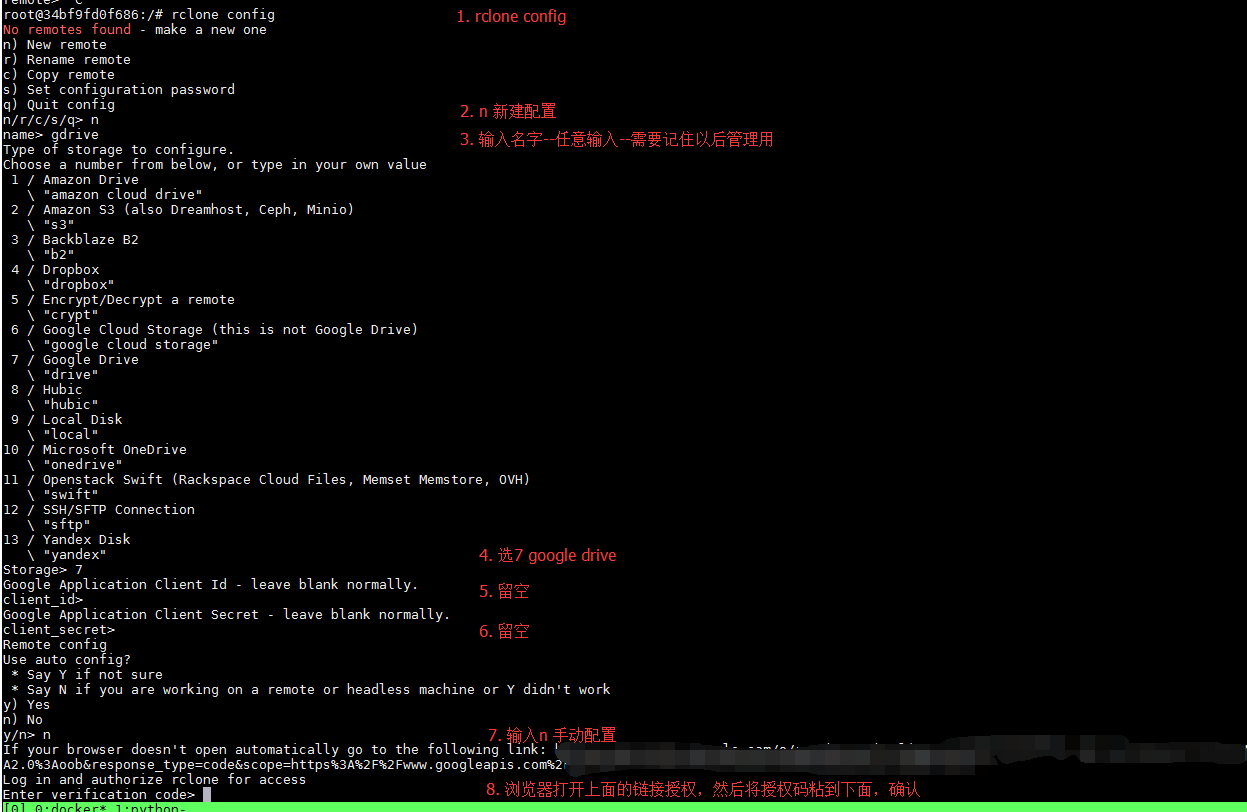Akwụkwọ ndekọ ederede
- 1 Kedu otu esi etinye Rclone?
- 2 Otu esi ahazi Rclone?
- 2.1 Otu esi ahọrọ ụdị okike ime ime ime?
- 2.2 Dejupụta Google Client Id & nzuzo nzuzo
- 2.3 Kedu ka esi ahọrọ ikike ọrụ?
- 2.4 Kedu ka esi edobe ndekọ mgbọrọgwụ?
- 2.5 Otu esi enye ikike akaụntụ Google?
- 2.6 Ị na-ahazi ndị otu Google ka ha kesaa diski igwe ojii?
- 2.7 Kedu otu m ga-esi họrọ nke Google Otu Ekekọrịtara mbanye ga-ekwakwasị?
- 2.8 Nyochaa ozi nhazi dịpụrụ adịpụ
- 3 Kedu otu m ga-esi akọwa Google Disk na nchekwa?
- 4 Ugwu Google Drive
- 5 Kedu ka ugwu Rclone si agba diski otu Cloud Cloud na ndabere?
- 6 Kedu ka clone si ebido n'onwe ya?
- 7 Mmechi
Otu esi ebugo diski otu Google Driver etinyere na sava VPS nke m iji nweta ebumnuche mgbasawanye ikike na njikwa faịlụ?
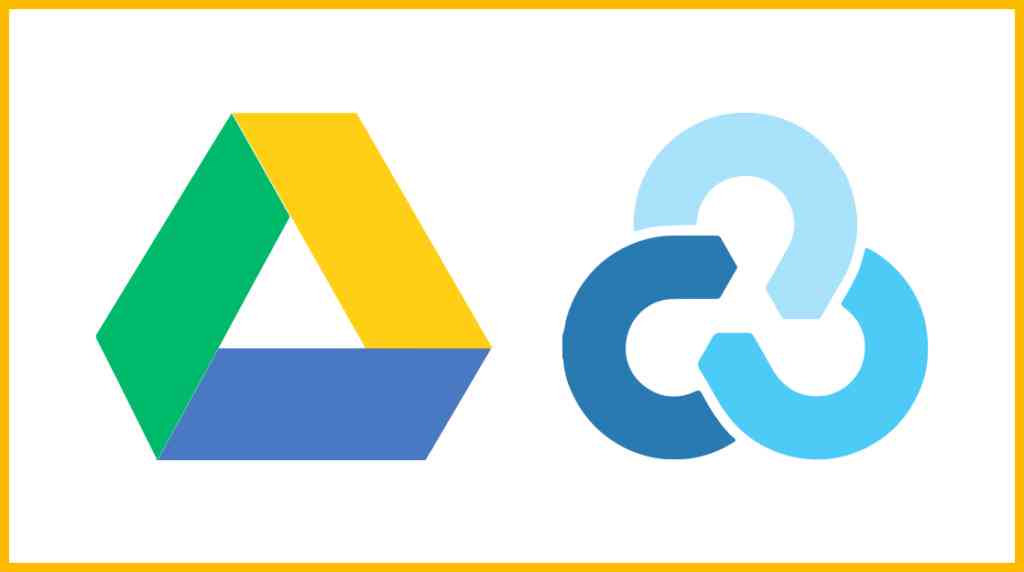
Naanị ihe siri ike na ederede dum bụ nke ahụOgeneMepụta ebe dịpụrụ adịpụ, nke nwere ntakịrị nzọụkwụ, mana ọ bụghị mgbagwoju anya ma sie ike.
Dịka ọmụmaatụ, ndị na-anụ ọkụ n'obi na ndị na-atụ egwu nsogbu na-ekwu na ha nwere ike imeri ya, ekwekwara m na ọtụtụ ndị nwere ike imeri ya.
Kedu otu esi etinye Rclone?
Jiri faịlụ edemede nrụnye gọọmentị ▼
curl https://rclone.org/install.sh | bash
Tinye iwu iji nwalee ma nrụnye ọ na-aga nke ọma ▼
rclone- Ozi enyemaka egosiri na-egosi na nrụnye ahụ gara nke ọma.
Otu esi ahazi Rclone?
Mgbe echichi mechara, malite ịhazi ka ịgbakwunye ugwu ọhụrụ iji malite▼
rclone config
Otu esi ahọrọ ụdị okike ime ime ime?
Ozugbo ị hụrụ ya nke ọma, họrọ nhọrọ maka Google Drive.
Agbanyeghị, ọnụọgụ nhọrọ nwere ike ịgbanwe mgbe emelitere rclone.
N'ihi na ejikọrọ ya na diski igwe ojii nke otu Google, yabụ họrọ 13 ebe a ▼
Type of storage to configure.
Enter a string value. Press Enter for the default ("").
Choose a number from below, or type in your own value
1 / 1Fichier
\ "fichier"
2 / Alias for an existing remote
\ "alias"
3 / Amazon Drive
\ "amazon cloud drive"
4 / Amazon S3 Compliant Storage Provider (AWS, Alibaba, Ceph, Digital Ocean, Dreamhost, IBM COS, Minio, etc)
\ "s3"
5 / Backblaze B2
\ "b2"
6 / Box
\ "box"
7 / Cache a remote
\ "cache"
8 / Citrix Sharefile
\ "sharefile"
9 / Dropbox
\ "dropbox"
10 / Encrypt/Decrypt a remote
\ "crypt"
11 / FTP Connection
\ "ftp"
12 / Google Cloud Storage (this is not Google Drive)
\ "google cloud storage"
13 / Google Drive
\ "drive"
14 / Google Photos
\ "google photos"
15 / Hubic
\ "hubic"
16 / In memory object storage system.
\ "memory"
17 / JottaCloud
\ "jottacloud"
18 / Koofr
\ "koofr"
19 / Local Disk
\ "local"
20 / Mail.ru Cloud
\ "mailru"
21 / Mega
\ "mega"
22 / Microsoft Azure Blob Storage
\ "azureblob"
23 / Microsoft OneDrive
\ "onedrive"
24 / OpenDrive
\ "opendrive"
25 / Openstack Swift (Rackspace Cloud Files, Memset Memstore, OVH)
\ "swift"
26 / Pcloud
\ "pcloud"
27 / Put.io
\ "putio"
28 / QingCloud Object Storage
\ "qingstor"
29 / SSH/SFTP Connection
\ "sftp"
30 / Sugarsync
\ "sugarsync"
31 / Transparently chunk/split large files
\ "chunker"
32 / Union merges the contents of several remotes
\ "union"
33 / Webdav
\ "webdav"
34 / Yandex Disk
\ "yandex"
35 / http Connection
\ "http"
36 / premiumize.me
\ "premiumizeme"
Storage> 13 # 选择13,看好是选Google Drive这个选项,rclone更新以后可能选项的数字会有变化
** See help for drive backend at: https://rclone.org/drive/ **Dejupụta Google Client Id & nzuzo nzuzo
N'ezie, ọ bụrụ na ị na-enwe nsogbu, ị nwere ike pịa Tinye ozugbo wee jiri RCLONE nke Client Id iji mepụta nhazi dịpụrụ adịpụ.
Agbanyeghị, nke a nwere ihe ndọghachi azụ, ndị ọrụ Rclone kwukwara.
N'ihi na ọnụego ojiji nke ClientId na Client Secret dị oke elu, ọtụtụ ndị mmadụ na-eji ha.
Google nwere oke okporo ụzọ na ngwa ahịa ọ bụla, gịnị na-eme mgbe otu ndị mmadụ na-eji ya na igwe mmadụ?Kere onwe gị (oke okporo ụzọ 750G kwa ụbọchị).
- Yabụ, ọ ka mma ịdebanye aha onye ahịa Google Google Api n'onwe gị.
- Naanị were nloghachi ụgbọ ala, ị nwere ike gbanwee ma tinye ma emechaa.
Ị ga-ebu ụzọ banyeEbe Google API Mepụta oru ngo Nweta API, họrọ "Ngwa Desktọpụ" maka ụdị ngwa ▼
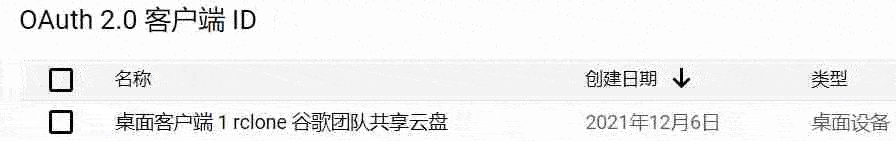
Google Application Client Id
Setting your own is recommended.
See https://rclone.org/drive/#making-your-own-client-id for how to create your own.
If you leave this blank, it will use an internal key which is low performance.
Enter a string value. Press Enter for the default ("").
client_id> # 回车
Google Application Client Secret
Setting your own is recommended.
Enter a string value. Press Enter for the default ("").
client_secret> # 回车A na-atụ aro ka ịtọlite NJ onye ahịa Google nke gị ▼
Kedu ka esi ahọrọ ikike ọrụ?
Ọ bụrụ na ị na-eji ya n'onwe gị, họrọ 1 ozugbo iji nweta ikike niile ▼
Scope that rclone should use when requesting access from drive.
Enter a string value. Press Enter for the default ("").
Choose a number from below, or type in your own value
1 / Full access all files, excluding Application Data Folder.
\ "drive"
2 / Read-only access to file metadata and file contents.
\ "drive.readonly"
/ Access to files created by rclone only.
3 | These are visible in the drive website.
| File authorization is revoked when the user deauthorizes the app.
\ "drive.file"
/ Allows read and write access to the Application Data folder.
4 | This is not visible in the drive website.
\ "drive.appfolder"
/ Allows read-only access to file metadata but
5 | does not allow any access to read or download file content.
\ "drive.metadata.readonly"
scope> 1 # 选1 回车Kedu ka esi edobe ndekọ mgbọrọgwụ?
Ejila ntọala a, naanị pịa Tinye ▼
ID of the root folder
Leave blank normally.
Fill in to access "Computers" folders (see docs), or for rclone to use
a non root folder as its starting point.
Note that if this is blank, the first time rclone runs it will fill it
in with the ID of the root folder.
Enter a string value. Press Enter for the default ("").
root_folder_id> # 回车
Service Account Credentials JSON file path
Leave blank normally.
Needed only if you want use SA instead of interactive login.
Enter a string value. Press Enter for the default ("").
service_account_file> # 回车
Edit advanced config? (y/n)
y) Yes
n) No
y/n> n(此处一定要选择n)
Remote config
Use auto config?
* Say Y if not sure
* Say N if you are working on a remote or headless machine
y) Yes
n) No
y/n> n(此处一定要选择n)
Option config_token.
For this to work, you will need rclone available on a machine that has
a web browser available.
For more help and alternate methods see: https://rclone.org/remote_setup/
Execute the following on the machine with the web browser (same rclone
version recommended):
rclone authorize "drive" "xxxxxxxxxxxxxxxxxxxxxxxxxxxxxxxxxxxxxxx"
Then paste the result.
Enter a value.
config_token>Ekwesịrị inweta "config_token" ebe a site na nbudata na wụnye Rclone na kọmputa mpaghara mbụ▼
Were Windows dị ka ọmụmaatụ, gaa na nchekwa ebe rclone.exe dị mgbe nkwụsịtụ gasịrị, tinye cmd na adreesị mmanya nke onye nyocha wee pịa Tinye ka imepe iwu ozugbo n'ụzọ dị ugbu a.
Jiri dochie iwu ndị aClient_ID,Client_secret ma mee ▼
rclone authorize "gdrive" "Client_ID" "Client_secret"
- (Usoro a dabara naanị maka ịmepụta nhazi ime ime site na iji Id Client nke gị)
Ihe nchọgharị ga-apụta na-esote, na-arịọ gị ka ịbanye na akaụntụ gị iji nye ya ikike.
Otu esi enye ikike akaụntụ Google?
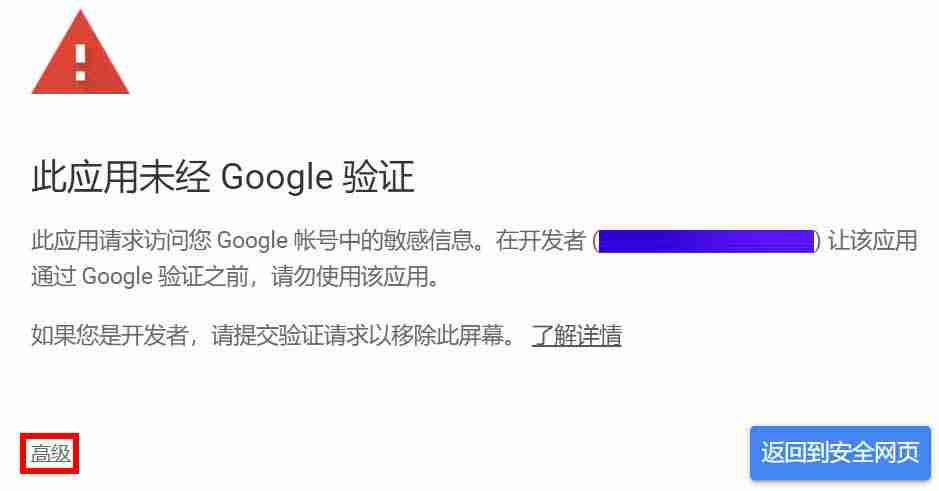
- Ọ bụrụ na ịnọ na China China, ị ga-ebu ụzọ gafere mgbidi X, yabụ ị ga-enwerịrị akaụntụ Google wee banye.
- Ọ bụrụ na "Google enyochabeghị ngwa a" pụtara, pịa "Elu".
- Mgbe ahụ, pịa Kwe ka ịnye ikike.
Mgbe ikike gasịrị, ozi na-egosi na mpio ngwa ngwa iwu:
If your browser doesn't open automatically go to the following link: http://127.0.0.1:53682/auth
Log in and authorize rclone for access
Waiting for code...
Got code
Paste the following into your remote machine --->
{"access_token":"xxxxxxxxxxxxxxxxxx","expiry":"2024-05-15T21:18:39.5036298+08:00"}
<---End paste{"access_token":"xxxxxxxxxxxxxxxxxx","expiry":"2024-05-15T21:18:39.5036298+08:00"}Ihe niile ọdịnaya (gụnyere brackets) bụ akara, detuo ma chekwaa.- Mgbe ahụ, mado akara ngosi n'elu wee rịọ maka ntinye config_token> Ebe.
Ị na-ahazi ndị otu Google ka ha kesaa diski igwe ojii?
N'ihi na Google otu kekọrịtara igwe ojii disk na-eji, n'ezie họrọy ▼
Log in and authorize rclone for access Enter verification code> 4/0AGPbXQ9thkw4XynGuNP91QxL4g9Mz7Rubv7M_lajOCwd8GqHuTlOzI Configure this as a team drive? y) Yes n) No (default) y/n> y
Kedu otu m ga-esi họrọ nke Google Otu Ekekọrịtara mbanye ga-ekwakwasị?
Google Team Shared Drive bụ naanị folda, yana nchekwa na-agụta dịka mbanye otu.
N'ihi na enwere m diski otu abụọ akpọrọ CWL-X,
Yabụ, ị nwere ike ịhụ nhọrọ abụọ ebe a, otunhazi ime imeNaanị otu diski otu egwuregwu nwere ike kechie.
N'ọdịniihu, ị nwere ike ịme ihe dịpụrụ adịpụ ole na ole ma tinye diski otu ndị a.
Fetching team drive list... Choose a number from below, or type in your own value 1 / CWL-1 \ "xxxx" 2 / CWL-2 \ "xxxx" Enter a Team Drive ID> # 每个人都不一样,根据自己需求选择要绑定哪一个团队盘
Nyochaa ozi nhazi dịpụrụ adịpụ
N'ikpeazụ, nyochaa paramita nke nhazi dịpụrụ adịpụ, wee pịa y iji kwado ▼
-------------------- [CWL-2] type = drive client_id = XXX client_secret = XXX scope = drive token = XXX team_drive = XXX -------------------- y) Yes this is OK (default) e) Edit this remote d) Delete this remote y/e/d> y
Ọ ga-egosipụta ndepụta rometes echekwara na igwe dị ugbu a, lee anya wee pịa q ka ịpụọ ▼
Current remotes: Name Type ==== ==== CWL-2 drive e) Edit existing remote n) New remote d) Delete remote r) Rename remote c) Copy remote s) Set configuration password q) Quit config e/n/d/r/c/s/q> q
- N'ebe a, nhazi Rclone zuru ezu.
Mgbe ahazichara kọmpụta mpaghara, detuo ozugbo ọdịnaya nke faịlụ nhazi rclone.conf nke kọmpụta mpaghara kaLinuxFaịlụ nhazi rclone.conf dị na sava ahụ.
Na kọmpụta mpaghara yana nkesa n'otu n'otu, tinye iwu a ka ilele iwu ọnọdụ faịlụ nhazi Rclone▼
rclone config file
Chọọ faịlụ nhazi Rclone, yana nsonaazụ enwetara bụ ndị a▼
rclone config file
Configuration file is stored at:
/root/.config/rclone/rclone.conf
- Naanị detuo ọdịnaya dị na faịlụ nhazi rclone.conf nke kọmputa mpaghara na faịlụ nhazi rclone.conf na sava Linux, enwere ike idozi nsogbu nhazi Rclone.
Kedu otu m ga-esi akọwa Google Disk na nchekwa?
Rclone bụ ngwa ahịrị iwu na-akwado mmekọrịta, bulite na nbudata data n'etiti ụlọ ahịa ihe dị iche iche na draịva webụ.
Site na ntọala ụfọdụ, enwere ike ịrụ ọrụ dị oke mkpa dị ka nbudata offline na nkwado ndabere nke ihe nkesa.
Enwere ọtụtụ ụzọ iji Rclone, na ịrị elu bụ otu n'ime ha.
Mara:Achọghị ịkwanye.Dị ka ihe nnwale, ọ nwere ọtụtụ njedebe na nsogbu.Mgbe agbakwunyere, enweghị ike iji ya dị ka ezigbo diski.Mgbe ị na-arụ ọrụ faịlụ, a na-eji diski mpaghara maka caching, ya bụ, oghere diski mpaghara nọ.
Iji na-ezighi ezi nwekwara ike ịkpata nsogbu dị ka diski juru na VPS rapaara.Na-achọ "Rclone" na Google, isiokwu kachasị mkpa bụ "na-arị elu", nke duhiere ọtụtụ ndị enyi ọhụrụ ruo n'ókè ụfọdụ.Iji kwụsie ike bulite, budata, mmekọrịta na arụmọrụ ndị ọzọ, a na-atụ aro ka iji ọrụ iwu Rclone.
Nkwalite chọrọ nrụnye fuse, họrọ iwu nwụnye dịka sistemụ gị siri dị:
# Debian/Ubantu
apt-get update && apt-get install -y fuse
# CentOS
yum install -y fuseUgwu Google Drive
A na-ekewa diski netwọkụ ahụ na ntinye aka na ntinye aka na akpaaka, ma ị nwere ike ịhọrọ dịka mkpa gị si dị.
Jiri aka wulie elu
#挂载 rclone mount <网盘名称:网盘路径> <本地路径> [参数] --daemon #取消挂载 fusermount -qzu <本地路径>
Chọta ebe dị mma iji mepụta folda efu, iwu mkdir ọ ga-arụ ọrụ?Achọghị ịkụzi?
Mepụta folda mpaghara ọhụrụ, nke onwe gị kpebiri ụzọ a, ya bụ, nchekwa nchekwa mpaghara na-esote ▼
mkdir /home/gdDisk/
# 挂载为磁盘,下面的DriveName、Folder、LocalFolder参数根据说明自行替换 rclone mount DriveName:Folder LocalFolder --copy-links --no-gzip-encoding # 例如: rclone mount gdrive:VPS /home/gdDisk \ --no-check-certificate \ --no-gzip-encoding \ --copy-links \ --umask 0000 \ --default-permissions \ --allow-non-empty \ --allow-other \ --transfers 1 \ --buffer-size 64M \ --low-level-retries 200 \ --dir-cache-time 12h \ --vfs-read-chunk-size 32M \ --vfs-read-chunk-size-limit 1G # 对部分参数解释一下 DriveName:就是之前用rclone创建remote的名称 Folder:自己定,也可以不改。凡是rclone上传的文件都会在该谷歌团队盘的下一个名为“Folder”的文件夹里 LocalFolder:本地的绝对路径 比如 /home/gdDisk # 如果涉及到读取使用,比如使用H5等在线播放,就在后面多加上以下三条参数 --dir-cache-time 12h --vfs-read-chunk-size 32M --vfs-read-chunk-size-limit 1G # 优化参数 --transfers:该参数是最大同时传输任务数量,如果经常传输大文件,或CPU性能不佳,建议设置为单线程,也就是设置为“1” --buffer-size:该参数为读取每个文件时的内存缓冲区大小,控制rclone上传和挂载的时候的内存占用 --low-level-retries:该参数为传输文件没速度的时候重试次数,没速度的时候,单个会自动睡眠10ms起,然后再重试 -n = --dry-run - 测试运行,用来查看 rclone 在实际运行中会进行哪些操作。 -P = --progress - 显示实时传输进度,500mS 刷新一次,否则默认 1 分钟刷新一次。 --cache-chunk-size SizeSuffi - 块的大小,默认5M,理论上是越大上传速度越快,同时占用内存也越多。如果设置得太大,可能会导致进程中断。 --cache-chunk-total-size SizeSuffix - 块可以在本地磁盘上占用的总大小,默认10G。 --transfers=N - 并行文件数,默认为4。在比较小的内存的VPS上建议调小这个参数,比如128M的小鸡上使用建议设置为1。 --config string - 指定配置文件路径,string为配置文件路径。 --ignore-errors - 跳过错误。比如 OneDrive 在传了某些特殊文件后会提示Failed to copy: failed to open source object: malwareDetected: Malware detected,这会导致后续的传输任务被终止掉,此时就可以加上这个参数跳过错误。但需要注意 RCLONE 的退出状态码不会为0。
Mgbe ịbanye n'iwu ugwu na njedebe wee pịa Tinye, ọtụtụ ndị chere na ha rapaara.
Ọ bụghị n'ezie n'ihi na loader na-agba ọsọ n'ihu.
N'oge a, mepee ọnụ ma ọ bụ ssh wee tinye iwu ka ịlele ma eserese ahụ ọ na-aga nke ọma ▼
df -h
Ị nwere ike ịhụ Google mbanye ị wụnyere, nha ya bụ 1PB ▼
### 文件上传 rclone copy /home/backup gdrive:backup # 本地路径 配置名字:网盘文件夹路径 ### 文件下载 rclone copy gdrive:backup /home/backup # 配置名字:网盘文件夹路径 本地路径 ### 新建文件夹 rclone mkdir gdrive:backup # 配置名字:网盘文件夹路径 ### 获取文件夹大小 rclone size gdrive:backup # 配置名字:网盘文件夹路径 ### 列表 rclone ls gdrive:backup rclone lsl gdrive:backup # 比上面多一个显示上传时间 rclone lsd gdrive:backup # 只显示文件夹 ### 挂载 rclone mount gdrive:mm /root/mm & ### 卸载 fusermount -u /root/mm #### 其他 #### rclone config - 以控制会话的形式添加rclone的配置,配置保存在.rclone.conf文件中。 rclone copy - 将文件从源复制到目的地址,跳过已复制完成的。 rclone sync - 将源数据同步到目的地址,只更新目的地址的数据。 –dry-run标志来检查要复制、删除的数据 rclone move - 将源数据移动到目的地址,如果要在移动后删除空源目录,请加上 --delete-empty-src-d rclone delete - 删除指定路径下的文件内容。 rclone purge - 清空指定路径下所有文件数据。 rclone mkdir - 创建一个新目录。 rclone rmdir - 删除空目录。 rclone rmdirs - 删除指定灵境下的空目录。如果加上 --leave-root 参数,则不会删除根目录。 rclone check - 检查源和目的地址数据是否匹配。 rclone ls - 列出指定路径下所有的文件以及文件大小和路径。 rclone lsd - 列出指定路径下所有的目录/容器/桶。 rclone lsl - 列出指定路径下所有文件以及修改时间、文件大小和路径。 rclone lsf - 列出指定路径下所有文件和目录 rclone md5sum - 为指定路径下的所有文件产生一个md5sum文件。 rclone sha1sum - 为指定路径下的所有文件产生一个sha1sum文件。 rclone size - 获取指定路径下,文件内容的总大小。. rclone version - 查看当前版本。 rclone cleanup - 清空remote。 rclone dedupe - 交互式查找重复文件,进行删除/重命名操作。 fusermount -qzu 挂载网盘的文件夹绝对路径 - 取消挂载网盘,不用了以后一定要取消哦。
Kedu ka ugwu Rclone si agba diski otu Cloud Cloud na ndabere?
bulie dị ka diski, tinye&mee ka ọ na-agba ọsọ n'azụ ▼
rclone mount DriveName:Folder LocalFolder --copy-links --no-gzip-encoding --no-check-certificate --allow-other --allow-non-empty --umask 000 &- Kọwaa:
rclonemountAha diski igwe ojii otu Google ị dejuru na mbụ: na diski otuaha ndekọ aha ọ bụla dị/root/GdriveỌ na-ezo aka n'ụzọ nke ndekọ ndekọ ugwu mpaghara emepụtara ọhụrụ.--bụ usoro mgbago.&na-agba ọsọ n'azụ
onye nlekọta
- Usoro ọ bụla nke nwere ike ịgba ọsọ n'azụ ga-eme ya.
supervisor
- Nnukwu, mgbagwoju anya ma dị ike.
nhup
- Chọọ maka ojiji nphup, n'okporo ụzọ niile.
nohup
- Soro iwu a ga-egbu, ṅaa ntị na oghere ndị dị n'ihu na mgbe &.
ihuenyo
N'ozuzu, sistemụ Linux ga-enwe ihuenyo nke ya, ọ bụrụ na etinyeghị ya, jiri iwu na-esonụ ▼
sudo apt-get install screen
ma obu CentOS iwu▼
sudo yum install screen
Mepụta windo ọhụrụ aha ya bụ CWL-1 wee mee iwu na mpio ▼
screen -S CWL-1 rclone mount CWL-2:RXFiles /home/ gdDisk/CWL-2
- Enwere ụyọkọ paramita n'azụ.
- A na-atụ aro ka ịmepụta faịlụ sh iji jikwaa ihuenyo, na ndọtị a agaghị eme ọzọ.
Wepu ▼
fusermount-qzu LocalFolder
- Ihe atụ ebe a bụ
fusermount -qzu /root/Gdrive
Kedu ka clone si ebido n'onwe ya?
sistemụ
Mepụta faịlụ rclone.server ọhụrụ, na sistemụ Linux:
vim /lib/systemd/system/rclone.service
Dee ihe a:
#### https://www.chenweiliang.com/cwl-1966.html [Unit] Description=rclone [Service] User=root ExecStart=/usr/bin/rclone mount DriveName:RemoteFolder LocalFolder --allow-other --allow-non-empty --vfs-cache-mode writes --config /home/br/.config/rclone/rclone.conf Restart=on-abort [Install] WantedBy=multi-user.target
- Rịba ama gbanwee ụkpụrụ nke DriveName, nchekwa nchekwa na nchekwa mpaghara.
Mgbe ahụ bugharịa daemon ka ọ rụọ ọrụ ọhụrụ ahụ ▼
systemctl daemon-reload
Meliteokebuut
clone bido onwe ya na buut ▼
systemctl enable rclone
malite rclone▼
systemctl start rclone
malitegharịa rclone ▼
systemctl restart rclone
kwụsị rclone ▼
systemctl stop rclone
Ọnọdụ ajụjụ clone▼
systemctl status rclone
Mmechi
Ọ dị mma maka Rclone ịkwanye diski igwe ojii na-ekekọrịta Google, ọkachasị na nkwado ndabere na mpaghara mmekọrịta, nke nwere ike ịmekọrịta data nke weebụsaịtị n'ụzọ dị mfe.
Ma ọ bụrụ na ị nwere ọtụtụ ndị otu Google na-ekerịta draịva igwe ojii, ị nwekwara ike iji Rclone detuo faịlụ n'etiti ibe gị.
- Rclone na-akwado ịrịgo diski netwọkụ nke mba ofesi.
- Enwere ike iji ugwu SFTP Rclone dị ka ngwa ndabere.
- Ọ bụrụ na ị nwere VPS na China China nke ịchọrọ iji, ị nwere ike iji SFTP, FTP, na HTTP iji bulie ma jikọta ebe nchekwa ihe nkesa dị iche iche.
VPS na-eji nkuzi mmekọrịta mmekọrịta akpaka Rclone, biko hụ ebe a ▼
Hope Chen Weiliang Blog ( https://www.chenweiliang.com/ ) kesara "Otu esi agbago Rclone? Rclone Mount Google Team Shared Cloud Disk Remote Sync", nke na-enyere gị aka.
Nnọọ ka ị kesaa njikọ nke akụkọ a:https://www.chenweiliang.com/cwl-1966.html
Iji kpọghee aghụghọ zoro ezo🔑, nabata isonye na ọwa Telegram anyị!
Kekọrịta na-amasị ma ọ bụrụ na-amasị gị! Oke na mmasị gị bụ mkpali anyị na-aga n'ihu!