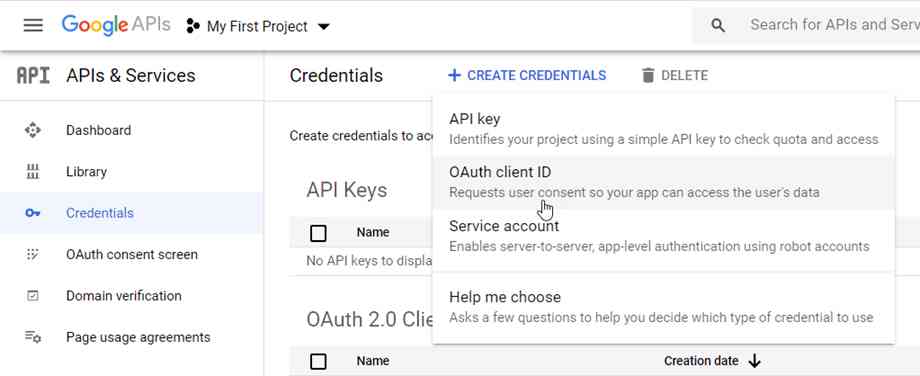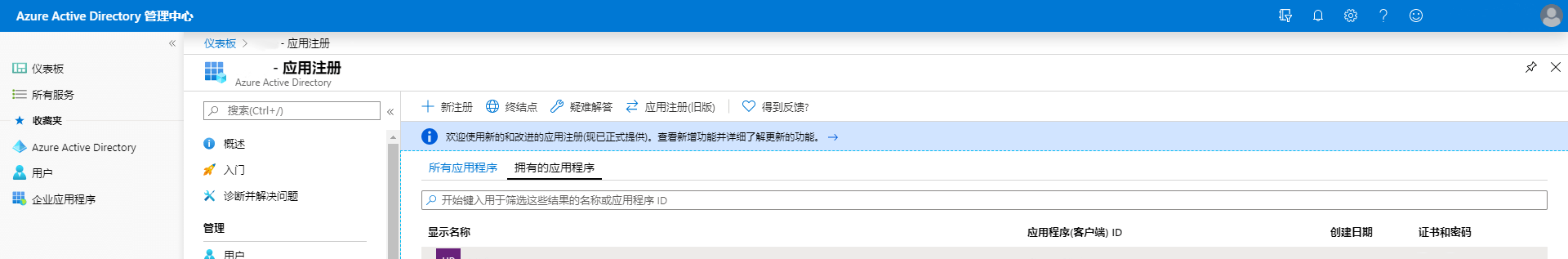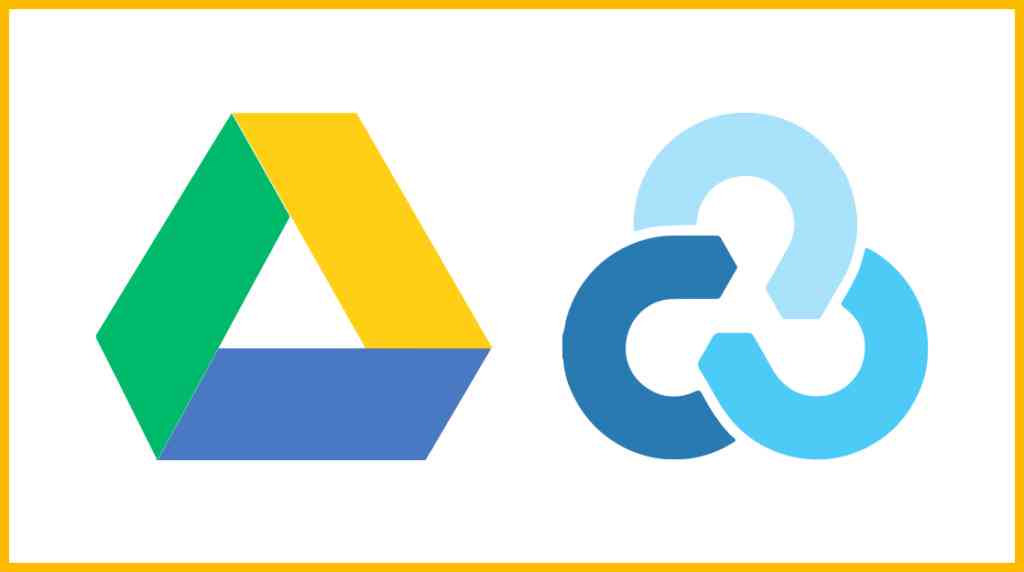Ìwé Directory
Lọwọlọwọ lilo oniye Nigbati o ba n gbe awọn faili lọ si OneDrive, o le ba pade awọn iṣoro bii iyara ti o lọra ati gige asopọ…
Kini idi ti Rclone fi lọra lati sopọ si Onedrive?
Idi ti o fa ni lati fa opin ti OneDrive API, ati pe API aiyipada Rclone ti a ṣe sinu rẹ lo nipasẹ ọpọlọpọ eniyan ni akoko kanna, nitorinaa awọn iṣoro wọnyi n di diẹ sii han gbangba…
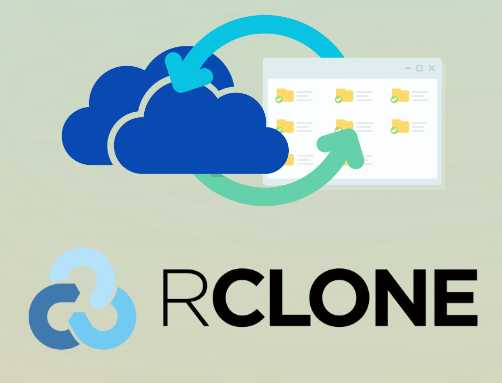
Lilo API ikọkọ ti ara ẹni lati sopọ si OneDrive le ni ilọsiwaju awọn ipo wọnyi gaan, ati fun ẹya idanwo olumuloja Office 365 E5 oṣu mẹta, lilo igbakọọkan ti Rclone yoo tunse owo naa laifọwọyi, dipo ki o mọọmọ fẹlẹ API, eyiti o jẹ diẹ sii. ni aabo ati idurosinsin.
Ni afikun, awọn API ti ara ẹni tun le ṣee lo nipasẹ awọn akọọlẹ miiran ati awọn ohun elo miiran.
Ti o ba jẹ API ti ara ẹni ti Google Drive, jọwọ tọka si ikẹkọ yii ▼
Rclone so Onedrive iyara igbeyewo
Ohun iṣaaju ni lati ṣe idanwo iyara lilo API aiyipada Rclone lati sopọ si Onedrive▼
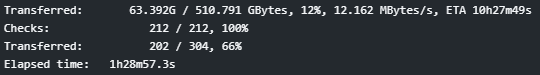
Igbẹhin jẹ idanwo olumulo ti iyara ti sisopọ si Onedrive nipa lilo API Microsoft ti wọn lo fun ▼
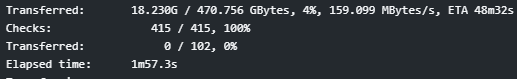
- O le rii kedere pe iyatọ iyara jẹ diẹ sii ju awọn akoko 10 lọ.
Bii o ṣe le ṣẹda disiki nẹtiwọọki Microsoft Onedrive API?
Bii o ṣe le gba ID Onibara ati aṣiri Onibara ni Ile-iṣẹ Iṣakoso Azure Microsoft, jọwọ tẹ ọna asopọ ni isalẹ lati rii bii o ṣe le ṣẹda disk disk Microsoft Onedrive API ▼
Rclone n gba àmi
Ṣe igbasilẹ Rclone lori kọnputa agbegbe rẹ ▼
Mu Windows gẹgẹbi apẹẹrẹ, lọ si folda nibiti rclone.exe wa lẹhin idinku, tẹ cmd sinu ọpa adirẹsi ti oluwakiri ki o tẹ Tẹ lati ṣii aṣẹ aṣẹ ni ọna lọwọlọwọ.
Rọpo ni aṣẹ atẹleClient_ID,Client_secret ki o si ṣiṣẹ ▼
rclone authorize "onedrive" "Client_ID" "Client_secret"
- Ẹrọ aṣawakiri kan yoo gbe jade ni atẹle, n beere lọwọ rẹ lati wọle si akọọlẹ rẹ lati fun laṣẹ.
Lẹhin igbanilaaye, ifiranṣẹ atẹle yoo han ninu window ti o tọ:
If your browser doesn't open automatically go to the following link: http://127.0.0.1:53682/auth
Log in and authorize rclone for access
Waiting for code...
Got code
Paste the following into your remote machine --->
{"access_token":"xxxxxxxxxxxxxxxxxx","expiry":"2024-05-15T21:18:39.5036298+08:00"}
<---End paste{"access_token":"xxxxxxxxxxxxxxxxxx","expiry":"2024-05-15T21:18:39.5036298+08:00"}Gbogbo akoonu yii (pẹlu awọn biraketi) jẹ ami-ami, daakọ ati fipamọ.
Rclone sopọ si OneDrive
SSH tẹ aṣẹ atẹle ▼
rclone config
Alaye atẹle yoo han, jọwọ tọka si awọn ilana atẹle lati ṣiṣẹ ▼
- Akiyesi:Nitori RCLONE yoo ni imudojuiwọn lati igba de igba, nigbati o ba rii ikẹkọ yii, awọn aṣayan akojọ aṣayan le yipada diẹ, ṣugbọn imọran gbogbogbo kii yoo yipada. Maṣe ronu nipa didakọ iṣẹ naa.
$ rclone config
e) Edit existing remote
n) New remote
d) Delete remote
r) Rename remote
c) Copy remote
s) Set configuration password
q) Quit config
e/n/d/r/c/s/q> n # 输入 n,新建
name> onedrive # 输入网盘名称,类似标签,这是用来区别不同的网盘。
Type of storage to configure.
Enter a string value. Press Enter for the default ("").
Choose a number from below, or type in your own value
1 / 1Fichier
\ (fichier)
2 / Akamai NetStorage
\ (netstorage)
3 / Alias for an existing remote
\ (alias)
4 / Amazon Drive
\ (amazon cloud drive)
5 / Amazon S3 Compliant Storage Providers including AWS, Alibaba, Ceph, Digital Ocean, Dreamhost, IBM COS, Lyve Cloud, Minio, RackCorp, SeaweedFS, and Tencent COS
\ (s3)
6 / Backblaze B2
\ (b2)
7 / Better checksums for other remotes
\ (hasher)
8 / Box
\ (box)
9 / Cache a remote
\ (cache)
10 / Citrix Sharefile
\ (sharefile)
11 / Compress a remote
\ (compress)
12 / Dropbox
\ (dropbox)
13 / Encrypt/Decrypt a remote
\ (crypt)
14 / Enterprise File Fabric
\ (filefabric)
15 / FTP Connection
\ (ftp)
16 / Google Cloud Storage (this is not Google Drive)
\ (google cloud storage)
17 / Google Drive
\ (drive)
18 / Google Photos
\ (google photos)
19 / Hadoop distributed file system
\ (hdfs)
20 / Hubic
\ (hubic)
21 / In memory object storage system.
\ (memory)
22 / Jottacloud
\ (jottacloud)
23 / Koofr, Digi Storage and other Koofr-compatible storage providers
\ (koofr)
24 / Local Disk
\ (local)
25 / Mail.ru Cloud
\ (mailru)
26 / Mega
\ (mega)
27 / Microsoft Azure Blob Storage
\ (azureblob)
28 / Microsoft OneDrive
\ (onedrive)
29 / OpenDrive
\ (opendrive)
30 / OpenStack Swift (Rackspace Cloud Files, Memset Memstore, OVH)
\ (swift)
31 / Pcloud
\ (pcloud)
32 / Put.io
\ (putio)
33 / QingCloud Object Storage
\ (qingstor)
34 / SSH/SFTP Connection
\ (sftp)
35 / Sia Decentralized Cloud
\ (sia)
36 / Storj Decentralized Cloud Storage
\ (storj)
37 / Sugarsync
\ (sugarsync)
38 / Transparently chunk/split large files
\ (chunker)
39 / Union merges the contents of several upstream fs
\ (union)
40 / Uptobox
\ (uptobox)
41 / Webdav
\ (webdav)
42 / Yandex Disk
\ (yandex)
43 / Zoho
\ (zoho)
44 / http Connection
\ (http)
45 / premiumize.me
\ (premiumizeme)
46 / seafile
\ (seafile)
Storage> 28 # 输入28表示选择Microsoft OneDrive
Option client_id.
OAuth Client Id.
Leave blank normally.
Enter a value. Press Enter to leave empty.
client_id> # 输入 Client Id (客户端 ID)
Microsoft App Client Secret
Leave blank normally.
Enter a string value. Press Enter for the default ("").
client_secret> # 输入 Client Secret (客户端密码)
Edit advanced config? (y/n)
y) Yes
n) No
y/n> n # 输入 n
Remote config
Make sure your Redirect URL is set to "http://localhost:53682/" in your custom config.
Use auto config?
* Say Y if not sure
* Say N if you are working on a remote or headless machine
y) Yes
n) No
y/n> n # 输入 n
For this to work, you will need rclone available on a machine that has a web browser available.
Execute the following on your machine (same rclone version recommended) :
rclone authorize "onedrive" "client_id" "client_secret"
Then paste the result below:
result> {"access_token":"XXXXXXXXX","expiry":"2024-05-15T21:18:39.5036298+08:00"} # 输入 token
Choose a number from below, or type in an existing value
1 / OneDrive Personal or Business
\ "onedrive"
2 / Root Sharepoint site
\ "sharepoint"
3 / Type in driveID
\ "driveid"
4 / Type in SiteID
\ "siteid"
5 / Search a Sharepoint site
\ "search"
Your choice> 1 # # 这里询问你要选择的类型,因为你使用的是OneDrive,所以输入1
Found 1 drives, please select the one you want to use:
0: OneDrive (business) id=xxxxxxxxxxxxxx
Chose drive to use:> 0 # 检测到网盘,此处号码是0,所以输入0
Found drive 'root' of type 'business', URL: https:// xxx.sharepoint. com/personal/xxxxxx/Documents
Is that okay?
y) Yes
n) No
y/n> y # 请你确认,如果没有问题,请输入 y
--------------------
[od-e5-api]
type = onedrive
client_id = xxxxxxxxxx
client_secret = xxxxxxxxxxxxxxxx
token = {"access_token":"xxxxxxxxxxxxxxxxxx","expiry":"2024-05-15T21:18:39.5036298+08:00"}
drive_id = xxxxxxxxxxxxxxxxxxxxxxxxx
drive_type = business
--------------------
y) Yes this is OK
e) Edit this remote
d) Delete this remote
y/e/d> y # 最后会显示网盘的配置信息,请确认是否准确无误? 如果没有问题,请输入 y
Current remotes:
Name Type
==== ====
onedrive onedrive
e) Edit existing remote
n) New remote
d) Delete remote
r) Rename remote
c) Copy remote
s) Set configuration password
q) Quit config
e/n/d/r/c/s/q> q # 输入 q 退出- Titi di isisiyi, Rclone ti sopọ ni aṣeyọri si disiki nẹtiwọọki OneDrive nipa lilo API ti ara ẹni.
Ni kete ti tunto, o le lo atẹle naarclonePaṣẹ lati wo:
Ṣe atokọ awọn ilana ni ipele oke ti onedrive▼
rclone lsd onedrive:
Ṣe atokọ gbogbo awọn faili ni onedrive▼
rclone ls onedrive:
Daakọ ilana agbegbe si itọsọna ti a npè nibackuponedrive liana▼
rclone copy /home/source onedrive:backup
Daakọ Ge Pa Aṣẹ
Daakọ faili iṣeto Rclone si itọsọna root ti disiki nẹtiwọọki onedrive ▼
rclone copy /root/.config/rclone/rclone.conf onedrive:/
daakọ agbegbe /home/backup Lọ si itọsọna afẹyinti nibiti disk nẹtiwọọki ti a npè ni onedrive ti tunto, ati ni idakeji ▼
rclone copy --progress /home/backup onedrive:backup
- nipa fifi paramita yii kun
--ignore-existingAwọn faili ti o ti ṣe afẹyinti lori disiki nẹtiwọọki ni a le gbagbe, eyiti o jẹ deede si afẹyinti afikun ▼
rclone copy --ignore-existing /home/backup onedrive:backup
Daakọ faili afẹyinti afọwọṣe CWP agbegbe si itọsọna afẹyinti ti disk nẹtiwọọki ti a npè ni onedrive, ati ni idakeji ▼
rclone copy --progress /newbackup/full/manual/accounts/eloha.tar.gz onedrive:cwp-newbackup/full/manual/accounts/
Lati disiki netiwọki onedrive, daakọ faili afẹyinti laifọwọyi ti CWP si agbegbe /newbackup Katalogi▼
rclone copy --progress onedrive:cwp-newbackup/full/daily/Friday/accounts/eloha.tar.gz /newbackup/ rclone copy --progress onedrive:cwp-backup2/ /home/backup2/
Lati disiki netiwọki onedrive, daakọ faili afẹyinti afọwọṣe CWP si agbegbe /newbackup/newbackup/full/manual/accounts/ Katalogi▼
rclone copy --progress onedrive:cwp-newbackup/full/manual/accounts/eloha.tar.gz /newbackup/newbackup/full/manual/accounts/
Daakọ lati ọkandrive ká nẹtiwọki diskVestaCPṢe afẹyinti awọn faili si agbegbe /home/backup Katalogi▼
rclone copy --progress onedrive:backup/admin.2018-04-12_13-10-02.tar /home/backup
Gbe (Ge) Aṣẹ ▼
rclone move /home/backup onedrive:backup
Pa itọsọna afẹyinti ti disiki nẹtiwọọki rẹ pẹlu orukọ iṣeto ni onedrive▼
rclone delete onedrive:backup
Ṣẹda itọsọna afẹyinti ti o tunto disk nẹtiwọki kan ti a npè ni onedrive ▼
rclone mkdir onedrive:backup
Daakọ ▼
rclone copy
gbe ▼
rclone move
pa ▼
rclone delete
Muṣiṣẹpọ ▼
rclone sync
Fun awọn ikẹkọ lilo aṣẹ Rclone diẹ sii, jọwọ tọka si gbigba aṣẹ Rclone ni isalẹ▼
Bawo ni lati gbe OneDrive soke?
Ti o ba nilo lati gbe si itọsọna agbegbe kan, o le tọka si ikẹkọ iṣagbesori Rclone wa tẹlẹ▼
Awọn idiwọn ti OneDrive Aladani API
Botilẹjẹpe awọn API ikọkọ ti ara ẹni le mu iriri ikojọpọ pọ si, ikojọpọ le ni opin ti o ba lo nigbagbogbo.
Kini ala-ilẹ ti o pọju fun Microsoft OneDrive API?
Microsoft ko ti sọ ni kedere kini opin opin ti OneDrive API jẹ. Atẹle ni iwe atilẹba:
Da lori lilo, a ṣe atunṣe awọn ala-ilẹ ki awọn olumulo le lo iye ti o pọju ti awọn orisun laisi ibajẹ igbẹkẹle ati iṣẹ.
- Bi o ṣe le gboju lati wo apejuwe awọn iru miiran ti awọn opin API, awọn opin meji lo wa, lapapọ ati igbohunsafẹfẹ.
- Lapapọ jẹ nọmba awọn ipe ti o le ṣe ni ọjọ kan, ati igbohunsafẹfẹ jẹ nọmba awọn ipe ti o le ṣe ni iṣẹju kan.
- Ati ni kete ti ẹnu-ọna fifin ba ti de, awọn ikojọpọ faili ti wa ni fifa.
- Niwọn igba ti iye deede ko le gba lati inu iwe aṣẹ osise, ṣe o ṣee ṣe lati gba iye gangan yii nipasẹ idanwo gangan?
- idahun si jẹ odi.Ko si awọn ofin ti a rii ninu idanwo gangan, nitorinaa opin yii jẹ atunṣe ni agbara ati ni ibamu si iwe aṣẹ osise.
Bawo ni MO ṣe le yago fun ihamọ nipasẹ OneDrive API?
Maṣe gbe awọn faili lọpọlọpọ ni igba diẹ, iwọn faili ko ṣe pataki, bọtini ni nọmba awọn faili.
Nipa isọdọtun aifọwọyi ti Office 365 E5:
- Gẹgẹbi iriri ti awọn olumulo nipa lilo ẹya idanwo olumugbese fun ọpọlọpọ ọdun, niwọn igba ti o ba lo API ikọkọ ti ara ẹni, o le tunse ṣiṣe alabapin naa.
- Bi fun igbohunsafẹfẹ, ko si boṣewa, ati pe diẹ sii dara julọ.
- Ti mọọmọ fẹlẹ API le ma tọsi pipadanu naa, paapaa lilo Awọn iṣe GitHub, nitori olupin naa jẹ Microsoft Azure, nitorinaa ọpọlọpọ eniyan lo awọn ọna ti o jọra lati fẹlẹ API asan, ati pe Microsoft Azure fẹ lati ṣe idanimọ rẹ ni irọrun.
Ireti Chen Weiliang Blog ( https://www.chenweiliang.com/ ) pín "Rclone o lọra lati sopọ si Onedrive?Fi opin iyara ikojọpọ silẹ? Ṣe atunto isare API”lati ṣe iranlọwọ fun ọ.
Kaabo lati pin ọna asopọ ti nkan yii:https://www.chenweiliang.com/cwl-27906.html
Lati ṣii awọn ẹtan ti o farapamọ diẹ sii🔑, kaabọ lati darapọ mọ ikanni Telegram wa!
Pin ati fẹran ti o ba fẹran rẹ! Awọn mọlẹbi rẹ ati awọn ayanfẹ jẹ iwuri wa ti o tẹsiwaju!