Article directory
share howWordpressImplement the effect of "clicking the rocket to return to the top" in the theme.
- If you are a WordPress whiz, you know how to port it to a WordPress theme.
- This article also fitsBuilding websitebeginner.
Rocket Ascent Back to Top Picture
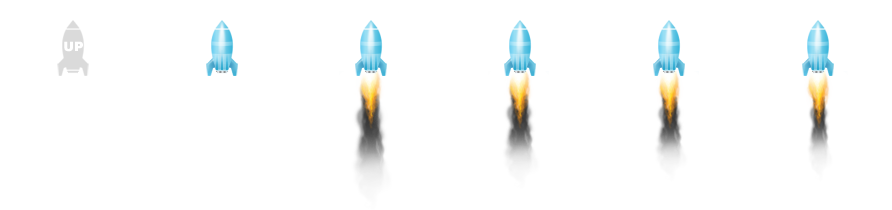
Download the above image in advance, it is recommended to put it in the images folder under the theme directory.
Step 1: Load the jQuery library files
- Load the jQuery library file, if the WordPress theme is already loaded, you can ignore this step;
WordPress introduces 3rd party jQuery library, please check this tutorial ▼
Step 2: Add code to footer.php file
Add the following code to the corresponding location in the theme footer.php ▼
<div class="one"></div> <div id="backtotop" style="display:none;"></div>
Step 3: Add Code to CSS File
Add the following CSS code to the theme's style.css file ▼
.one {width:100%;height:3000px;}
#backtotop {background:url(images/rocket_up.png) 0px 0px no-repeat;position:fixed;bottom:0px;right:10px;width:149px;height:260px;cursor: pointer;z-index:1000;}Step 4: Add back to top JS code
For the following js code, you can create another js file;
or merge it into the relevant js file of an existing theme (recommended);
or you can wrap it in footer.php Medium ▼
var scrollTT = {
tTSpeed : 800, // 滚动到顶部的时间
startFlyTime : 1000, // 火箭起飞的时间
restartTime : 1200, // 重置火箭位置的时间
flySpeed : 50, // 火箭向上飞行的速度
obj : $("#backtotop"), // 回到顶部的dom
flyTemp : '', // 一个setInterval的临时变量
/**
*
* 初始化 scrollTT 函数
* 主要是像对象添加事件
*
*/
init : function( obj, tTSpeed, startFlyTime, restartTime, flySpeed ) {
scrollTT.tTSpeed = scrollTT.tTSpeed || tTSpeed;
scrollTT.startFlyTIme = scrollTT.startFlyTIme || startFlyTime;
scrollTT.restartTime = scrollTT.restartTime || restartTime;
scrollTT.flySpeed = scrollTT.flySpeed || flySpeed;
scrollTT.obj = scrollTT.obj || obj;
// 向window 绑定scroll 事件
scrollTT.onScroll();
scrollTT.obj.click(function(){
// 关闭默认的scroll事件
$(window).off("scroll");
// 页面向上滚动
$('html,body').animate({scrollTop: '0px'}, this.tTSpeed);
// 火箭向上飞行
scrollTT.objFly();
// 火箭的喷气效果
scrollTT.blow();
});
// 鼠标在火箭上的效果
scrollTT.obj.mouseenter(function() {
$(this).css('background-position', '-149px 0px');
});
// 鼠标移开的效果
scrollTT.obj.mouseleave(function() {
$(this).css('background-position', '0px 0px');
});
},
/*
* 向window 绑定scroll 事件
*
*/
onScroll : function() {
$(window).on('scroll', function() {
if ($(window).scrollTop()>500){
scrollTT.obj.fadeIn(500);
}else{
scrollTT.obj.fadeOut(1500);
}
});
},
/**
* dom对象向上飞行
*
*/
objFly : function() {
var fly = setTimeout(function(){
scrollTT.obj.animate({top: '-500px'} ,'normal', 'swing');
scrollTT.resetFly();
clearTimeout(fly);
clearInterval(scrollTT.flyTemp);
}, scrollTT.startFlyTime);
},
/**
* dom 对象飞行完毕回到原来的位置
*
*/
resetFly : function() {
var fly2 = setTimeout(function() {
scrollTT.obj.hide();
scrollTT.obj.css("top", 'auto');
scrollTT.obj.css("background-position", '0px 0px');
scrollTT.onScroll();
clearTimeout(fly2);
},scrollTT.restartTime);
},
/**
* dom 对象的喷气效果
*
*/
blow : function() {
var topPosiiton = -149;
scrollTT.flyTemp = setInterval(function() {
topPosiiton += -149;
if(topPosiiton < -743) {
topPosiiton = -149
}
scrollTT.obj.css('background-position', topPosiiton + 'px 0px');
}, this.flySpeed);
}
};
scrollTT.init();
Hope Chen Weiliang Blog ( https://www.chenweiliang.com/ ) Shared "Set Click Rocket Icon jQuery Scroll Back to Top JS Code Effect", it will be helpful to you.
Welcome to share the link of this article:https://www.chenweiliang.com/cwl-1491.html
To unlock more hidden tricks🔑, welcome to join our Telegram channel!
If you like it, please share and like it! Your sharing and likes are our continuous motivation!
