Article directory
📲🎧✨ want to downloadTelegramVoice message?In this article, we will teach you how to easily download and save voice messages in Telegram!Come and learn, let your chat history be preserved forever! 🔥📲🎧✨
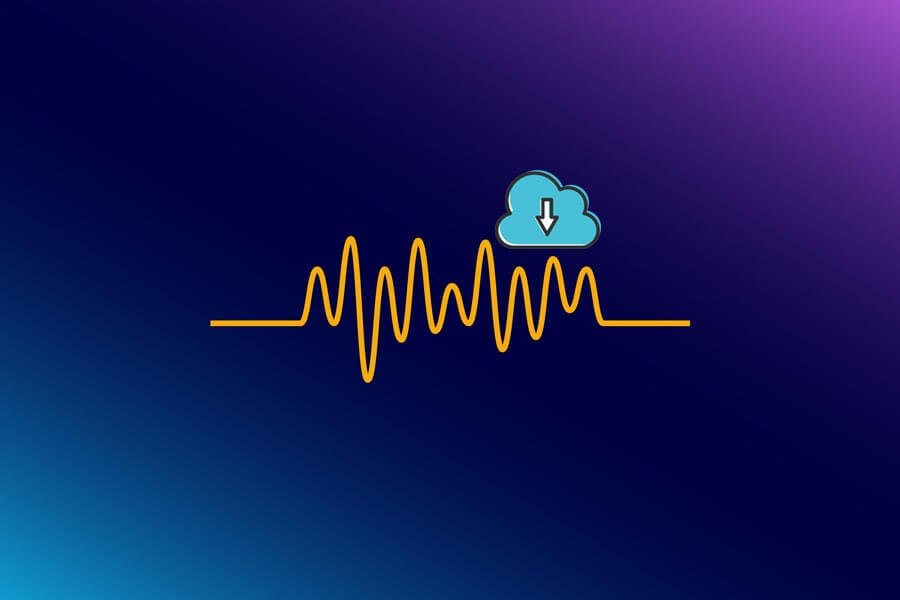
Telegram voice messaging is very popular because it's easy for lazy and typing-weary experts.
Is it possible to download voice and save it to phone storage?The answer is yes, and it's easy.This allows you to save targeted voice messages on your phone or desktop without having to open Telegram Messenger every time.
I want to show you how to save voice messages to your device memory and access them even if the files have been deleted from your application.
How to download Telegram voice messages?
To find out where the downloaded Telegram voice message files are, follow this sequence:
Step 1:Go to internal storage▼
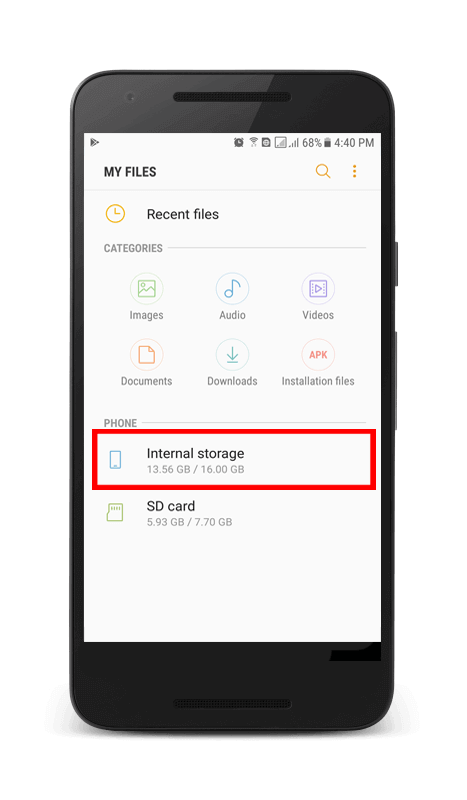
Step 2:Locate and open the "Telegram" folder▼
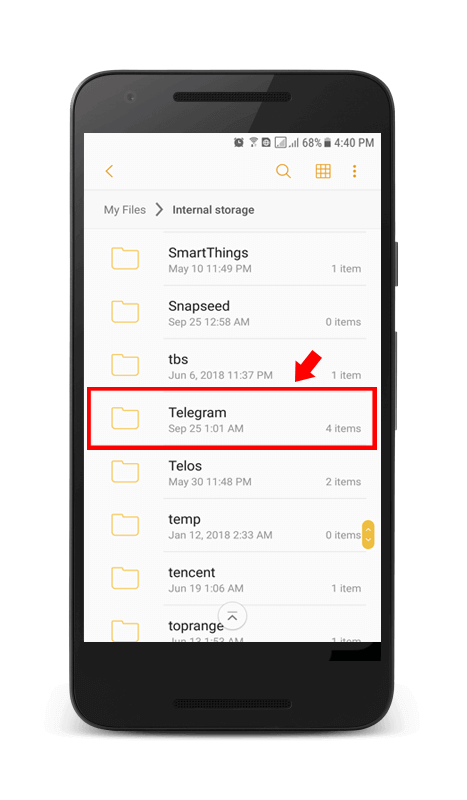
Step 3:Open the "Telegram Audio" file▼
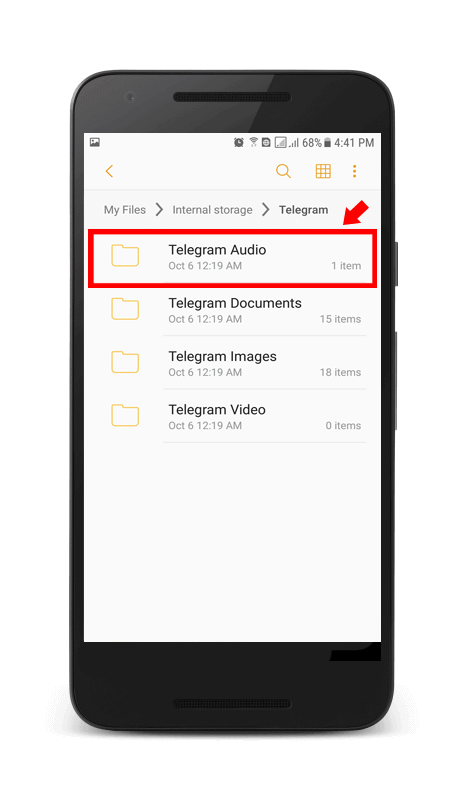
Step 4:Sort by time, find your target voice message ▼
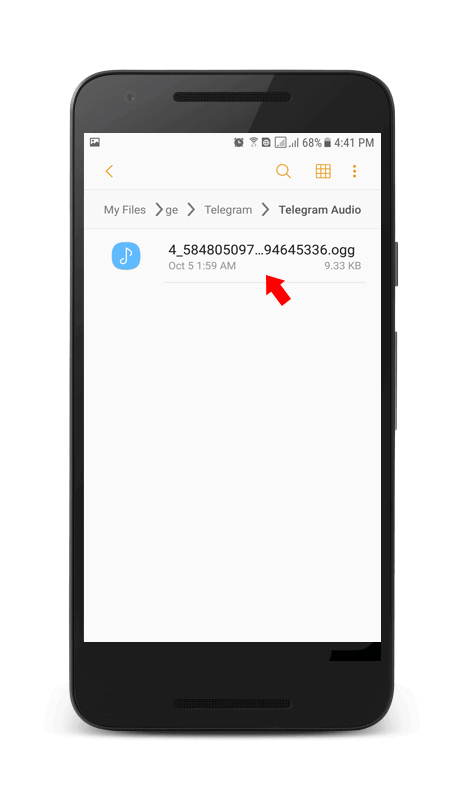
How to convert Telegram voice message files (.ogg) to MP3?
Please note that your voice message file format is ".ogg".If you want to use your mobile media player, you must change it to "MP3".We have some advice and tips for you.
If you want to download Telegram voice files and play them with your device's music player, use @mp3toolsbot robot.
To download and convert Telegram voice messages, follow these steps:
step 1:Search Telegram for "@mp3toolsbot ", find the "MP3 Tools", and click the "Start" button▼
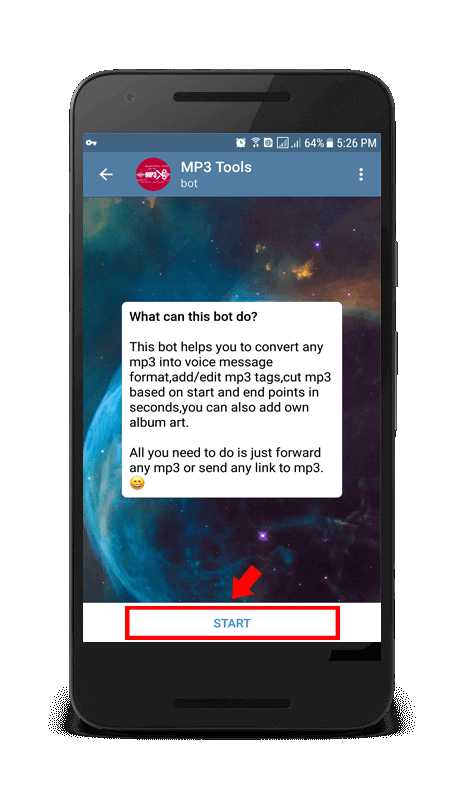
No. 2 step:Send your target voice message file (follow the instructions above to find the file) and send it to the robot ▼
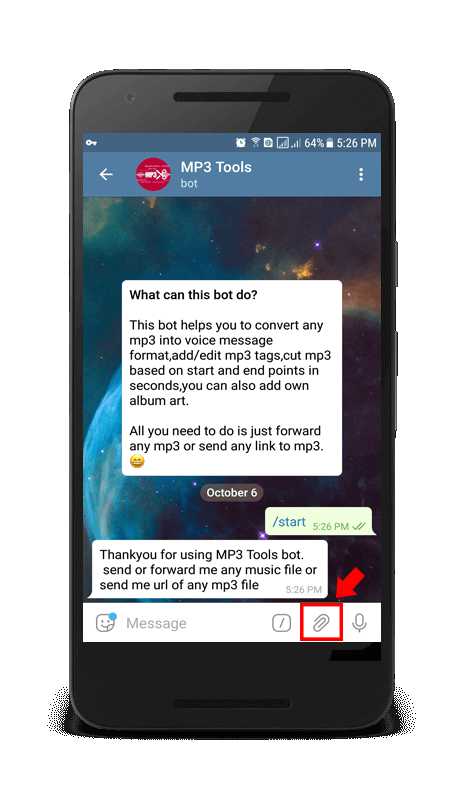
step 3: Your MP3 file is ready, download it and play it on your phone's media player▼
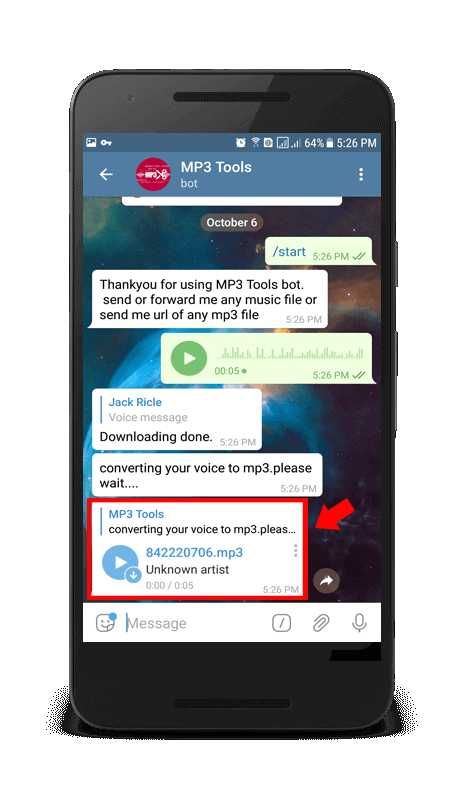
Hope Chen Weiliang Blog ( https://www.chenweiliang.com/ ) shared "How to download Telegram voice messages?"Save Voice Messages from Telegram Tutorial" will help you.
Welcome to share the link of this article:https://www.chenweiliang.com/cwl-30534.html
To unlock more hidden tricks🔑, welcome to join our Telegram channel!
If you like it, please share and like it! Your sharing and likes are our continuous motivation!
