Article directory
WordpressWill it be automatically logged out? By default, WordPress will automatically log out users after a long period of inactivity, but this time can be extended.
This article will explain how to extend the automatic logout time of WordPress and the benefits of extending the automatic logout time.
Does WordPress automatically log out and log in?
If you are a WordPress user, you must have encountered such a situation: you are blogging or browsing the website, and suddenly you are automatically logged out! 😡
How frustrating and disruptive this is! 😭 This problem has troubled many WordPress users.
Don't worry, today I will teach you a simple method, so that you can log in to WordPress once and stay online forever, so you don't have to worry about being automatically logged out! 👌
This method only takes a few minutes to set up 👏
Check it out and make your WordPress experience smoother and more enjoyable! 😊
What are the benefits of extending the auto logout time for WordPress?
Extending the automatic logout time of WordPress brings multiple benefits:
- User Convenience: By extending the automatic logout time, users do not need to re-login frequently for a period of time, which improves the convenience and fluency of using WordPress.This is especially important for those users who frequently visit the website, avoiding unnecessary login operations.
- Improve user experience: Remembering user login status for a long time can enhance user experience.Users have more time on the site to browse content, post comments, or otherwise interact without having to log back in for a short period of time.
- Reduce the number of logins: For users who frequently use WordPress to edit or publish content, extending the automatic logout time can reduce the number of logins per time.This increases productivity and reduces the hassle of frequent logins.
- Reduced user churn: A short automatic logout time can cause users to be forced to log out before completing an action or browsing, thereby reducing user retention.By extending the logout time, users are more likely to remain on the site, reducing churn.
- Improve interaction effect: For social or membership-based websites, extending the automatic logout time can enhance the interaction effect between users.Users don't have to log in repeatedly in a short period of time, making it easier to stay online and communicate with other users.
How to extend the automatic logout time of WordPress?
WordPress still logs me out automatically.
If you still encounter the problem of "WordPress keeps logging out", you can check the "Remember me" checkbox in the login box to extend the user's login time.
If you feel you haven't been logged in long enough with the "Remember me" checkbox checked in the login box,There are also 2 ways to set to extend the automatic logout time of WordPress login users:
- The Idle User Logout plugin sets the user's automatic logout time
- Manually add code to extend WordPress automatic logout time
The Idle User Logout plugin sets the user's automatic logout time
First, you need to install and enableIdle User LogoutPlug-in.
Once enabled, go to Settings - "Idle User Logout"page to configure the plug-in ▼
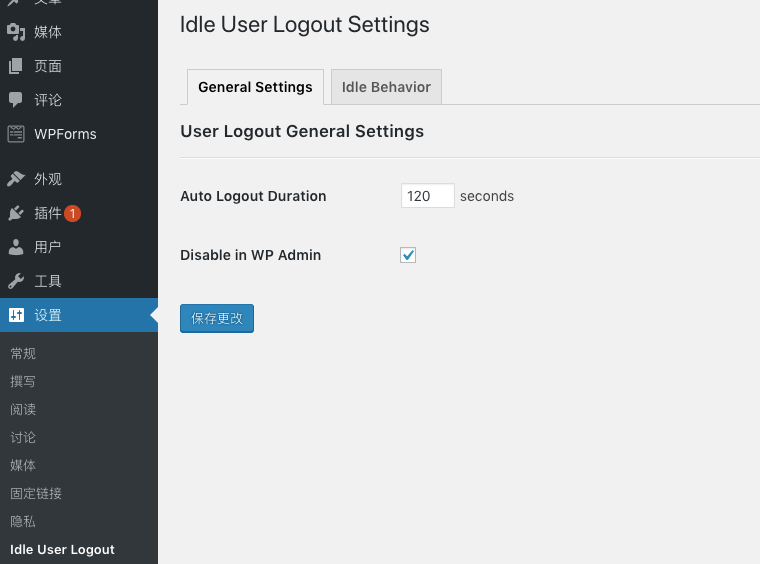
- Set the time for automatic logout, the default is 20 seconds, that is, it will automatically logout if there is no activity.
- You can set this time shorter or longer according to your needs.
- Second, you can choose whether to also enable inactivity timers in the WordPress admin interface.
- If you want to improve the security of your website, please uncheck the "
Disable in WP Admin. " - After saving the settings, please click the "Save Changes" button to take effect.
Click "Idle Behavior" tab to enter the setting interface ▼
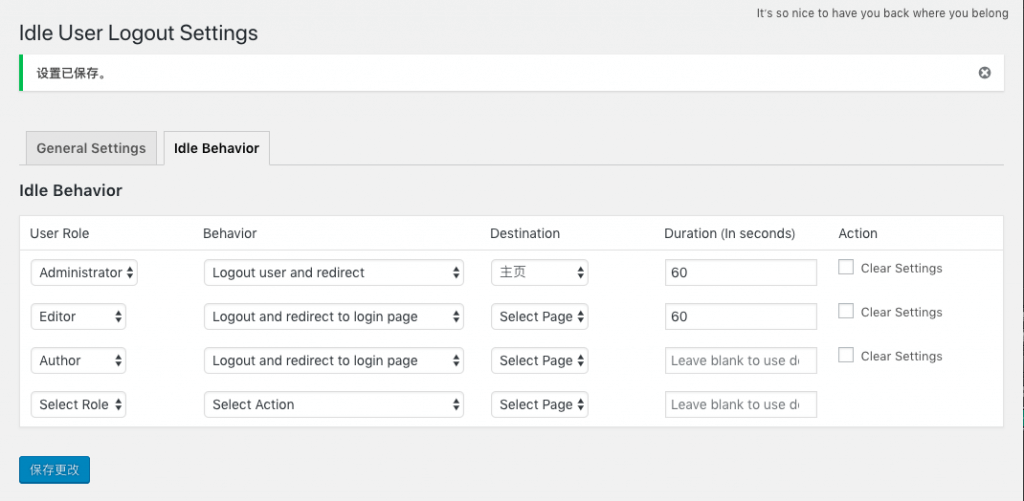
- You can fine-tune the behavior of the plugin, and you can set different logout rules for different user roles.
- In addition, you can also choose the actions that can be performed when the user's idle time reaches the set value.
- You can choose to log out the user and redirect them to the login page, or customize the page, or show a popup, etc.
Manually add code to extend WordPress automatic logout time
Manually add the code and update the method of remembering the login time, as follows:
OnIn the functions.php file of the theme, add the following code▼
add_filter( 'auth_cookie_expiration', 'keep_me_logged_in_for_1_year' );
function keep_me_logged_in_for_1_year( $expirein ) {
return YEAR_IN_SECONDS; // 1 year in seconds
}Note that the above filter remembers a user for one year.
If you wish to change this setting, there are other possible options, you can replace "YEAR_IN_SECONDS":
DAY_IN_SECONDS– Remember the user for a day.WEEK_IN_SECONDS– Indicates a time of week.MONTH_IN_SECONDS– Let users remember a month.
Just keep in mind that if you're developing locally, and if your computer is secured and has an antivirus program, having user accounts remembered for a full year probably doesn't pose a huge security threat.
However, it might not be safe to use this setting on a production or staging site.
- While there are many advantages to extending the automatic logoff time, security considerations should be carefully considered when implementing it.
- Long logout times can increase security risks, especially for access to public terminals or shared devices.
- Therefore, it is necessary to balance user convenience and security when selecting an appropriate automatic logout time according to website requirements.
Hope Chen Weiliang Blog ( https://www.chenweiliang.com/ ) Shared "Will WordPress automatically log out and log in?" WP Plugin Extends Auto Logout Time", it will help you.
Welcome to share the link of this article:https://www.chenweiliang.com/cwl-30772.html
To unlock more hidden tricks🔑, welcome to join our Telegram channel!
If you like it, please share and like it! Your sharing and likes are our continuous motivation!
