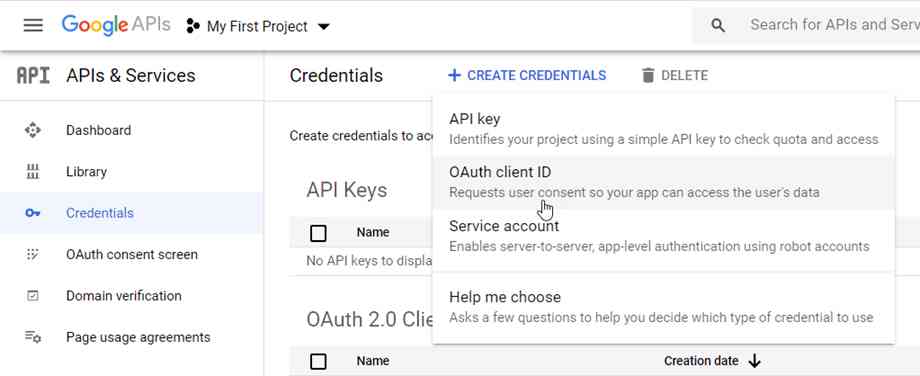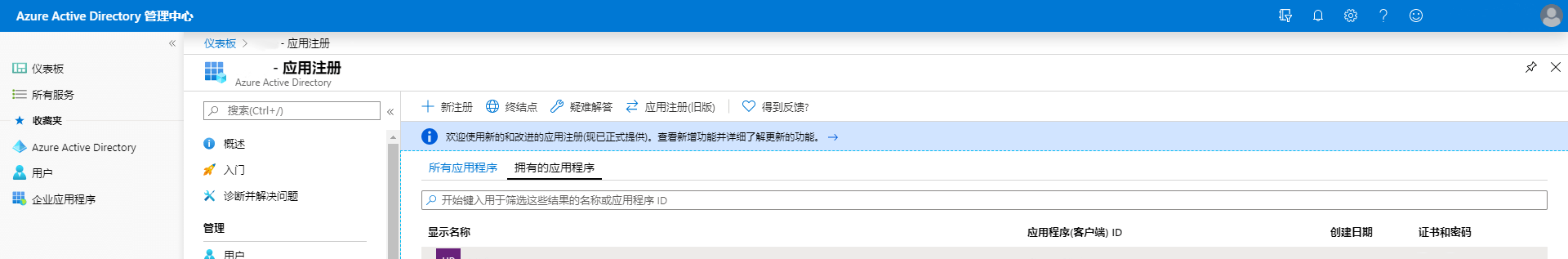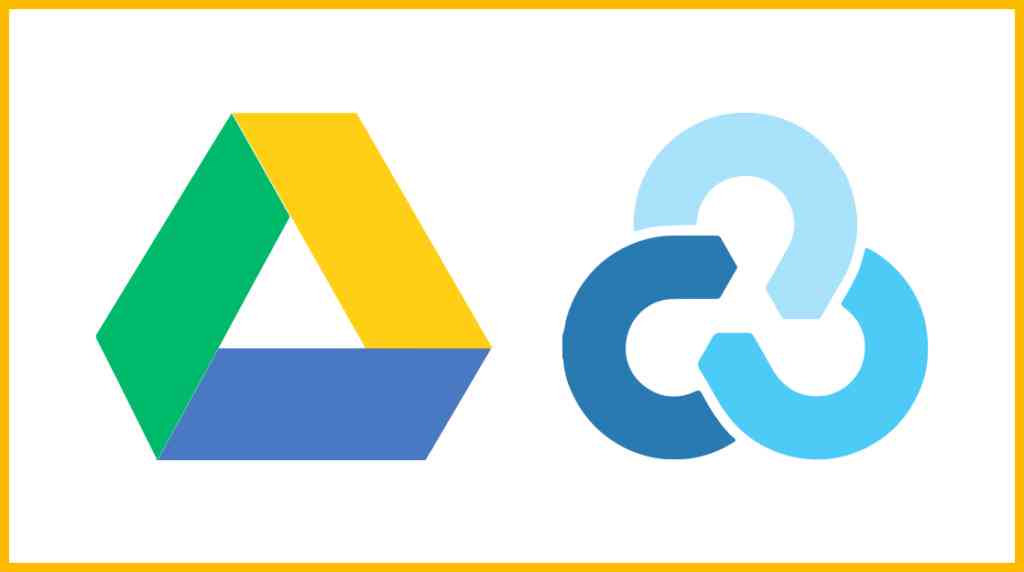Akwụkwọ ndekọ ederede
A na-eji Ogene Mgbe ị na-ebufe faịlụ na OneDrive, ị nwere ike izute nsogbu dị ka ngwa ngwa ngwa ngwa, nkwụsịtụ, wdg.
Kedu ihe kpatara Rclone ji egbu oge ijikọ na Onedrive?
Ihe kpatara ya bụ ịkpalite mmachi nke OneDrive API, yana ọtụtụ ndị mmadụ na-eji API arụrụ arụrụ arụrụ arụ Rclone n'otu oge, yabụ nsogbu ndị a na-apụtawanye ìhè.
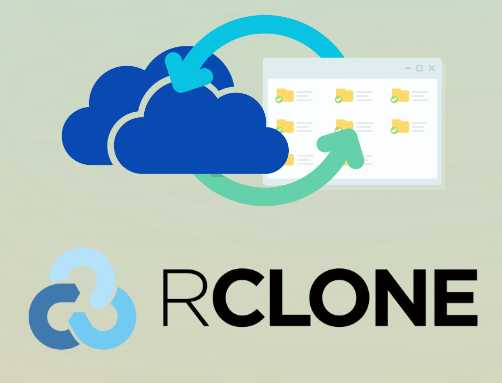
Iji API nkeonwe wuru onwe ya iji jikọọ na OneDrive nwere ike imeziwanye ọnọdụ ndị a nke ukwuu, yana maka ụdị nnwale nke onye nrụpụta Office 365 E5 nke ọnwa atọ, iji Rclone eme ihe mgbe ụfọdụ ga-emeghachi ụgwọ ahụ ozugbo, kama ịkpachara anya na-ehichapụ API, nke bụ karịa. echekwabara ma kwụsie ike.
Na mgbakwunye, API nke wuru onwe ya nwekwara ike iji akaụntụ ndị ọzọ yana ngwa ndị ọzọ.
Ọ bụrụ na ọ bụ API nke Google Drive wuru onwe ya, biko rụtụ aka na nkuzi a ▼
Rclone jikọọ Onedrive ule ọsọ
Nke mbụ bụ ịnwale ọsọ nke iji API ndabara Rclone iji jikọọ na Onedrive▼
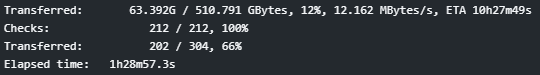
Nke ikpeazụ bụ ule site netizens iji Microsoft API ha tinyere maka ijikọ na Onedrive ▼
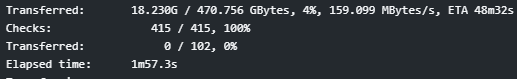
- Enwere ike ịhụ n'ụzọ doro anya na ọdịiche ọsọ ọsọ karịrị ugboro 10.
Otu esi emepụta Microsoft Onedrive netwọk API disk?
Otu esi enweta NJ Client na nzuzo nke onye ahịa na Microsoft Azure Management Center, biko pịa njikọ dị n'okpuru ka ịhụ ka esi emepụta Microsoft Onedrive netwọk API ▼
Rclone nwetara akara ngosi
Budata Rclone na kọmputa mpaghara gị ▼
Were Windows dị ka ọmụmaatụ, gaa na nchekwa ebe rclone.exe dị mgbe nkwụsịtụ gasịrị, tinye cmd na adreesị mmanya nke onye nyocha wee pịa Tinye ka imepe iwu ozugbo n'ụzọ dị ugbu a.
Jiri dochie iwu ndị aClient_ID,Client_secret ma mee ▼
rclone authorize "onedrive" "Client_ID" "Client_secret"
- Ihe nchọgharị ga-apụta na-esote, na-arịọ gị ka ịbanye na akaụntụ gị iji nye ya ikike.
Mgbe ikike gasịrị, ozi na-egosi na mpio ngwa ngwa iwu:
If your browser doesn't open automatically go to the following link: http://127.0.0.1:53682/auth
Log in and authorize rclone for access
Waiting for code...
Got code
Paste the following into your remote machine --->
{"access_token":"xxxxxxxxxxxxxxxxxx","expiry":"2024-05-15T21:18:39.5036298+08:00"}
<---End paste{"access_token":"xxxxxxxxxxxxxxxxxx","expiry":"2024-05-15T21:18:39.5036298+08:00"}Ihe niile ọdịnaya (gụnyere brackets) bụ akara, detuo ma chekwaa.
Rclone jikọọ na OneDrive
SSH tinye iwu a▼
rclone config
Ozi ndị a ga-apụta, biko rụtụ aka na ntuziaka ndị a iji rụọ ọrụ ▼
- Mara:N'ihi na a ga-emelite RCLONE site n'oge ruo n'oge, mgbe ị hụrụ nkuzi a, nhọrọ menu nwere ike gbanwee ntakịrị, mana echiche izugbe agaghị agbanwe.
$ rclone config
e) Edit existing remote
n) New remote
d) Delete remote
r) Rename remote
c) Copy remote
s) Set configuration password
q) Quit config
e/n/d/r/c/s/q> n # 输入 n,新建
name> onedrive # 输入网盘名称,类似标签,这是用来区别不同的网盘。
Type of storage to configure.
Enter a string value. Press Enter for the default ("").
Choose a number from below, or type in your own value
1 / 1Fichier
\ (fichier)
2 / Akamai NetStorage
\ (netstorage)
3 / Alias for an existing remote
\ (alias)
4 / Amazon Drive
\ (amazon cloud drive)
5 / Amazon S3 Compliant Storage Providers including AWS, Alibaba, Ceph, Digital Ocean, Dreamhost, IBM COS, Lyve Cloud, Minio, RackCorp, SeaweedFS, and Tencent COS
\ (s3)
6 / Backblaze B2
\ (b2)
7 / Better checksums for other remotes
\ (hasher)
8 / Box
\ (box)
9 / Cache a remote
\ (cache)
10 / Citrix Sharefile
\ (sharefile)
11 / Compress a remote
\ (compress)
12 / Dropbox
\ (dropbox)
13 / Encrypt/Decrypt a remote
\ (crypt)
14 / Enterprise File Fabric
\ (filefabric)
15 / FTP Connection
\ (ftp)
16 / Google Cloud Storage (this is not Google Drive)
\ (google cloud storage)
17 / Google Drive
\ (drive)
18 / Google Photos
\ (google photos)
19 / Hadoop distributed file system
\ (hdfs)
20 / Hubic
\ (hubic)
21 / In memory object storage system.
\ (memory)
22 / Jottacloud
\ (jottacloud)
23 / Koofr, Digi Storage and other Koofr-compatible storage providers
\ (koofr)
24 / Local Disk
\ (local)
25 / Mail.ru Cloud
\ (mailru)
26 / Mega
\ (mega)
27 / Microsoft Azure Blob Storage
\ (azureblob)
28 / Microsoft OneDrive
\ (onedrive)
29 / OpenDrive
\ (opendrive)
30 / OpenStack Swift (Rackspace Cloud Files, Memset Memstore, OVH)
\ (swift)
31 / Pcloud
\ (pcloud)
32 / Put.io
\ (putio)
33 / QingCloud Object Storage
\ (qingstor)
34 / SSH/SFTP Connection
\ (sftp)
35 / Sia Decentralized Cloud
\ (sia)
36 / Storj Decentralized Cloud Storage
\ (storj)
37 / Sugarsync
\ (sugarsync)
38 / Transparently chunk/split large files
\ (chunker)
39 / Union merges the contents of several upstream fs
\ (union)
40 / Uptobox
\ (uptobox)
41 / Webdav
\ (webdav)
42 / Yandex Disk
\ (yandex)
43 / Zoho
\ (zoho)
44 / http Connection
\ (http)
45 / premiumize.me
\ (premiumizeme)
46 / seafile
\ (seafile)
Storage> 28 # 输入28表示选择Microsoft OneDrive
Option client_id.
OAuth Client Id.
Leave blank normally.
Enter a value. Press Enter to leave empty.
client_id> # 输入 Client Id (客户端 ID)
Microsoft App Client Secret
Leave blank normally.
Enter a string value. Press Enter for the default ("").
client_secret> # 输入 Client Secret (客户端密码)
Edit advanced config? (y/n)
y) Yes
n) No
y/n> n # 输入 n
Remote config
Make sure your Redirect URL is set to "http://localhost:53682/" in your custom config.
Use auto config?
* Say Y if not sure
* Say N if you are working on a remote or headless machine
y) Yes
n) No
y/n> n # 输入 n
For this to work, you will need rclone available on a machine that has a web browser available.
Execute the following on your machine (same rclone version recommended) :
rclone authorize "onedrive" "client_id" "client_secret"
Then paste the result below:
result> {"access_token":"XXXXXXXXX","expiry":"2024-05-15T21:18:39.5036298+08:00"} # 输入 token
Choose a number from below, or type in an existing value
1 / OneDrive Personal or Business
\ "onedrive"
2 / Root Sharepoint site
\ "sharepoint"
3 / Type in driveID
\ "driveid"
4 / Type in SiteID
\ "siteid"
5 / Search a Sharepoint site
\ "search"
Your choice> 1 # # 这里询问你要选择的类型,因为你使用的是OneDrive,所以输入1
Found 1 drives, please select the one you want to use:
0: OneDrive (business) id=xxxxxxxxxxxxxx
Chose drive to use:> 0 # 检测到网盘,此处号码是0,所以输入0
Found drive 'root' of type 'business', URL: https:// xxx.sharepoint. com/personal/xxxxxx/Documents
Is that okay?
y) Yes
n) No
y/n> y # 请你确认,如果没有问题,请输入 y
--------------------
[od-e5-api]
type = onedrive
client_id = xxxxxxxxxx
client_secret = xxxxxxxxxxxxxxxx
token = {"access_token":"xxxxxxxxxxxxxxxxxx","expiry":"2024-05-15T21:18:39.5036298+08:00"}
drive_id = xxxxxxxxxxxxxxxxxxxxxxxxx
drive_type = business
--------------------
y) Yes this is OK
e) Edit this remote
d) Delete this remote
y/e/d> y # 最后会显示网盘的配置信息,请确认是否准确无误? 如果没有问题,请输入 y
Current remotes:
Name Type
==== ====
onedrive onedrive
e) Edit existing remote
n) New remote
d) Delete remote
r) Rename remote
c) Copy remote
s) Set configuration password
q) Quit config
e/n/d/r/c/s/q> q # 输入 q 退出- Ka ọ dị ugbu a, Rclone ejirila API wuru onwe ya jikọọ na diski netwọk OneDrive nke ọma.
Ozugbo ahaziri, ị nwere ike iji ihe ndị arcloneIwu ka ilele:
Depụta akwụkwọ ndekọ aha na ọkwa dị elu nke onedrive▼
rclone lsd onedrive:
Depụta faịlụ niile na onedrive▼
rclone ls onedrive:
Detuo ndekọ ndekọ aha mpaghara na ndekọ ahabackuponedrive ndekọ▼
rclone copy /home/source onedrive:backup
Detuo Cut Hichapụ Iwu
Detuo faịlụ nhazi Rclone na ndekọ mgbọrọgwụ nke diski netwọk onedrive ▼
rclone copy /root/.config/rclone/rclone.conf onedrive:/
detuo mpaghara /home/backup Gaa na ndekọ ndabere ebe a na-ahazi diski netwọk aha ya bụ onedrive, na ntụgharị ▼
rclone copy --progress /home/backup onedrive:backup
- site n'ịgbakwunye oke a
--ignore-existingEnwere ike ileghara faịlụ echekwara na diski netwọkụ, nke dabara na nkwado ndabere ▼
rclone copy --ignore-existing /home/backup onedrive:backup
Detuo faịlụ ndabere akwụkwọ ntuziaka CWP mpaghara na ndekọ ndabere nke diski netwọk akpọrọ onedrive, yana ọzọ ▼
rclone copy --progress /newbackup/full/manual/accounts/eloha.tar.gz onedrive:cwp-newbackup/full/manual/accounts/
Site na diski netwọk onedrive, detuo faịlụ ndabere CWP akpaka ahaziri na mpaghara /newbackup Katalọgụ▼
rclone copy --progress onedrive:cwp-newbackup/full/daily/Friday/accounts/eloha.tar.gz /newbackup/ rclone copy --progress onedrive:cwp-backup2/ /home/backup2/
Site na diski netwọk onedrive, detuo faịlụ ndabere akwụkwọ ntuziaka CWP gaa na mpaghara /newbackup/newbackup/full/manual/accounts/ Katalọgụ▼
rclone copy --progress onedrive:cwp-newbackup/full/manual/accounts/eloha.tar.gz /newbackup/newbackup/full/manual/accounts/
Detuo site na diski netwọkụ onedriveVestaCPNdabere faịlụ na mpaghara /home/backup Katalọgụ▼
rclone copy --progress onedrive:backup/admin.2018-04-12_13-10-02.tar /home/backup
Bugharịa (Cut) Iwu ▼
rclone move /home/backup onedrive:backup
Hichapụ ndekọ ndabere nke diski netwọkụ yana aha nhazi onedrive▼
rclone delete onedrive:backup
Mepụta ndekọ ndabere nke na-ahazi diski netwọkụ akpọrọ onedrive ▼
rclone mkdir onedrive:backup
Detuo ▼
rclone copy
ịkwaga ▼
rclone move
hichapụ ▼
rclone delete
Mmekọrịta ▼
rclone sync
Maka nkuzi nkuzi ojiji iwu Rclone ọzọ, biko rụtụ aka na nchịkọta iwu Rclone dị n'okpuru▼
Kedu ka esi ebugo OneDrive?
Ọ bụrụ na ịchọrọ ịrịgo na ndekọ mpaghara, ị nwere ike ịtu aka na nkuzi arịọnụ Rclone gara aga▼
Mmachi nke OneDrive Private API
Ọ bụ ezie na API nkeonwe wuru onwe ya nwere ike imeziwanye ahụmịhe nbudata, enwere ike ịnwe oke ibulite ma ọ bụrụ na ejiri ya ugboro ugboro.
Kedu oke oke oke maka Microsoft OneDrive API?
Microsoft ekwubeghị nke ọma ihe njedebe kacha nke OneDrive API bụ. Ihe a bụ akwụkwọ izizi:
Dabere na ojiji, anyị na-edozi ọnụ ụzọ nke ọma ka ndị ọrụ nwee ike iji ego kachasị elu na-emebighị ntụkwasị obi na arụmọrụ.
- Dịka ị nwere ike ịkọ site na ilele nkọwa nke ụdị oke API ndị ọzọ, enwere oke abụọ, mkpokọta na ugboro ole.
- Ngụkọta bụ ọnụọgụ oku enwere ike ịme n'otu ụbọchị, na ugboro ole bụ ọnụọgụ oku enwere ike ịkpọ kwa nkeji.
- Ma ozugbo e rutere n'ọnụ ụzọ mgbapụ, a na-atụgharị faịlụ bulite.
- Ebe ọ bụ na enweghị ike nweta ezigbo uru site na akwụkwọ gọọmentị, enwere ike nweta uru a kpọmkwem site na nnwale n'ezie?
- azịza adịghị mma.Enweghị iwu ọ bụla ahụrụ n'ule n'ezie, ya mere a na-agbanwe oke a ma kwekọọ na akwụkwọ gọọmentị.
Kedu otu m ga-esi zere ịbụ onye OneDrive API machibido ya?
Ebulitela ọtụtụ faịlụ n'ime obere oge, nha faịlụ adịghị mkpa, isi ihe bụ ọnụọgụ faịlụ.
Ihe gbasara mmeghari ohuru nke Office 365 E5:
- Dịka ahụmịhe nke ndị ọrụ na-eji ụdị nnwale nke onye nrụpụta ruo ọtụtụ afọ, ọ bụrụhaala na ị na-eji API nkeonwe wuru, ị nwere ike megharịa ndenye aha.
- N'ihe gbasara ugboro ugboro, ọ dịghị ọkọlọtọ, na ihe ka mma.
- Ịkpachara anya na-ehichapụ API nwere ike ọ gaghị aba uru maka ọnwụ ahụ, karịsịa iji GitHub Actions, n'ihi na ihe nkesa bụ Microsoft Azure, ọtụtụ ndị na-eji usoro ndị yiri ya eme ihe na-ehichapụ API enweghị isi, Microsoft Azure chọrọ ịchọpụta na ọ dị mfe.
Hope Chen Weiliang Blog ( https://www.chenweiliang.com/ ) kesara "Rclone ọ dị ngwa iji jikọọ na Onedrive?Wepu oke ọsọ nbulite? Hazie ngwangwa API ka ọ nyere gị aka.
Nnọọ ka ị kesaa njikọ nke akụkọ a:https://www.chenweiliang.com/cwl-27906.html
Iji kpọghee aghụghọ zoro ezo🔑, nabata isonye na ọwa Telegram anyị!
Kekọrịta na-amasị ma ọ bụrụ na-amasị gị! Oke na mmasị gị bụ mkpali anyị na-aga n'ihu!