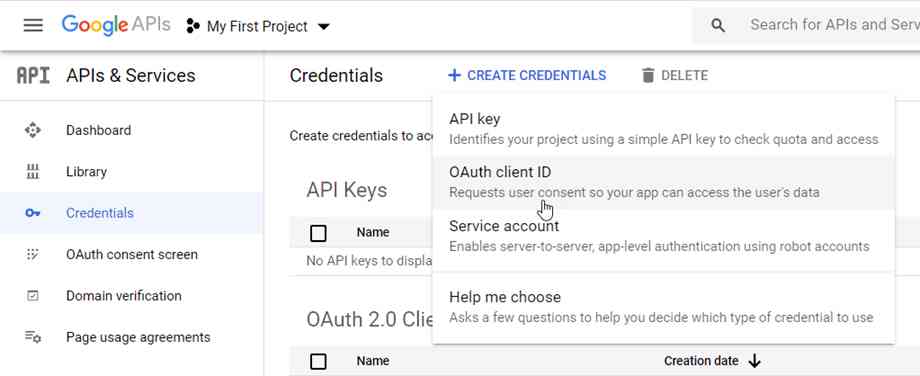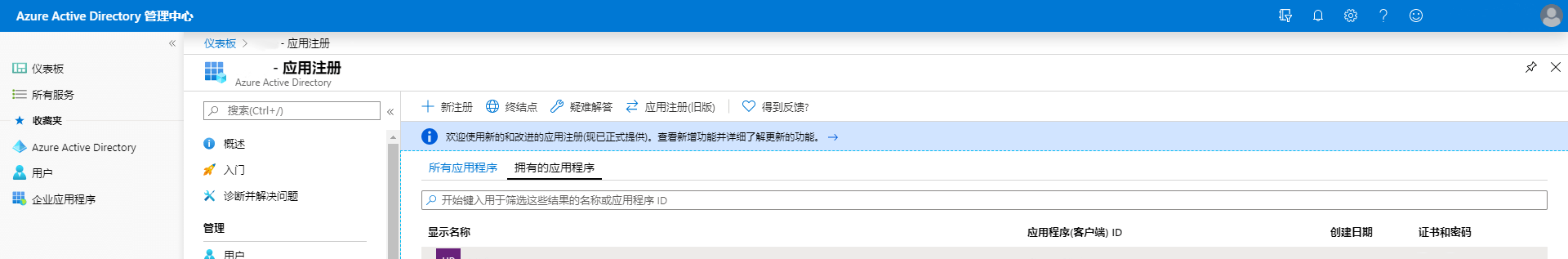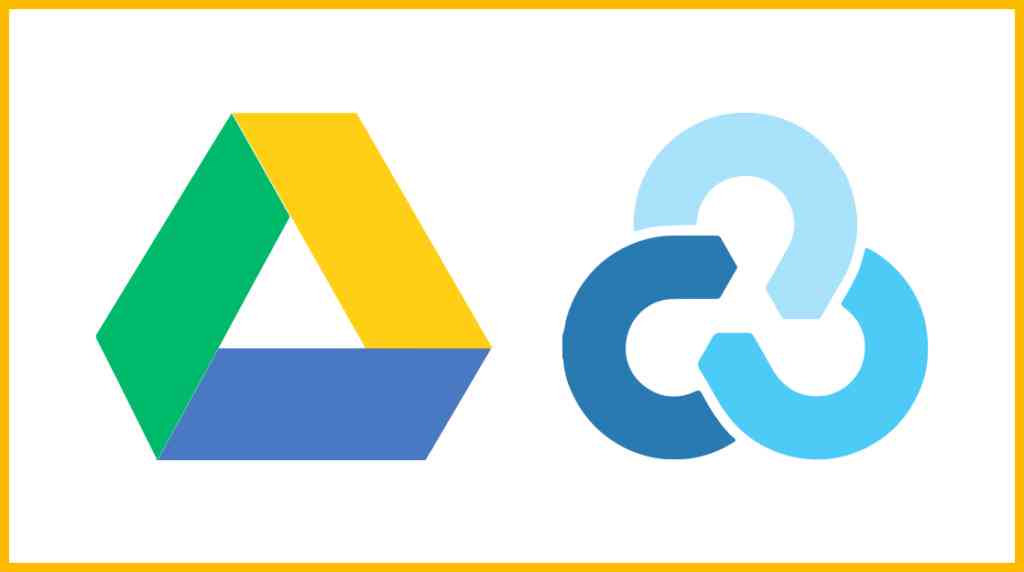기사 디렉토리
사용 Rclone OneDrive로 파일을 전송할 때 속도 저하, 연결 끊김 등의 문제가 발생할 수 있습니다...
Rclone이 Onedrive에 연결하는 속도가 느린 이유는 무엇입니까?
근본 원인은 OneDrive API의 제한을 유발하는 것이고 기본 Rclone 내장 API는 동시에 여러 사람이 사용하므로 이러한 문제가 점점 더 분명해지고 있습니다...
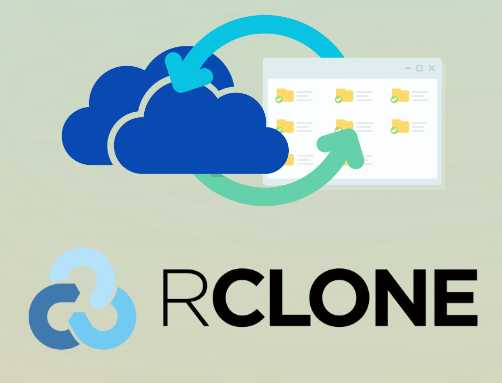
자체 제작한 프라이빗 API를 사용하여 OneDrive에 연결하면 이러한 상황을 크게 개선할 수 있으며, 365개월 Office 5 EXNUMX 개발자 평가판의 경우 Rclone을 가끔 사용하면 API를 고의적으로 브러싱하는 대신 요금이 자동으로 갱신됩니다. 안전하고 안정적입니다.
또한 자체 제작한 API는 다른 계정 및 기타 애플리케이션에서도 사용할 수 있습니다.
구글드라이브 자체제작 API라면 이 튜토리얼을 참고하세요 ▼
Rclone 연결 Onedrive 속도 테스트
전자는 Rclone의 기본 API를 사용하여 Onedrive에 연결하는 속도를 테스트하는 것입니다▼
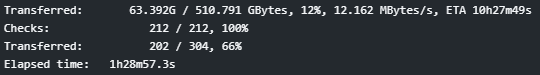
후자는 네티즌들이 신청한 마이크로소프트 API를 원드라이브에 연결하기 위한 테스트다 ▼
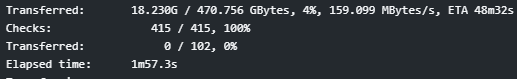
- 속도 차이가 10배 이상 차이가 나는 것을 분명히 알 수 있습니다.
Microsoft Onedrive 네트워크 디스크 API를 만드는 방법은 무엇입니까?
Microsoft Azure Management Center에서 클라이언트 ID 및 클라이언트 암호를 얻는 방법은 아래 링크를 클릭하여 Microsoft Onedrive 네트워크 디스크 API를 만드는 방법을 확인하세요 ▼
Rclone이 토큰을 얻습니다.
로컬 컴퓨터에서 Rclone 다운로드 ▼
Windows를 예로 들어 압축 해제 후 rclone.exe가 있는 폴더로 이동하여 탐색기의 주소 표시줄에 cmd를 입력하고 Enter 키를 눌러 현재 경로에서 명령 프롬프트를 엽니다.
다음 명령으로 교체Client_ID,Client_secret ▼ 실행
rclone authorize "onedrive" "Client_ID" "Client_secret"
- 다음에 브라우저가 나타나 승인을 위해 계정에 로그인하도록 요청합니다.
인증 후 명령 프롬프트 창에 다음 메시지가 나타납니다.
If your browser doesn't open automatically go to the following link: http://127.0.0.1:53682/auth
Log in and authorize rclone for access
Waiting for code...
Got code
Paste the following into your remote machine --->
{"access_token":"xxxxxxxxxxxxxxxxxx","expiry":"2024-05-15T21:18:39.5036298+08:00"}
<---End paste{"access_token":"xxxxxxxxxxxxxxxxxx","expiry":"2024-05-15T21:18:39.5036298+08:00"}이 전체 내용(괄호 포함)은 토큰, 복사 및 저장입니다.
Rclone은 OneDrive에 연결
SSH 다음 명령어 입력▼
rclone config
▼ 아래와 같은 정보가 나옵니다.
- 참고 :RCLONE은 수시로 업데이트 되기 때문에 이 튜토리얼을 보시면 메뉴 옵션이 약간 변경될 수 있지만 일반적인 개념은 바뀌지 않을 것입니다.
$ rclone config
e) Edit existing remote
n) New remote
d) Delete remote
r) Rename remote
c) Copy remote
s) Set configuration password
q) Quit config
e/n/d/r/c/s/q> n # 输入 n,新建
name> onedrive # 输入网盘名称,类似标签,这是用来区别不同的网盘。
Type of storage to configure.
Enter a string value. Press Enter for the default ("").
Choose a number from below, or type in your own value
1 / 1Fichier
\ (fichier)
2 / Akamai NetStorage
\ (netstorage)
3 / Alias for an existing remote
\ (alias)
4 / Amazon Drive
\ (amazon cloud drive)
5 / Amazon S3 Compliant Storage Providers including AWS, Alibaba, Ceph, Digital Ocean, Dreamhost, IBM COS, Lyve Cloud, Minio, RackCorp, SeaweedFS, and Tencent COS
\ (s3)
6 / Backblaze B2
\ (b2)
7 / Better checksums for other remotes
\ (hasher)
8 / Box
\ (box)
9 / Cache a remote
\ (cache)
10 / Citrix Sharefile
\ (sharefile)
11 / Compress a remote
\ (compress)
12 / Dropbox
\ (dropbox)
13 / Encrypt/Decrypt a remote
\ (crypt)
14 / Enterprise File Fabric
\ (filefabric)
15 / FTP Connection
\ (ftp)
16 / Google Cloud Storage (this is not Google Drive)
\ (google cloud storage)
17 / Google Drive
\ (drive)
18 / Google Photos
\ (google photos)
19 / Hadoop distributed file system
\ (hdfs)
20 / Hubic
\ (hubic)
21 / In memory object storage system.
\ (memory)
22 / Jottacloud
\ (jottacloud)
23 / Koofr, Digi Storage and other Koofr-compatible storage providers
\ (koofr)
24 / Local Disk
\ (local)
25 / Mail.ru Cloud
\ (mailru)
26 / Mega
\ (mega)
27 / Microsoft Azure Blob Storage
\ (azureblob)
28 / Microsoft OneDrive
\ (onedrive)
29 / OpenDrive
\ (opendrive)
30 / OpenStack Swift (Rackspace Cloud Files, Memset Memstore, OVH)
\ (swift)
31 / Pcloud
\ (pcloud)
32 / Put.io
\ (putio)
33 / QingCloud Object Storage
\ (qingstor)
34 / SSH/SFTP Connection
\ (sftp)
35 / Sia Decentralized Cloud
\ (sia)
36 / Storj Decentralized Cloud Storage
\ (storj)
37 / Sugarsync
\ (sugarsync)
38 / Transparently chunk/split large files
\ (chunker)
39 / Union merges the contents of several upstream fs
\ (union)
40 / Uptobox
\ (uptobox)
41 / Webdav
\ (webdav)
42 / Yandex Disk
\ (yandex)
43 / Zoho
\ (zoho)
44 / http Connection
\ (http)
45 / premiumize.me
\ (premiumizeme)
46 / seafile
\ (seafile)
Storage> 28 # 输入28表示选择Microsoft OneDrive
Option client_id.
OAuth Client Id.
Leave blank normally.
Enter a value. Press Enter to leave empty.
client_id> # 输入 Client Id (客户端 ID)
Microsoft App Client Secret
Leave blank normally.
Enter a string value. Press Enter for the default ("").
client_secret> # 输入 Client Secret (客户端密码)
Edit advanced config? (y/n)
y) Yes
n) No
y/n> n # 输入 n
Remote config
Make sure your Redirect URL is set to "http://localhost:53682/" in your custom config.
Use auto config?
* Say Y if not sure
* Say N if you are working on a remote or headless machine
y) Yes
n) No
y/n> n # 输入 n
For this to work, you will need rclone available on a machine that has a web browser available.
Execute the following on your machine (same rclone version recommended) :
rclone authorize "onedrive" "client_id" "client_secret"
Then paste the result below:
result> {"access_token":"XXXXXXXXX","expiry":"2024-05-15T21:18:39.5036298+08:00"} # 输入 token
Choose a number from below, or type in an existing value
1 / OneDrive Personal or Business
\ "onedrive"
2 / Root Sharepoint site
\ "sharepoint"
3 / Type in driveID
\ "driveid"
4 / Type in SiteID
\ "siteid"
5 / Search a Sharepoint site
\ "search"
Your choice> 1 # # 这里询问你要选择的类型,因为你使用的是OneDrive,所以输入1
Found 1 drives, please select the one you want to use:
0: OneDrive (business) id=xxxxxxxxxxxxxx
Chose drive to use:> 0 # 检测到网盘,此处号码是0,所以输入0
Found drive 'root' of type 'business', URL: https:// xxx.sharepoint. com/personal/xxxxxx/Documents
Is that okay?
y) Yes
n) No
y/n> y # 请你确认,如果没有问题,请输入 y
--------------------
[od-e5-api]
type = onedrive
client_id = xxxxxxxxxx
client_secret = xxxxxxxxxxxxxxxx
token = {"access_token":"xxxxxxxxxxxxxxxxxx","expiry":"2024-05-15T21:18:39.5036298+08:00"}
drive_id = xxxxxxxxxxxxxxxxxxxxxxxxx
drive_type = business
--------------------
y) Yes this is OK
e) Edit this remote
d) Delete this remote
y/e/d> y # 最后会显示网盘的配置信息,请确认是否准确无误? 如果没有问题,请输入 y
Current remotes:
Name Type
==== ====
onedrive onedrive
e) Edit existing remote
n) New remote
d) Delete remote
r) Rename remote
c) Copy remote
s) Set configuration password
q) Quit config
e/n/d/r/c/s/q> q # 输入 q 退出- 지금까지 Rclone은 자체 빌드 API를 사용하여 OneDrive 네트워크 디스크에 성공적으로 연결했습니다.
구성이 완료되면 다음을 사용할 수 있습니다.rclone보기 명령:
원드라이브의 최상위 디렉토리 목록▼
rclone lsd onedrive:
원드라이브의 모든 파일 나열▼
rclone ls onedrive:
로컬 디렉토리를 이라는 디렉토리에 복사하십시오.backup원드라이브 디렉토리▼
rclone copy /home/source onedrive:backup
복사 잘라내기 삭제 명령
Rclone 구성 파일을 원드라이브 네트워크 디스크의 루트 디렉토리에 복사 ▼
rclone copy /root/.config/rclone/rclone.conf onedrive:/
로컬 복사 /home/backup onedrive라는 이름의 네트워크 디스크가 구성된 백업 디렉토리로 이동하거나 그 반대의 경우 ▼
rclone copy --progress /home/backup onedrive:backup
- 이 매개변수를 추가하여
--ignore-existing네트워크 디스크에 백업된 파일은 무시해도 되며 이는 증분 백업과 동일 ▼
rclone copy --ignore-existing /home/backup onedrive:backup
로컬 CWP 수동 백업 파일을 onedrive라는 네트워크 디스크의 백업 디렉토리에 복사하거나 그 반대로 복사 ▼
rclone copy --progress /newbackup/full/manual/accounts/eloha.tar.gz onedrive:cwp-newbackup/full/manual/accounts/
onedrive 네트워크 디스크에서 CWP 자동 예약 백업 파일을 로컬에 복사합니다. /newbackup 카탈로그▼
rclone copy --progress onedrive:cwp-newbackup/full/daily/Friday/accounts/eloha.tar.gz /newbackup/ rclone copy --progress onedrive:cwp-backup2/ /home/backup2/
onedrive 네트워크 디스크에서 CWP 수동 백업 파일을 로컬 /newbackup/newbackup/full/manual/accounts/ 카탈로그▼
rclone copy --progress onedrive:cwp-newbackup/full/manual/accounts/eloha.tar.gz /newbackup/newbackup/full/manual/accounts/
원드라이브의 네트워크 디스크에서 복사VestaCP로컬에 파일 백업 /home/backup 카탈로그▼
rclone copy --progress onedrive:backup/admin.2018-04-12_13-10-02.tar /home/backup
이동(잘라내기) 명령 ▼
rclone move /home/backup onedrive:backup
구성 이름이 onedrive인 네트워크 디스크의 백업 디렉토리를 삭제합니다▼
rclone delete onedrive:backup
onedrive라는 네트워크 디스크를 구성하는 백업 디렉토리 생성 ▼
rclone mkdir onedrive:backup
복사 ▼
rclone copy
이동 ▼
rclone move
삭제 ▼
rclone delete
동기화 ▼
rclone sync
더 많은 Rclone 명령어 사용법 튜토리얼은 아래의 Rclone 명령어 모음을 참고하세요▼
OneDrive를 마운트하는 방법은 무엇입니까?
로컬 디렉토리에 마운트해야 하는 경우 이전 Rclone 마운트 튜토리얼을 참조하세요▼
OneDrive Private API의 제한 사항
자체 제작한 비공개 API는 업로드 환경을 개선할 수 있지만 너무 자주 사용하면 업로드가 제한될 수 있습니다.
Microsoft OneDrive API의 최대 제한 임계값은 얼마입니까?
Microsoft는 OneDrive API의 최대 제한 임계값이 무엇인지 명확하게 명시하지 않았으며 다음은 원본 문서입니다.
사용량을 기준으로 임계값을 미세 조정하여 사용자가 안정성과 성능을 저하시키지 않으면서 최대한의 리소스를 사용할 수 있도록 합니다.
- 다른 API 제한 유형에 대한 설명을 보면 짐작할 수 있듯이 총 제한과 빈도 제한이 있습니다.
- 합계는 하루에 걸 수 있는 통화 수이고 빈도는 분당 걸 수 있는 통화 수입니다.
- 조절 임계값에 도달하면 파일 업로드가 조절됩니다.
- 공식 문서에서 정확한 값을 얻을 수 없기 때문에 실제 테스트를 통해 이 정확한 값을 얻을 수 있습니까?
- 대답은 부정적입니다.실제 테스트에서는 규칙이 발견되지 않았으므로 이 제한은 동적으로 조정되고 공식 문서를 따릅니다.
OneDrive API의 제한을 피하려면 어떻게 해야 하나요?
짧은 시간에 너무 많은 파일을 업로드하지 마십시오. 파일 크기는 중요하지 않습니다. 핵심은 파일 수입니다.
Office 365 E5 자동 갱신 정보:
- 다년간 개발자 체험판을 사용해오신 분들의 경험에 따르면 자체 제작한 프라이빗 API만 사용하면 구독을 갱신할 수 있습니다.
- 빈도는 기준이 없고 많을수록 좋다.
- API를 의도적으로 브러싱하는 것은 특히 GitHub Actions를 사용하여 손실할 가치가 없을 수 있습니다. 서버가 Microsoft Azure이기 때문에 많은 사람들이 유사한 방법을 사용하여 의미가 없는 API를 브러싱하고 Microsoft Azure는 쉽게 식별하기를 원하기 때문입니다.
희망 첸 웨이량 블로그( https://www.chenweiliang.com/ ) 공유 "Rclone이 Onedrive에 연결하는 데 느린가요?덤프 업로드 속도 제한? API 가속 구성"이 도움이 됩니다.
이 기사의 링크를 공유하는 것을 환영합니다:https://www.chenweiliang.com/cwl-27906.html
더 많은 숨겨진 트릭을 알아보려면🔑 Telegram 채널에 가입하세요!
마음에 드셨다면 공유하고 좋아요를 눌러주세요! 여러분의 공유와 좋아요는 저희의 지속적인 원동력이 됩니다!