Article directory
When you log into the 12360 train ticket website, you need two-way verification.
What if you can't buy train tickets online without verifying your mobile phone when you buy train tickets in the future?
Of course, you can buy it after completing the phone verification.
The 12360 mobile phone verification is also verified through two-way authentication, which is to combat scalper scalping.
If you don't know how to verify, this article will introduce you the two-way verification method of 12306 mobile phone.
- One is the operation on the computer, and there are also operations on the 12306 APP.
- The method is the same and can be achieved. The following are the two-way verification steps for 12306 mobile phones.
Preparation tools
- 12306 Mobile APP application
- computer
- Chinese mobile number
If you haven't eSender Chinacellphone number, go here to apply for free ▼
12306 Mobile phone two-way verification official website authentication method
Step 1:Login to 12306 account
Open the official website of 12306 Railway and log in to your account ▼
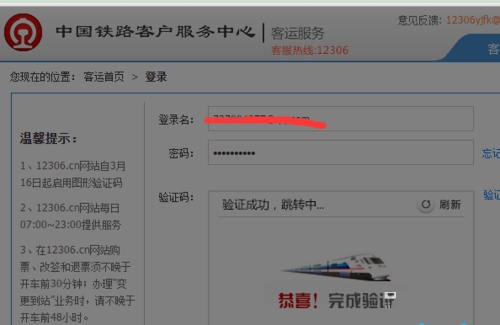
After successfully logging in to the 12306 official website, the system will prompt you to perform two-way verification on your mobile phone ▼
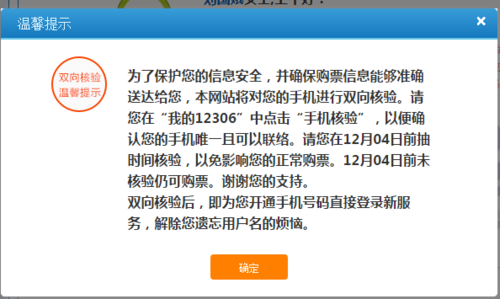
- Look at the top right corner of the site and find "My 12306".
- Hover your mouse over it and a series of drop-down menus will appear.
Step 2:Click "View Personal Information"
Find the "View Personal Information" link and click to enter ▼
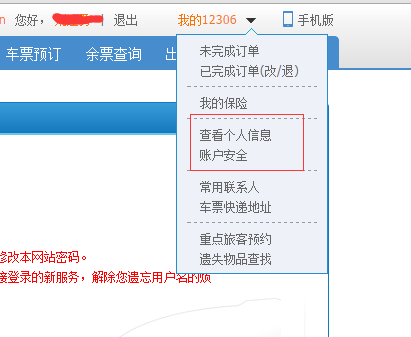
- Clicking on the "View Personal Information" link will display the following message.
Step 3:Click on the "Failed Verification" hyperlink
Please find the phone's contact information below, and "Failed Verification" will appear▼
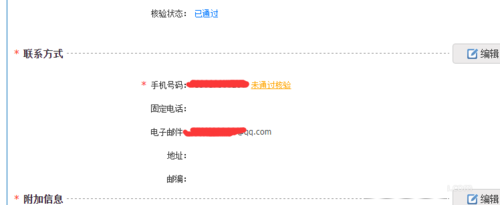
- Click the "Failed Verification" hyperlink and you will be prompted with the verification method and dialog box.
Step 4:Send SMSVerification codeto 12306
Please text "999" to "12306" using your Chinese mobile number ▼
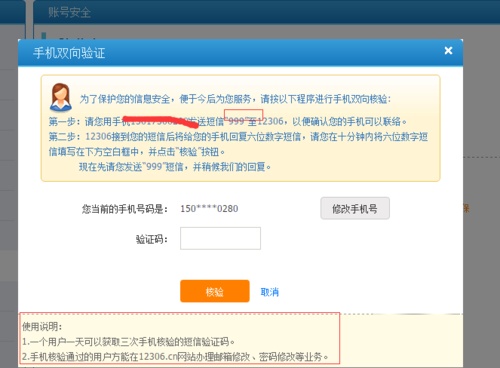
- You will receive a 6-digit verification code, fill in the verification code input box, and you are done.
12306 APP mobile phone two-way verification
The above is the method to complete on the computer, as long as you follow the steps, you will be successful!
If you do not use a computer, you can also use 12306APP for verification.
Let us explain in detail the steps and methods of two-way verification in 12306 mobile APP.
Open the mobile phone 12306 railway APP, after logging in, find "My 12306" in the lower right corner of the mobile phone, and the following interface will be displayed ▼

Then, you can see "Mobile Verification" in the second line, click to enter ▼
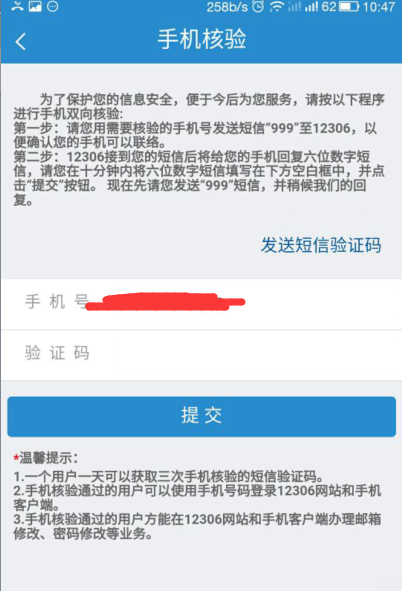
- Next, I will tell you the verification method.
Click "Mobile Verification", the following picture description will appear ▼
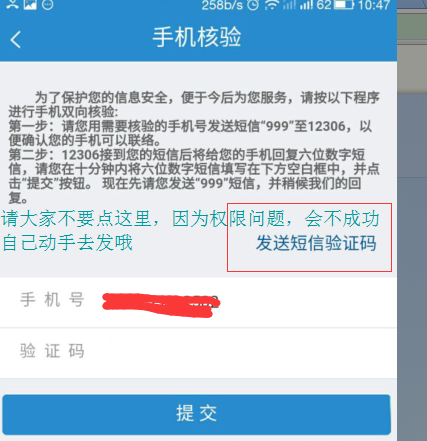
- The 12306 mobile APP verification method is the same as the computer webpage verification method.
- Please send "999" to 12306" via SMS, you will receive 6 verification codes, thenFill in the verification code in the box.
- Don't click "Send SMS Verification Code" in the picture above.
- Because some mobile phones have permission restrictions, the APP application cannot send them automatically, so it is recommended that you send text messages manually.
After sending the SMS, you will receive a 6-digit verification code.
After the verification is complete, the system will not prompt you any more.
Everyone please take note, as follows:
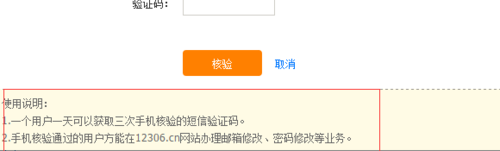
- Note that the Ministry of Railways said that users can get three SMS verification codes for mobile phone verification in one day.
- Users who have passed the mobile phone verification can apply to change their email address and password on the 12306 website.
12306 The mobile phone two-way verification teaching of railway website and APP is over.
Attention points
- Your mobile number must be valid to receive text messages and send SMS verification codes.
- Chinese mobile numbers must be authenticated with real names.
Extended reading:
Hope Chen Weiliang Blog ( https://www.chenweiliang.com/ ) shared "What should I do if I log in to 12306 and my mobile phone number has not been verified by the APP", which is helpful to you.
Welcome to share the link of this article:https://www.chenweiliang.com/cwl-1291.html
To unlock more hidden tricks🔑, welcome to join our Telegram channel!
If you like it, please share and like it! Your sharing and likes are our continuous motivation!


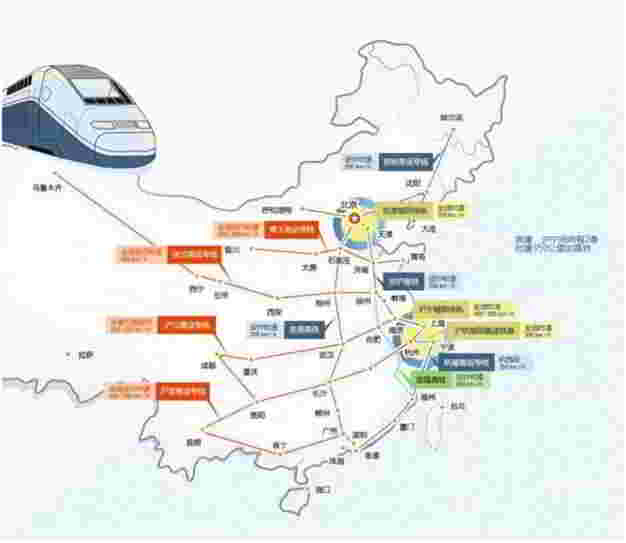

2 people commented on "What should I do if I log in to 12306 and it says that my mobile phone number has not been verified by the APP?"
Why can't the Chinese mobile phone number I applied for be verified or bound to 12306.cn?
After many attempts, we are very sureeSenderYour Chinese mobile phone number can be registered and bound to the 12306 website or APP.
I don’t know the problem you encountered, any tips?
If the mobile phone number 12306 is registered by someone else, please refer to the following tutorial: