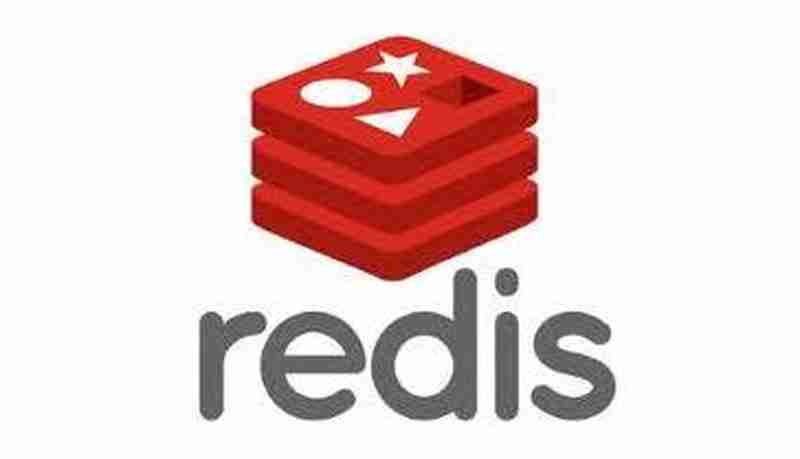Article directory
- 1 What is Monit monitoring?
- 2 Why install Monit monitoring?
- 3 How to install and install Monit monitoring software in CWP 7?
- 4 Monit adds monitoring service
- 5 Another way for Monit to monitor services (recommended)
- 6 Monit monitoring basic commands
- 7 Solve the problem that Monit service is always unmonitored
- 8 Monit Command (Special for CentOS 7)
- 9 Monit Notes
In this tutorial we will show you how toCentOS CentOS Webpanel (CWP7) installation on 7Monit monitoring.
What is Monit monitoring?
Monit monitoring is a free and open sourcesoftware, it is a very usefulLinuxmonitoring program.
- It can automatically monitor and manage server processes, files, directories, checksum permissions, file systems and services in UNIX/Linux.
- For example: Apache, Nginx,MySQL, FTP, SSH, Postfix, etc...
- System-based system management that provides excellent monitoring capabilities for system administrators.
Why install Monit monitoring?
You can use Monit monitoring to reduce downtime, yesE-commerceWebsiteSEO和Internet marketingis an auxiliary effect.
Because when any service is down, Monit checks it and starts the service automatically.
For example: if your Apache or Nginx service is down for no reason, then monit will check, and if it is found to be down, then monit will automatically start the related services.
One interesting thing is that monit runs its own httpd service.
If your apache service is down, monit will run with its own service.
How to install and install Monit monitoring software in CWP 7?
To complete this tutorial, you will need the following prerequisites:
- CentOS Linux version 7 (core)
- CWP7
- CSF Firewall
Step 1: SSHUpdate your YUM repository, then install Monit monitoring▼
yum update -y
yum install monitStep 2:Open port 2812 on the CSF firewall ▼
vi /etc/csf/csf.conf # Allow incoming TCP ports TCP_IN = "20,21,22,2812,25,53,80,110,143,443,465,587,993,995,2030,2031,2082,2083,2086,2087,2095,2096"
Step 3: Restart CSF Firewall▼
csf -r Step 4:with SFTPsoftwareAfter entering the Linux server, edit the Monit configuration file/etc/monitrc▼
set daemon 30 # check services at 30 seconds intervals
set log syslog
set pidfile /var/run/monit.pid
set idfile /var/.monit.id
set statefile /var/.monit.state
include /etc/monit.d/*
set mailserver localhost port 25
set eventqueue
basedir /var/monit # set the base directory where events will be stored
slots 100 # optionally limit the queue size
set alert admin@xxxxx #receive all alerts
set alert admin@xxxxx not on { instance, action }
set httpd port 2812 and use address 0.0.0.0
allow 0.0.0.0/0.0.0.0
allow admin:monit # require user 'admin' with password 'monit'Step 5:Check Monit syntax for errors ▼
# monit -t Control file syntax OK
If missing, create the following files:
# touch /var/run/monit.pid # touch /var/log/moinit.log
If Redis is installed, you may need to manually configure the location address of Redis' pid file ▼
Monit adds monitoring service
Now, we will monitor some services such asamavisd, clamd, crond, php-fpm and cwpsrv.Open the monit configuration file/etc/monitrc, and add the following code at the end of the line:
Monitor CWP.amavisd
# vi /etc/monitrc
check process amavisd with pidfile /var/run/amavisd/amavisd.pid
start program "/usr/bin/systemctl start amavisd.service"
stop program "/usr/bin/systemctl stop amavisd.service"
if failed unixsocket /var/run/amavisd/amavisd.sock then restart
if cpu > 70% for 4 cycles then alert
if cpu > 90% for 8 cycles then restart
if 4 restarts within 8 cycles then timeoutMonitoring CWP.clamd
# vi /etc/monitrc
check process clamd with pidfile /var/run/clamd.amavisd/clamd.pid
start program "/usr/bin/systemctl start clamd.service"
stop program "/usr/bin/systemctl stop clamd.service"
if failed unixsocket /var/run/clamd.amavisd/clamd.sock then restart
if cpu > 70% for 4 cycles then alert
if cpu > 90% for 8 cycles then restart
if 4 restarts within 8 cycles then timeout Monitor CWP.crond
# vi /etc/monitrc
check process crond with pidfile /var/run/crond.pid
start program = "/usr/bin/systemctl start crond.service"
stop program = "/usr/bin/systemctl stop crond.service" Monitor CWP.cwp-phpfpm
# vi /etc/monitrc
check process cwp-phpfpm matching "cwp-phpfpm"
start program "/usr/bin/systemctl start cwp-phpfpm.service"
stop program "/usr/bin/systemctl stop cwp-phpfpm.service"
if failed unixsocket /usr/local/cwp/php71/var/sockets/cwpsrv.sock then restart
if failed unixsocket /usr/local/cwp/php71/var/sockets/cwpsvc.sock then restart
if failed unixsocket /usr/local/cwp/php71/var/sockets/login.sock then restart
if cpu > 70% for 4 cycles then alert
if cpu > 90% for 8 cycles then restart
if 4 restarts within 8 cycles then timeout monitor cwp.cwpsrv
# vi /etc/monitrc
check process cwpsrv with pidfile /usr/local/cwpsrv/var/run/nginx.pid
start program "/usr/bin/systemctl start cwpsrv.service"
stop program "/usr/bin/systemctl stop cwpsrv.service"
if 4 restarts within 8 cycles then timeout Once configured, monit should reload and reread the configuration file, and the web interface will be available:
monit reloadInquireMySQL databaseFor the method of process pidfile, please check the tutorial below ▼
Monit Monitoring ServiceAnother way (recommended)
1) Download the Monit monitoring service file▼
- On the download page, click the "Download Now" button in the normal download to download the Monit monitoring service file for free.
- (Access code: 5588)
2) Unzip and upload to /etc/monit.d/ directory.
- If inMonit configuration file There is a monitoring service with the same configuration in /etc/monitrc, which needs to beOnMonit configuration file /etc/monitrc is deleted, otherwise an error will occur.
After creating the required configuration files, test for syntax errors▼
monit -t
If the following prompt appears ▼
monit -t /etc/monit.d/cwp.mariadbd:1: Service name conflict, mysql already defined '"/usr/sbin/mariadbd"'
- This means that
/etc/monit.d/cwp.mariadbd:1:Service name conflict; mysql already defined'"/usr/sbin/mariadbd"' - This is the description
cwp.mariadbdThe file already exists, just delete itcwp.mysqldfile.
If there are no errors, enable and restart the monit service ▼
systemctl enable monit systemctl restart monit
Start the Monit service at boot ▼
systemctl enable monit.service
Now check the monitoring log ▼
tail -f /var/log/monit.logMonit monitoring basic commands
Start monit with the following command ▼
monit
Check Monit status ▼
monit status
Reload it for the changes to take effect▼
monit reload
Start running all programs monitored by Monit▼
monit start all
Restart all Monit air surveillance services▼
monit restart all
To start, stop and restart specific services, you can usemonit start namesuch a command ▼
monit start httpd
monit stop sshd
monit restart nginxMonit monitoring summary▼
monit summary
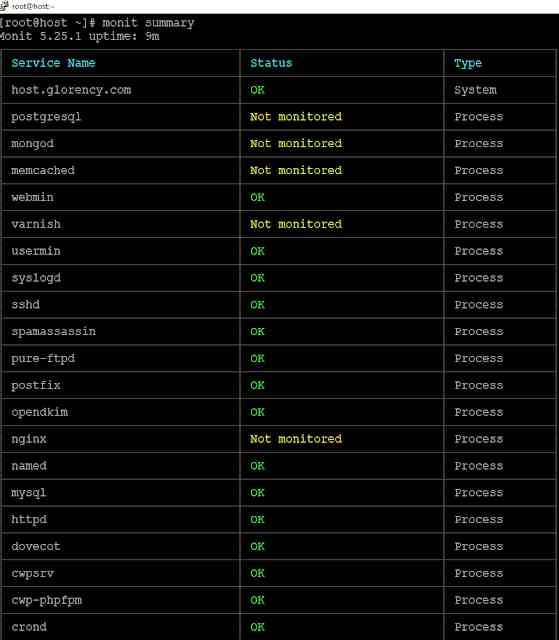
Now, log in to the monit server using the Monit username and password you set earlier.
Login URL:http://SERVER_FQDN:2812
Solve the problem that Monit service is always unmonitored
Monit includes commands for enabling and disabling monitoring of all or specific services.
If the Monit service is always unmonitored, you can use the following command▼
monit monitor mysql
Or re-enable all monitoring▼
monit monitor all
- Note that you must enable the Monit HTTP interface for these commands to work.
Monit Command (Special for CentOS 7)
View Monit startup status▼
systemctl status monit.service
Start the Monit service▼
systemctl start monit.service
Close the Monit service▼
systemctl stop monit.service
Restart the Monit service▼
systemctl restart monit
Start the Monit service at boot▼
systemctl enable monit.service
Turn on and off the Monit service▼
systemctl disable monit.service
Monit Notes
Monit monitors process services, which means that services monitored by Monit cannot be stopped using normal methods, because once stopped, Monit will start them again.
To stop a service monitored by Monit, you should use something likemonit stop nameSuch a command, for example to stop nginx ▼
monit stop nginx
To stop all services monitored by Monit, enter the following command▼
monit stop all
Uninstall Monit monitoring program ▼
yum remove monit
Hope Chen Weiliang Blog ( https://www.chenweiliang.com/ ) shared "How to install Monit monitoring software on CentOS Webpanel (CWP7)? , to help you.
Welcome to share the link of this article:https://www.chenweiliang.com/cwl-1443.html
To unlock more hidden tricks🔑, welcome to join our Telegram channel!
If you like it, please share and like it! Your sharing and likes are our continuous motivation!