Article directory
[Must see]ChatGPTcellphone numberToo many verifications?This article tells you the solution!
When yourPhone NumberThere are too many verification requests, ChatGPT will remind you that you must suspend the request...
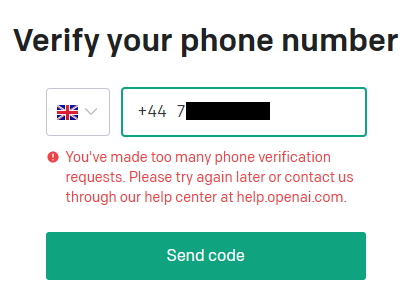
Verify your phone number You've made too many phone verification requests. Please try again later or contact us through our help center at help.openai.com .
OpenAI What does "You've made too many phone verification requests" mean?
"You’ve made too many phone verification requests"The error message means that you have exceeded the limit on the OpenAI platformcellphone numberThe limit on the number of authentication attempts.
- When you try to verify the same mobile number multiple times within a short period of time, an error message will appear.
- To reduce spam and abuse, OpenAI requires users to verify their phone numbers.
- Therefore, you need to follow the verification process and avoid excessive verification attempts.
- According to OpenAI's regulations, you need to wait a certain amount of time before verifying your phone number again.
If you received "You’ve made too many phone verification requests" error message, you can try to use another phone number or use a virtualUK mobile numberauthenticating.
If none of the above two methods work, you need to wait 24 to 48 hours and try to receive SMS againVerification code, or contact OpenAI for assistance.
How to solve the ChatGPT prompt You've made too many phone verification requests?
If you encounter "You’ve made too many phone verification requests” error message, don’t worry, here’s how to fix it:
Solution 1: Wait 24 to 48 hours
If none of the above two methods can solve the problem, you need to wait patiently for 24 to 48 hours.
According to OpenAI, "You’ve made too many phone verification requests"The error message is temporary and will eventually be removed.
Solution 2: Contact OpenAI Customer Support
If you wait a long time and still can't solve the problem, you canContact OpenAI’s support team.
You can go to the OpenAI Help Center ▼
Click the chat bubble in the lower right corner, send a message and describe your problem, for example:
Hi OpenAI team. When I link my phone number it says “
You've made too many phone verification requests". I need help to get an SMS verification code.
Solution 3: Try a different phone number
If you have another phone number, you can try using it to link to your ChatGPT account. You can also use a friend or family member's phone number.
Please note that the mobile phone number for ChatGPT account verification must be a mobile phone number in a country supported by the OpenAI platform.
In which countries is ChatGPT available? Which countries can an OpenAI account support?
As far as we know, major countries and regionsBoth support OpenAI servicesRegions, such as: United States, United Kingdom, Argentina, Australia, Belgium, Germany, France, Japan, Spain, Switzerland, etc...
- If you find that the OpenAI API is not available in your country, it is because you cannot access the website in your current geographic location.
- This means that you will not be able to use any services provided by OpenAI from this geographical location, including websites created by OpenAI such as ChatGPT and DALL·E.
科学The method to access the OpenAI official website (please find the network line by yourself)
- SuggestUse a browser (incognito mode) to access.
If you register OpenAI in mainland China, a prompt will appear:OpenAI's services are not available in your country."▼
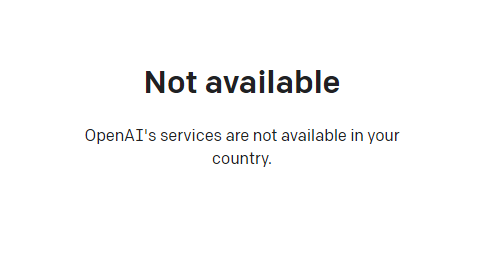
Since advanced features require users to upgrade to ChatGPT Plus to use them, it is difficult to activate ChatGPT Plus in countries that do not support OpenAI, and you need to deal with cumbersome issues such as foreign virtual credit cards...
Here we would like to introduce you to an extremely affordable website that provides ChatGPT Plus shared room accounts.
Please click the link address below to register for Galaxy Video Bureau▼
Click the link below to view the Galaxy Video Bureau registration guide in detail ▼
Tips:
- IP addresses in Russia, China, Hong Kong, and Macau cannot register for an OpenAI account. It is recommended to register with another IP address.
Hope the above solution can help you to solve"You’ve made too many phone verification requests” problem, if you still encounter difficulties, please feel free to contact the OpenAI support team.
Hope Chen Weiliang Blog ( https://www.chenweiliang.com/ ) shared "ChatGPT phone verification requests too many You've made too many phone verification requests", it will help you.
Welcome to share the link of this article:https://www.chenweiliang.com/cwl-30232.html
To unlock more hidden tricks🔑, welcome to join our Telegram channel!
If you like it, please share and like it! Your sharing and likes are our continuous motivation!

