Article directory
according to马来西亚WeChat paymentThe official statement of the WeChat Pay function will gradually open to WeChat users in Malaysia.
Starting from June 2018, 6, some Malaysian internet users have also indicated that they can use MYR WeChat Pay (MYR Wallet).
If your WeChat does not have this feature yet, please be patient as this feature will be gradually opened to Malaysian WeChat users.
I believe that in a few days, Malaysians will be able to use MYR WeChat Pay to pay!
How do Malaysians get WeChat real-name authentication?
step 1:Enter Money (Receive and Pay)
Open WeChat → click the "+" in the upper right corner → select Money ▼
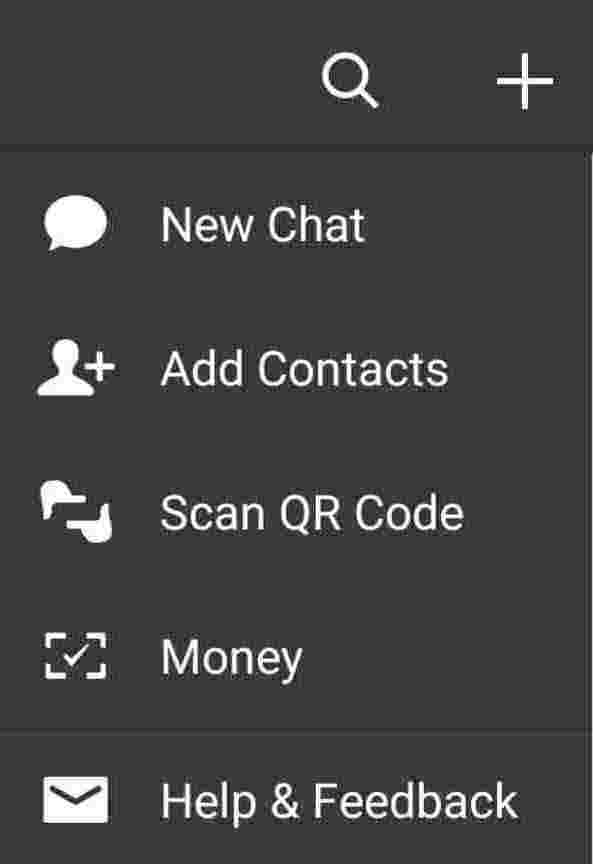
step 2:Select wallet region
Click "Switch wallet region” (Switch Wallet Region) → select “Malaysia” ▼

- If you have seen Malaysia, it means that your WeChat already has the function of WeChat Pay in Ringgit Malaysia.
- If you don't have one, you should be patient for a while as this is a feature that is gradually opening up to users in Malaysia.
step 3:Add a bank card and fill in the corresponding information
Add a bank card and follow the prompts to enter relevant information▼
- Bank card number
- Card validity period
- cardVerification code
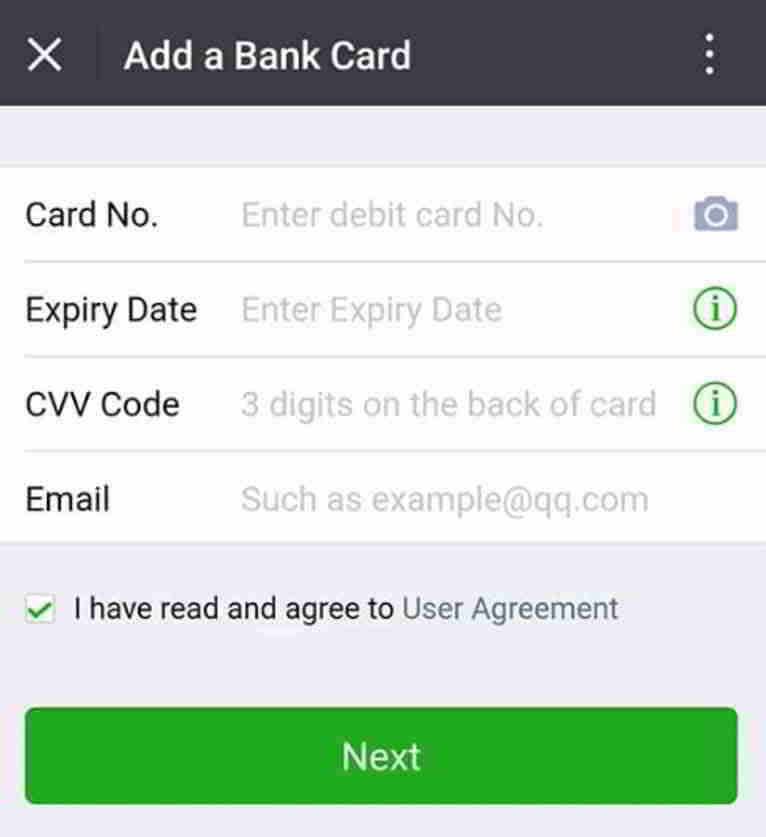
Step 4: Fill in the verification code
The mobile phone will receive the SMS verification code of the bank card, please fill in and click "OK" to confirm▼
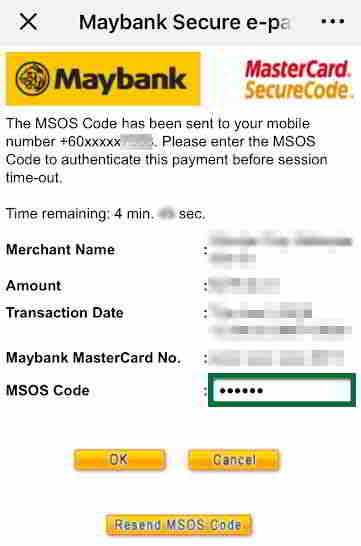
step 5:Set WeChat Pay Password
- After entering the WeChat payment password twice, the setting can be completed, and the bank card has been successfully bound!
After adding a bank card and filling in your personal information, you can activate your WeChat Pay WeChat payment▼
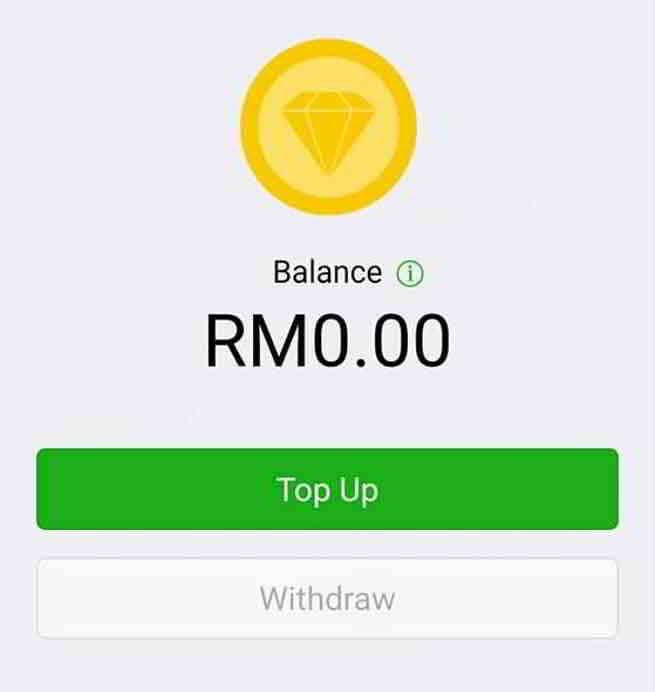
- From now on, Malaysians can use WeChat to pay in Ringgit Malaysia (RM wallet), haha!
- Whether it isE-commerceOrSmall trade, can be done with MYR WeChat PayWechat marketingNow, are you excited?
WeChat RMB red envelope real-name authentication
If Malaysian Chinese, inWeb PromotionWechat group grabs RMB red envelopes, you need to bind a Chinese bank card for real-name authentication▼
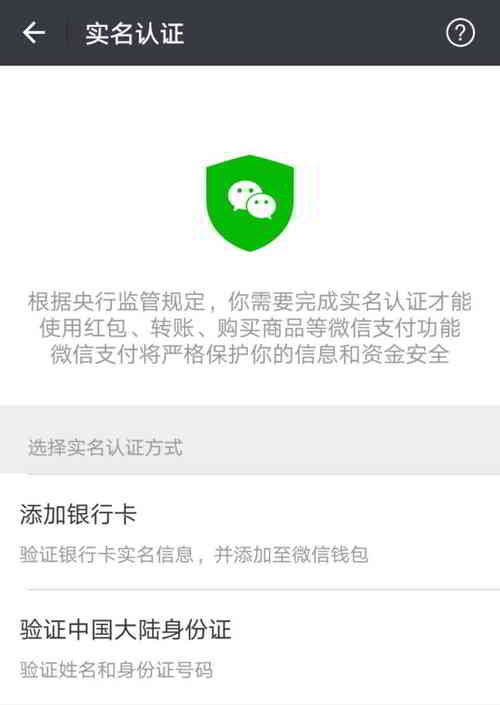
- According to the regulations of the central bank, you need to complete real-name authentication before you can use WeChat payment functions such as red envelopes, transfer, and purchase of goods.
- WeChat will strictly protect the security of your information and funds.
WeChat rules have changed:
- Chen WeiliangAdd the RHB debit card in 2016, and then you can grab the RMB red envelope.
- Now the WeChat rules have been changed, adding overseas bank cards, but also unable to grab RMBwechat red envelope.
- Now to open the WeChat red envelope (wallet) function overseas, you need to complete the real-name authentication.
Update on February 2023, 12:How to bind overseas bank cards with WeChat Pay and use RMB?
For detailed instructions, please click on the link below to view how to bind a Malaysian bank card to easily make RMB payments with WeChat Wallet▼
How to display WeChat Wallet (RMB)?
At present, if you want to grab the RMB WeChat red envelope, there are 2 methods for real-name authentication:
- Bind a Chinese mainland bank card.
- Fill in the Mainland China ID card.
will get Internet marketingPeople who opened an account in mainland China now have a bank card, but after entering the information in the wallet, it still appears "Please add the bank card opened by the ID card in mainland China to complete the real-name authentication"...
- This is because the current China Merchants Bank debit card, China Merchants Bank credit card, ABC credit card, Industrial credit card, Hua Xia credit card, may not support verification.
Binding the real-name authentication WeChat red envelope of a bank card in mainland China:
- If Tencent has not opened the WeChat red envelope (wallet) function for the country where the overseas person is located, it can usually only bind the real-name authentication WeChat red envelope of the bank card in mainland China.
- This situation withAlipay real name authentication in MalaysiaSimilarly, to open a RMB wallet on WeChat, a Chinese bank card must be bound.
- Because this is Chinese law.
What should I do if I don't have a Chinese bank card?
- The only way is to go to China to open a bank account.
- You can go to the China Construction Bank in second- and third-tier cities in mainland China to open a domestic bank account in China (you can call the local bank for the latest situation before going there)
- If you can't go to China to open a bank account, the problem should be found in yourself.
Malaysians go to China to open a bank account, please refer to this article ▼
Bank of China account must be boundChinese mobile number.can use eSender Chinacellphone number ▼
- eSender virtual phone numberThe code can be used without a SIM card or international roaming. Even if people are not in China, they can send and receive SMS verification codes for Chinese mobile phones.
WeChat payment payment method
When you want to make a payment, select "Scan QR Code (Scan QR Code)" on the WeChat discovery page, and scan the QR code of the WeChat merchant to pay.
Update on February 2023, 12:How to bind overseas bank cards with WeChat Pay and use RMB?
For detailed instructions, please click on the link below to view how to bind a Malaysian bank card to easily make RMB payments with WeChat Wallet▼
The following isChen WeiliangPreviously shared WeChat payment articles▼
If your WeChat ringgit wallet is still not open after Hari Raya in June 2018…
Because this is a WeChat problem, you need to give feedback to Tencent customer service and urge Tencent customer service to open a MYR WeChat wallet for you▼
Due to news that Malaysia WeChat Pay Ringgit Wallet will be opened before Hari Raya in June 2018▼
There is also news that this is a function of batch opening.Now some users can use WeChat to pay ringgit wallets, but still...Hope Chen Weiliang Blog ( https://www.chenweiliang.com/ ) shared "How does Malaysia authenticate WeChat Pay wallet? 5 steps to register and bind a bank card", which is helpful to you.
Welcome to share the link of this article:https://www.chenweiliang.com/cwl-768.html
Welcome to the Telegram channel of Chen Weiliang's blog to get the latest updates!
📚 This guide contains huge value, 🌟This is a rare opportunity, don’t miss it! ⏰⌛💨
Share and like if you like!
Your sharing and likes are our continuous motivation!




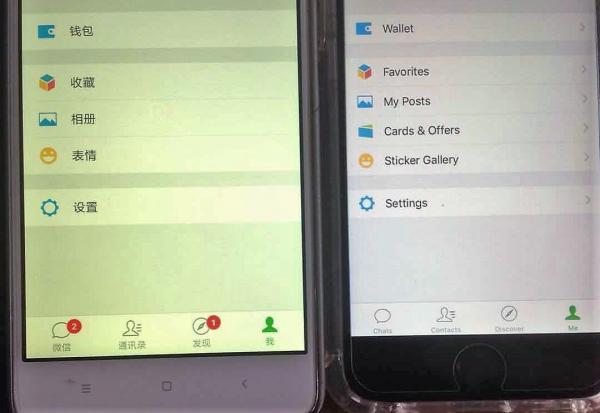

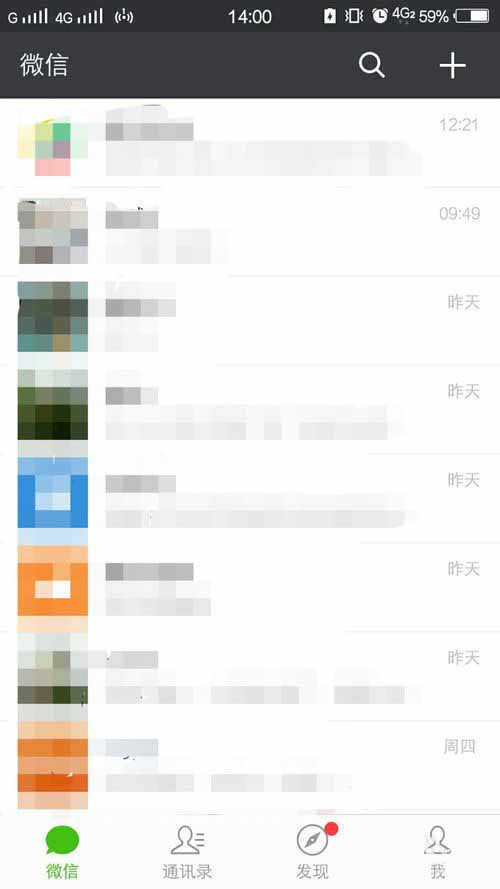

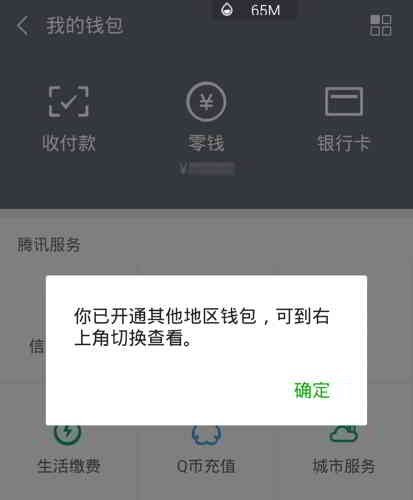
6 people commented on "How to authenticate WeChat payment wallet in Malaysia? 5-step registration and binding bank card"
Brother Liang, does this WeChat already have the function of a wallet, so there are only the above steps?
How do I register and bind a local bank card if I don't have a wallet yet?
You just need to follow this tutorial to bind a Malaysian bank card.
If the WeChat wallet is not displayed, it means that this is a WeChat problem and needs to be reported to Tencent customer service.
I don't have a Malaysian wallet at all, how can I get it?
Email reply
Because this is a WeChat problem, you can report it to Tencent customer service. Please see this tutorial for the method: 《How to find Tencent customer service official account online to manually feedback WeChat payment problems?"
Can Chinese businesses pay RMB to WeChat Ringgit Wallet?
To receive payment in RMB on WeChat Pay in Malaysia, you need to give the RMB wallet first and bind the bank card.
You must bind a mainland China bank card with real-name authentication WeChat red envelope:
For more questions about WeChat, you can feedback to Tencent customer service, please see this tutorial: 《How to find Tencent customer service official account online to manually feedback WeChat payment problems?"