Article directory
- 1 1) Google Keep To-Do List
- 2 2) Record voice memos with Keep: no need to look down and type
- 3 3) Image extraction text: let you convert paper notes into electronic notes
- 4 4) Draw and search handwritten notes with Keep: easy to mark.
- 5 5) The mobile phone collects fragmentation information and is easy to integrate with Google documents
- 6 6) Important web pages can also be quickly saved
- 7 7) Notes can be shared with other applications
- 8 8) Create reminders with Keep
- 9 Google Keep download
- 10 Can't open Google Keep?
How to be 3x more efficient with Google Keep?
8 tips for using Google Keep that will triple your efficiency!
Google Keep is a famous note-takingsoftware, similar to a post-it note.
At yourLife, you can use Google Keep to organize fragmented information and link it with other Google services.
Internet marketingStaff use Google Keep to improve work efficiency:
- a lot ofnew mediaPeople love to use Google Keep to keep track of their writing inspiration.
- Quite a lotSmall tradeUsing Google Keep to collectWechat marketingMaterial.
1) Google Keep To-Do List
Google Keep provides an easy way to turn any unformatted note into a list.
- open a note
- Click + in the lower left corner of the note
- Select "Check Box".
Keep adds a checkbox to the beginning of each line item ▼

- To remove them, follow the same steps, but select "Hide checkbox".
SEOpersonnelHow to Improve Work EfficiencydoWeb Promotion?
prior toChen WeiliangSharing this article, it is said: methods & tools to increase your work efficiency by 3 times (worth 1 million US dollars) ▼
2) Record voice memos with Keep: no need to look down and type
As long as you are away from home, there are times when it is inconvenient to type, so the recording function will help.
When you are out, you can use Google Keep to record voice memos ▼

- After speaking, the recording will automatically end, and the interface will pop up the words and voice files you just said.
- Google Keep can recognize Chinese.
3) Image extraction text: let you convert paper notes into electronic notes
As the saying goes, a picture is worth a thousand words ▼

- Keep can use OCR to help you recognize text on transcribed images, so you don't have to worry about missing the whiteboard in a meeting.
4) Draw and search handwritten notes with Keep: easy to mark.
Google Keep can draw pictures ▼
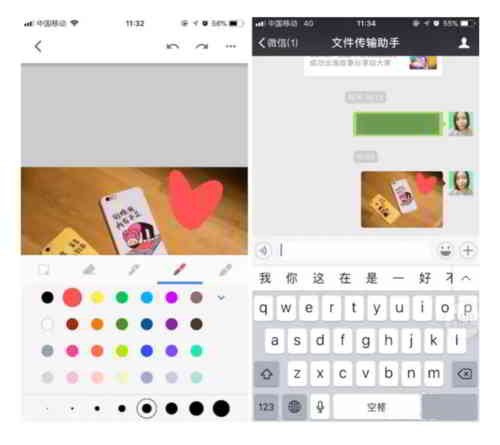
- Click the pen button at the bottom of the app and a list of options will pop up.
- You can adjust colors, shadows, etc.
- Once drawn, you can share it with others immediately.
- You can even use search to find old handwritten notes.
5) The mobile phone collects fragmentation information and is easy to integrate with Google documents
When opening a file in Google Docs ▼

- Click "Tools" on the menu bar,
- Select "Keep Notepad",
- A pop-up sidebar displays all your notes.
Scroll the list or search using the search box to jump directly to the desired note, then drag it into the document.
6) Important web pages can also be quickly saved
After downloading the Keep Chrome extension, you can create notes while browsing the web ▼

- The cool thing is that when you create a note with this extension, it automatically includes a link to the website.
- If you subsequently visit this page, the extension will display the previously left note directly in the text.
7) Notes can be shared with other applications
Some people save content from other chat or social apps to Keep.
And vice versa, Keep can also be used to compose emails or social media posts on the go.
Color or label your Keep notes for quickPositioning ▼

- Information fragments have another characteristic: similar content and different sources.
- Google Keep offers 2 ways to help us filter information quickly: colors and labels.
8) Create reminders with Keep
It only makes sense to execute the goals in the notes.
Keep can set reminders to help you achieve the goals you set.
Google Keep download

Google Keep not only supportsAndroidAndroid and iOS systems, also in Chrome Google Chromeuse on.
Google Keep for Android ▼
Click here to enter Play to download Google Keep for Android
Google Keep for iOS▼
Click here to enter iTunes to download Google Keep for iOS
Google Keep for Chrome▼
Click here to enter the Chrome store to download Google Keep for ChromeCan't open Google Keep?
If you are in mainland China, Google Keep may not be able to open.
Please refer to the followingGoogle can't openThe solution ▼
Hope Chen Weiliang Blog ( https://www.chenweiliang.com/ ) shared "How about Google Keep? 8 teaching skills to triple your efficiency" will help you.
Welcome to share the link of this article:https://www.chenweiliang.com/cwl-1112.html
To unlock more hidden tricks🔑, welcome to join our Telegram channel!
If you like it, please share and like it! Your sharing and likes are our continuous motivation!



