Article directory
- 1 Anywhere in the world Android virtual positioning mobile phone location simulation APP software information
- 2 Anywhere in the world Android virtual positioning mobile phone location simulation APP software introduction
- 3 Anywhere in the world Android virtual positioning mobile phone location simulation APP software function
- 4 How to add frequently used routes using Anywhere?
- 5 How to use the world's most common routes?
- 6 Anywhere in the world Android virtual positioning mobile phone location simulation APP software free download
The world is mine AndroidvirtualPositioningMobile phone location simulation APPsoftwareByChen WeiliangBlog (https://www.chenweiliang.com/) to collect and publish.
Anywhere in the world Android virtual positioning mobile phone location simulation APP software information
The World Anywhere APP has powerful functions. It is a software for Android mobile phone to simulate location and virtual location without ROOT.
The mobile phone location simulation APP for Android virtual positioning in the world is fully built by Changsha Qiangen Network Technology Co., Ltd., aiming to provide you with more professional and convenient simulation services.
Anywhere in the world Android virtual positioning mobile phone location simulation APP software introduction
- 1. Powerful functions, including single-point and multi-point positioning, and can be individually positioned for different applications.
- 2. You can also simulate various travel, walking, driving, flying in a straight line, custom travel speed, and travel route.
- 3. Anywhere in the world Android virtual positioning mobile phone location simulation mainly solves the problem that with the popularization of mobile Internet, more and more personal privacy is collected by various APPs.
- 4. The mobile phone location simulation for Android virtual positioning in the world can protect the privacy of the location well, thus also protecting the privacy of individuals.
Anywhere in the world Android virtual positioning mobile phone location simulation APP software function
Anywhere in the world Android virtual positioning mobile phone location simulation APP is a practical system application. It is a mobile software that focuses on location simulation and supports 95% of Android models.
- 1. Global simulation, location simulation can be performed for all programs on different mobile phones
- 2. Multi-point simulation, set different applications on the mobile phone in different locations.
- 3. Route simulation, you can simulate walking, driving, flying in a straight line, and manually set the speed
- 4. The application is hidden, which can solve the problem of the program being detected very well
How to use the world to addCommon routes?
step 1:Click on the street sweeping mode in the bottom menu of the world, and click on the application that has added the route▼

step 2:Enter the street sweeping status page, and then click Add to Common Routes ▼

step 3:Add notes to common routes, click OK ▼
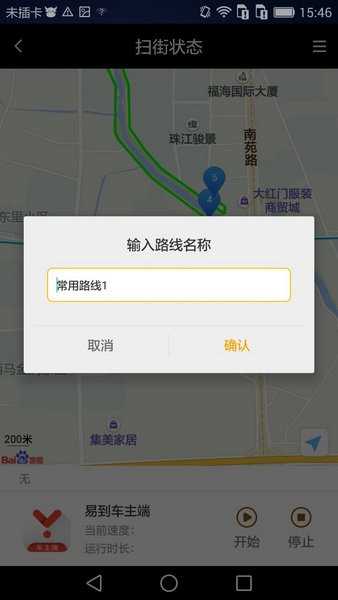
How to use the world's most common routes?
step 1:Click on the street sweeping mode in the bottom menu of the world, and click on the application that has added the route▼

step 2:Enter the street sweeping status page of the world, and click to modify the street sweeping route ▼

step 3:Click the five-pointed star icon to expand the menu and select a commonly used route ▼

step 4:On the list of routes that are commonly used in the world, click the route you want to use ▼

step 5:After selecting the route, any bank will pop up a prompt, should it be replaced or added?
(Replace is to replace the existing route with the selected common route, and append is to add the selected common route to the existing route) After selecting, click Finish ▼

Anywhere in the world Android virtual positioning mobile phone location simulation APP software free download
(Access code: 5588)
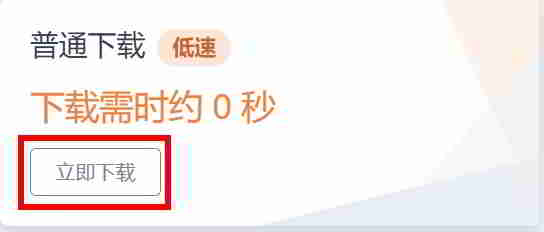
- On the download page, click the "Download Now" button in the ordinary download, and you can download the Android virtual positioning mobile phone location simulation APP software for free.
- If it is a compressed package file, please unzip it before opening it.
Attention points
使用cellphone numberWhen registering a mobile APP, computer software or website account, do not use the publicly shared online account.codeThe platform receives SMSVerification codeto avoid account theft.
If you register an account, you may need to verifyChinese mobile number, but if using privatevirtual phone numbercode, which can effectively protect privacy and avoid being harassed ▼
Hope Chen Weiliang Blog ( https://www.chenweiliang.com/ ) shared "Android Virtual Positioning Software APP: Anywhere in the World Mobile Phone Location Simulation without ROOT Version", which is helpful to you.
Welcome to share the link of this article:https://www.chenweiliang.com/cwl-1742.html
To unlock more hidden tricks🔑, welcome to join our Telegram channel!
If you like it, please share and like it! Your sharing and likes are our continuous motivation!

