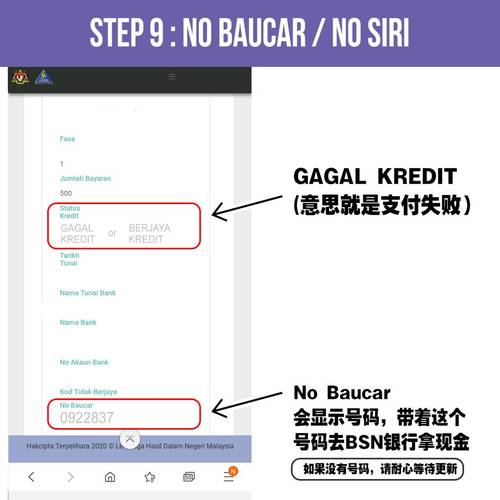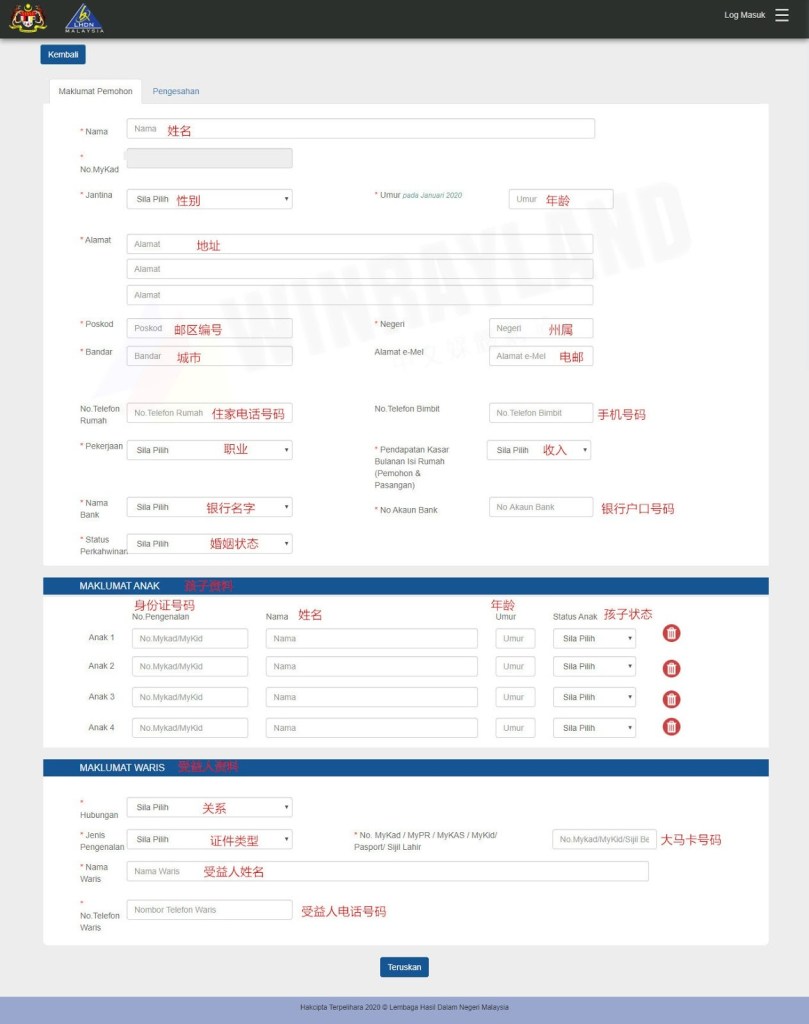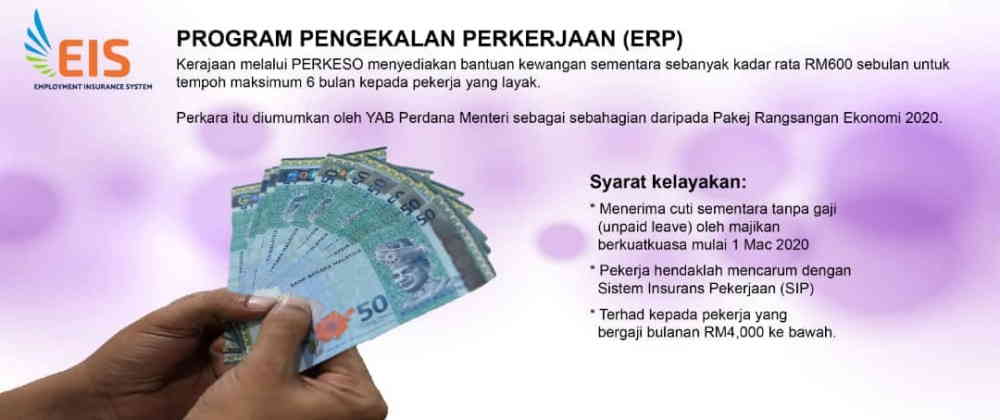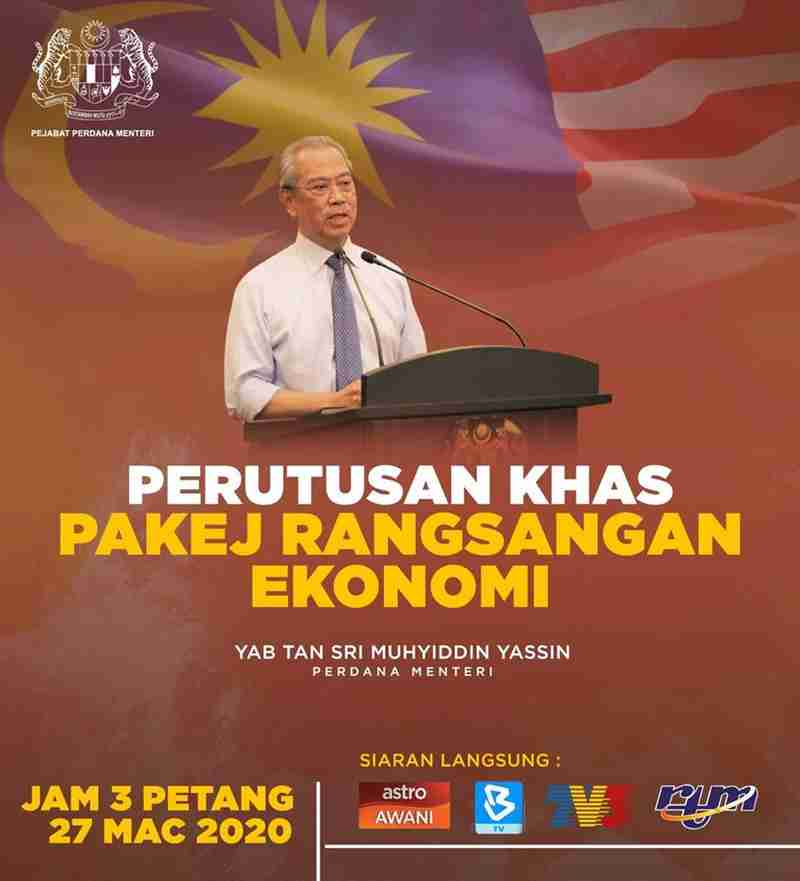Article directory
- 1 How can BPN apply for money without a bank account?
- 2 Frequently Asked Questions about BPN Not Getting Money
- 3 How to get No Baucar/Nombor Siri?
- 4 BPN National Care Fund Account Application Steps
- 5
- 6 Summary: BPN did not receive the money? How to apply for money without bank account information record?
Malaysia1st batch of BPNsAidAlready sent.
Those who have not received State Caring Assistance (BPN) can log on to BPN official website to check if Semakan is Gagal Kredit?
The official website system of BPN Aid Fund will display No Baucar, you can use this number to get cash directly from BSN Bank▼
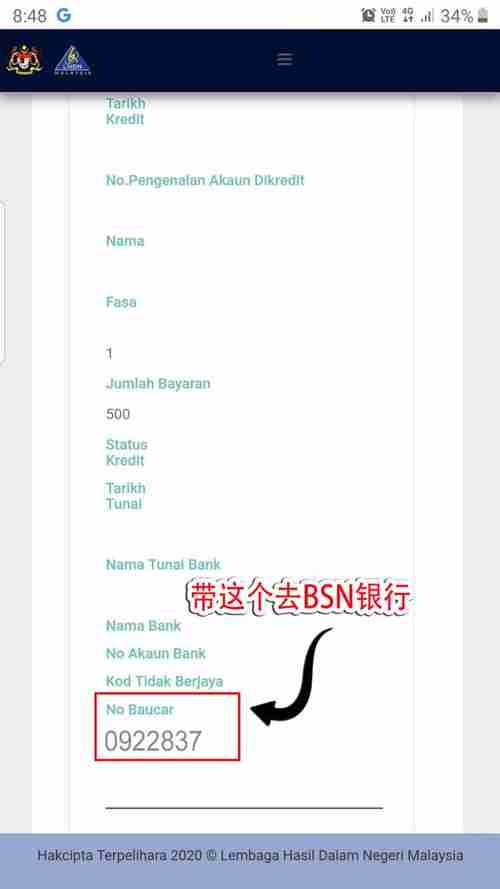
- The BPN website will show No Baucar / Nombor Siri, that is, people who already have a Nombor Siri number can go to BSN Bank to get BPN assistance cash.
How can BPN apply for money without a bank account?
- Checking BPN shows No Baucar/Nombor Siri.
- Bring your No Baucar/Nombor Siri number and ID.
- Go to BSN Bank.
- Cash withdrawals can be made at any time (deadline for BPN assistance cash withdrawals is December 2020, 12).
- Only get Nombor Siri first, you can get money from BSN Bank.
Frequently Asked Questions about BPN Not Getting Money
Q: The BPN system shows Gagal Kredit / Tiada Akaun, how to get BPN aid?
- Answer: You can go to BSN Bank to withdraw cash, you need to bring MyKad and Nombor Siri (the system will show).
Q: When can I get cash for BPN assistance?
- Answer: From April 2020, 4.
Q: When is the latest time I can go to BSN Bank to get money?
- Answer: BPN aid cash, which needs to be collected before December 2020, 12.
Q: It is inconvenient for the beneficiaries to go out (some elderly, OKU, sickness, etc.), can they send a representative to collect them?
- Answer: Yes, relatives need to bring supporting documents to BSN Bank to get money.
- For example, Sijil Lahir birth certificate documents, please see the FAQ below for details ▼
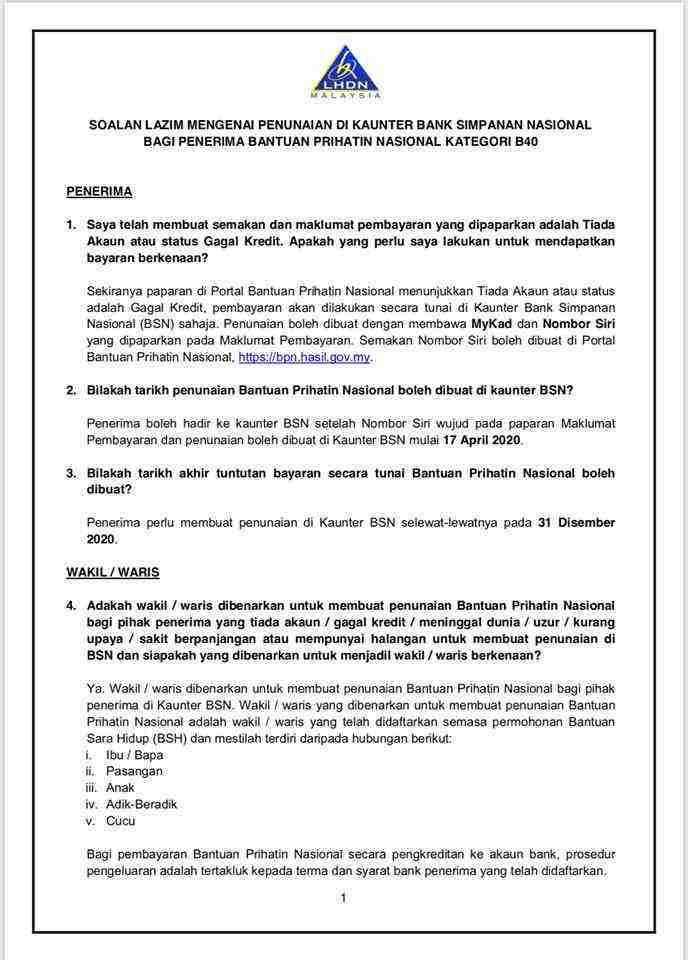
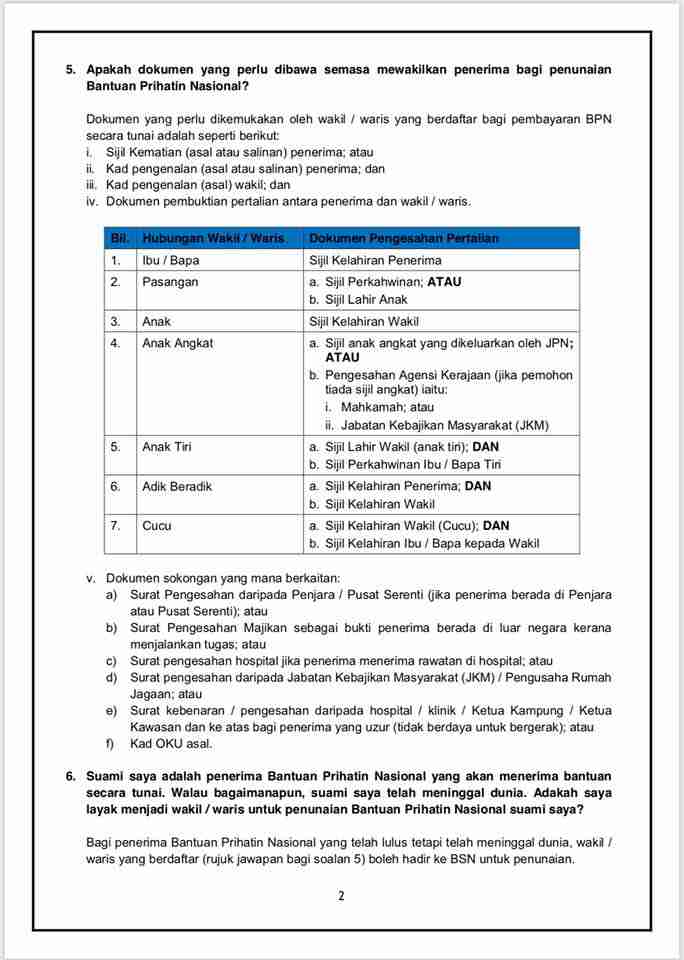
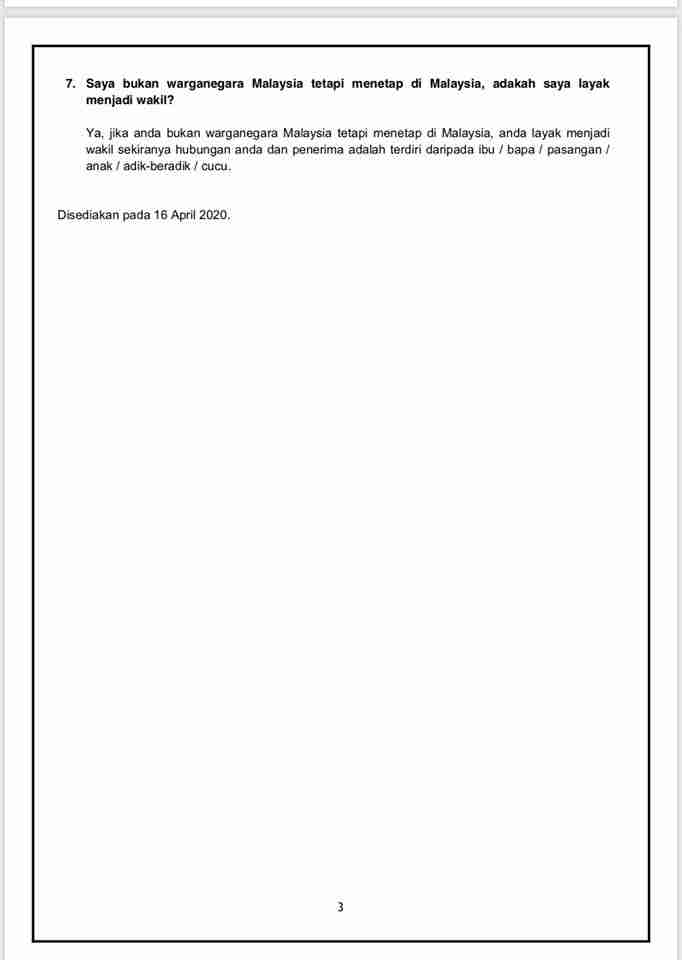
How to get No Baucar/Nombor Siri?
- You need to register a BPN account on the BPN official website first.
BPN National Care Fund Account Application Steps
The following is the BPN National Caring Grant official website to apply for teaching.
Step 1: Sign up for a BPN account▼
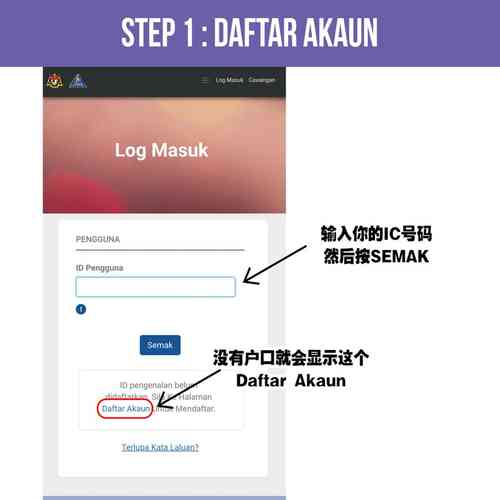
Step 2: Enter IC and click SEMAK ▼
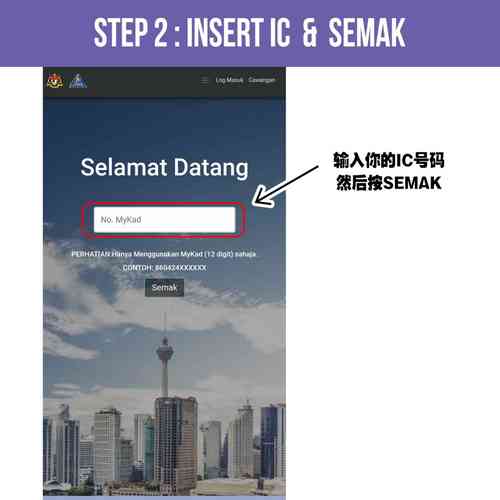
Step 3: Answer 2 Security Questions▼

Step 4: Start registering a BPN account▼

Step 5: Set a security password▼
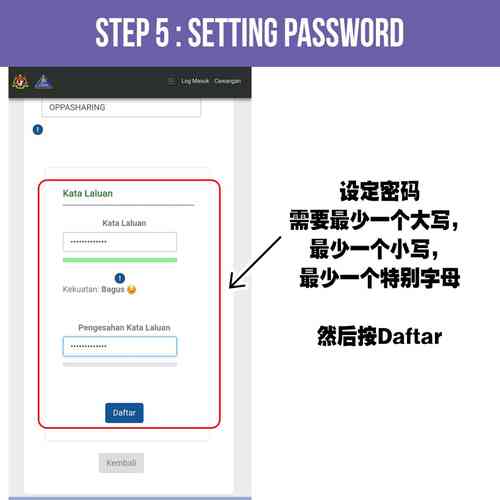
Step 6: Successfully registered, click Daftar Masuk to log in▼
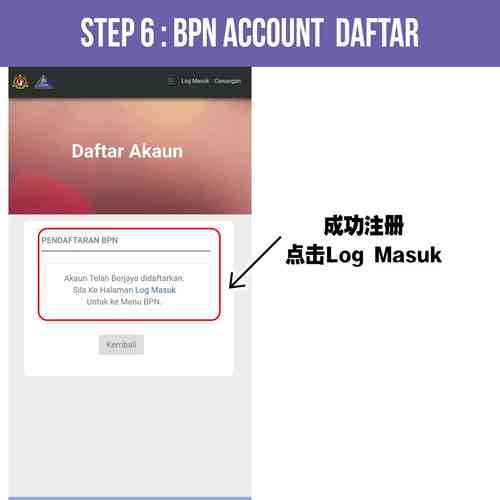
Step 7: Login to BPN Account▼

Step 8: Click on Maklumat Bayaran ▼
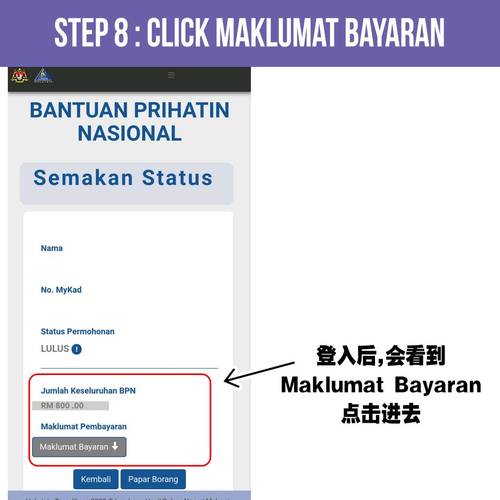
Step 9: Status will show Status Kredit and No Baucar/Nombor Siri ▼
Image transferred from oppasharing
Summary: BPN did not receive the money? How to apply for money without bank account information record?
- Check BPN and show No Baucar/Nombor Siri
- Bring No Baucar/Nombor Siri and ID
- Go to BSN Bank* (check which bank below is open)
- You can cash out anytime (deadline to cash out is December 2020, 12)
Extended reading:
Hope Chen Weiliang Blog ( https://www.chenweiliang.com/ ) shared "BPN did not receive money? How to apply for money without bank account information record filing tax return? , to help you.
Welcome to share the link of this article:https://www.chenweiliang.com/cwl-1847.html
To unlock more hidden tricks🔑, welcome to join our Telegram channel!
If you like it, please share and like it! Your sharing and likes are our continuous motivation!