Article directory
WordpressPerformance error: The REST API request failed due to an error.
- "CURL error 28" is a common WordPress REST API issue that can affect the performance of the website and can cause the website to behave unexpectedly.
- In this tutorial,Chen WeiliangWill detail how to fix the "cURL error 28: Connection timed out" issue on your WordPress site.
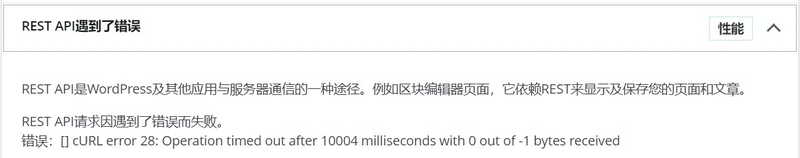
- WordPress performance error: REST API encountered an error ▲
- The REST API is a way for WordPress and other applications to communicate with the server.For example the block editor page, which relies on REST to display and save your pages and articles.
- The REST API request failed with an error.
Error: [] cURL error 28: Operation timed out after 10000 milliseconds with 0 out of -1 bytes received
and also,WordPress pluginSitemap XML sitemap, there is also an error message:
<b>Fatal error</b>: Unknown: Cannot use output buffering in output buffering display handlers in <b>Unknown</b> on line <b>0</b><br />
What is curl for WordPress?
- cURL is used by WordPress and many other web applicationssoftwareUtilities for sending and receiving data requests using URLs.
- WordPress uses cURL to handle multiple API requests.It can be used as an extension to the PHP programming language, and WordPress hosting services will help with that.
- The curl library plays a vital role in the background work of WordPress.If the configuration is incorrect, the WordPress site will not function as expected.
Why does WordPress get "cURL error 28"?
Failure to respond to the server's data request in a timely manner can result in a "cURL error 28" error from WordPress.
WordPress uses the REST API, a programming technique, to send and receive data requests.
If these requests time out, you will have a critical issue titled "REST API encountered an error" in the Site Health report.
If you expand an issue, you can see more detailed information, including error messages:
The REST API request failed with an error.
Error: [] cURL error 28: Operation timed out after 10000 milliseconds with 0 out of -1 bytes received
WordPress error: Your site cannot complete the loopback request
You may also see another related question titled "Your site cannot complete the loopback request".It will display a similar error message as described below▼
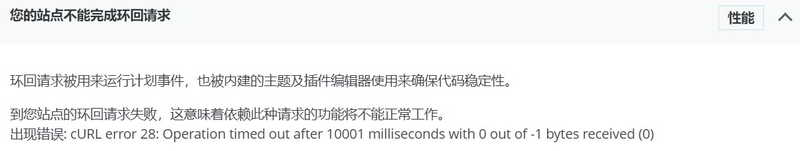
Loopback requests are used to run scheduled events, and are also used by the built-in theme and plugin editors to ensure code stability.
A loopback request to your site failed, which means that features that depend on such a request will not work properly.
I got an error: cURL error 28: Operation timed out after 10001 milliseconds with
Why does cURL time out?
A number of situations can cause cURL to time out in WordPress:
- For example, a WordPress firewall plugin might see this as suspicious activity and block REST API requests.
- If your DNS server is not working properly, this can also cause HTTP requests to fail, resulting in cURL timeout errors in WordPress.
- A misconfigured WordPress hosting server, with a low timeout threshold, may also prevent some WordPress processes from functioning properly.
- Error issues caused by using unprofessional, outdated WordPress themes.
Now that we generally know the cause of curl errors, it shouldn't be hard to solve the "curl error 28: Connection timed out" problem.
How to solve the problem of WordPress site health status error?
WordPress Fatal ErrorHow to deal with it?
It is recommended to enable "WordPress debug mode" to troubleshoot WordPress.
How to enable WordPress debug mode?
- Edit the "wp-config.php" file in the root directory of your WordPress site;
- will"
define('WP_DEBUG', false);",change into"define('WP_DEBUG', true);" - After enabling WordPress debugging, refresh the error page, and the path and error message of the plugin or theme that caused the error will be displayed;
/**
* 开发者专用:WordPress调试模式
*
* 将这个值改为true,WordPress将显示所有用于开发的提示
* 强烈建议插件开发者在开发环境中启用WP_DEBUG
*
* 要获取其他能用于调试的信息,请访问Codex
*
* @link https://codex.wordpress.org/Debugging_in_WordPress
*/
define('WP_DEBUG', true);
//define('WP_DEBUG', false);- Finally "
define('WP_DEBUG', false);"modified back"define('WP_DEBUG', false);. "
After refreshing the error page, a plugin prompt message similar to the following that caused the WordPress error will be displayed▼
Strict Standards: Redefining already defined constructor for class PluginCentral in /home/eloha/public_html/etufo.org/wp-content/plugins/plugin-central/plugin-central.class.php on line 13- The preliminary judgment is that it is a WordPress fatal error caused by a WordPress theme or a WordPress plugin, so it is necessary to record which WordPress plugin has an error message, and then eliminate one by one.
- Generally, when troubleshooting a website, you need to disable all plugins and switch to the default theme.
- Understandably, most webmasters are reluctant to do this because it affects site visitors by causing them to browse sites that don't have the original functionality.
Recommended UseHealth Check & Troubleshooting PluginCheck, click the link below to viewspecific method▼
Chen WeiliangBlog is onHealth Check & TroubleshootingAfter the plugin's "troubleshooting mode", the test switched to the "XNUMX" theme, and the "REST API encountered an error" problem was not displayed.
- However, when enabling
Health Check & TroubleshootingIn the plugin's "Troubleshooting Mode", the error occurred when I changed back to the previous WordPress theme. - Therefore, it can be definitely judged that the "REST API request error cURL error 28" error problem is caused by the WordPress theme.
If the above steps fail to resolve cURL error 28 on your WordPress site, the problem is most likely a server environment issue.
- There are many factors that can only be controlled and fixed by the server provider.For example, if its DNS server cannot resolve the request in time, it will cause the curl request to time out.
- Another situation could be a slow connection to the host server or a network issue.
- Simply send a request to customer service with details about the error and their technicians can troubleshoot and apply a fix to resolve it.
Hope Chen Weiliang Blog ( https://www.chenweiliang.com/ ) shared "How to solve the REST API request error cURL error 28 in WordPress", which is helpful to you.
Welcome to share the link of this article:https://www.chenweiliang.com/cwl-19296.html
To unlock more hidden tricks🔑, welcome to join our Telegram channel!
If you like it, please share and like it! Your sharing and likes are our continuous motivation!

