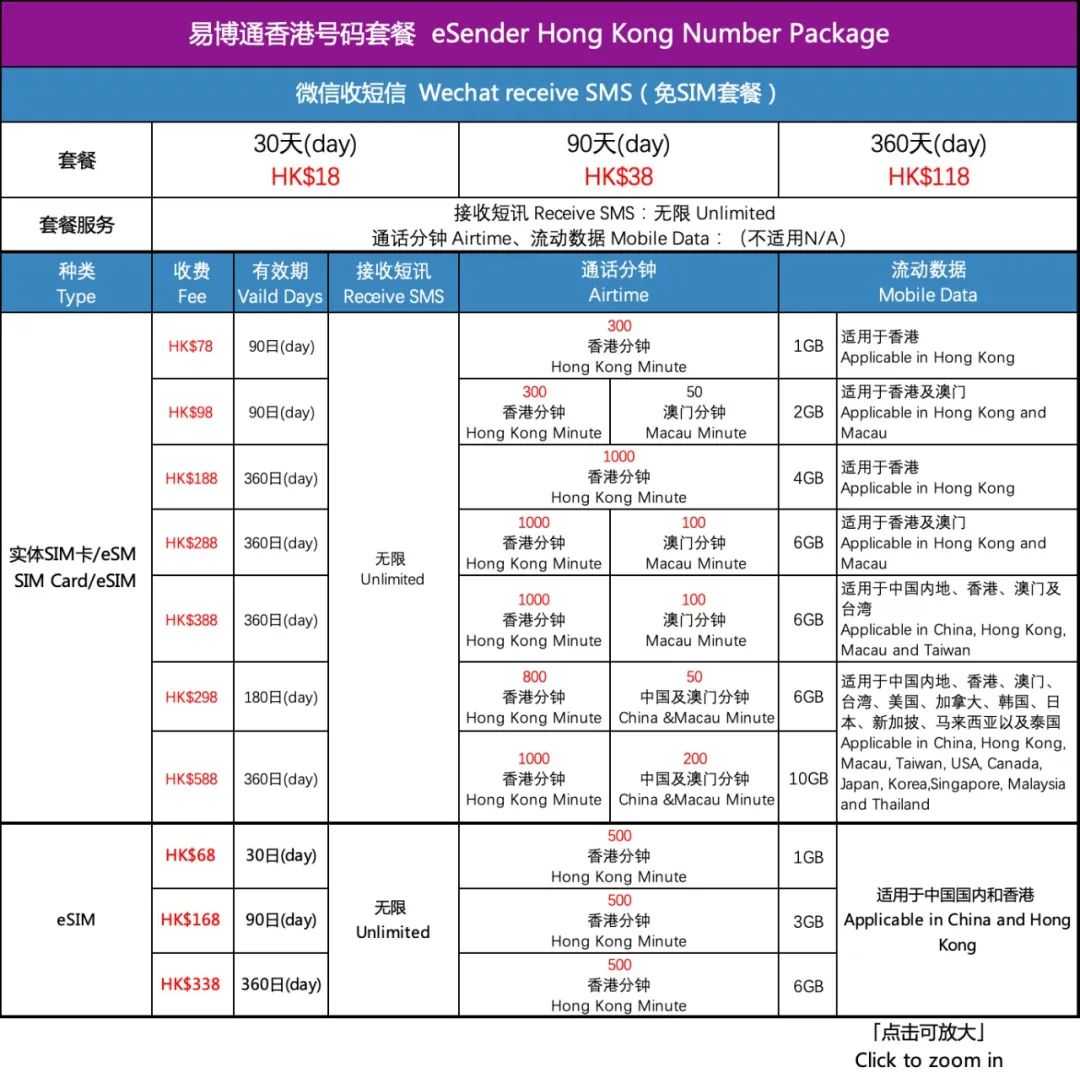Article directory
How to register for Alibaba Cloud International Edition?Mainland China successfully activated the international Alibaba Cloud tutorial!
- This article is a tutorial specially written for netizens in mainland China;
- Although foreigners can also refer to this article, please use your own country and region to register for Alibaba Cloud International Edition.
Alibaba Cloud International EditionHong Kong/SingaporeThe engine room has always been a very popularLinuxengine room:
- Latency is very low (2 digits), speed is fast, but mainland China can't register...
- The previous method of activating an Alibaba Cloud international account using a mainland foreign currency credit card is no longer available.
This article introduces the current Alibaba Cloud International registration method, that is, the payment method of Alibaba Cloud International activated by Hong Kong PAYPAL.
Why choose Alibaba Cloud International Edition?
So, what are the benefits of registering for Alibaba Cloud International Edition?
- Cheaper than the Chinese version.
- send traffic, etc.
- No privacy abuse.
- Alibaba Cloud International Edition 3 Network CN2, Hong Kong and Singapore computer room delays are all tens of milliseconds, the performance of the computer room is particularly good, low latency, and fast access.
- It is suitable for "taking the ladder" to go to other websites, such as:Apply for TextNow with VPSUS mobile number.
Alibaba Cloud International Edition Price

- 1T traffic in Singapore is only $4.50 per month;
- The node in Hong Kong is only $9 per month, which is also 1T/month of traffic.
Preparing to register for Alibaba Cloud International Edition
1)This registration method requiresHong Kong mobile number ▼
- It is suitable for "mainland Chinese citizens" who cannot register for Alibaba Cloud International.
- Don't feel that buying a Hong Kong mobile number is troublesome and expensive.
- Alibaba Cloud International's price: Allows you to use the same price as the US VPS, and use the entire network CN2 Singapore node ($4.5 per month) and $1 for 9T traffic in the Hong Kong computer room.
2) At the same time, you also need a credit card with foreign currency function ▼
- Those who have friends can use the full currency credit card of Bank of China for the test (students can also apply).
- At present, Visa, Bank of China Cross-border Visa, Mastercard, Shanghai Pudong Development E-GO card (Mastercard, American Express) have been tested and available.
- Other credit cards with foreign currency functions should work.
Alibaba Cloud International Edition registration website
Step 1:Visit the official website of Alibaba Cloud International Edition

- After entering, Alibaba Cloud will give you a coupon.
- It is recommended to select "Lightweight Application Server" on the left.
- Because in general, whether it's "taking the ladder" or usingBuilding website, a lightweight application server is sufficient.
Step 2:Region Select Hong Kong, China
- Because it cannot be modified in the future, you must pay attention to choosing the right one.
- Then enter the registration page, if you are a "Mainland China Citizen", remember that the region must select Hong Kong, China ▼
- If you are a foreigner (non-mainland Chinese), please select your own country.

Step 3:Fill in personal information
After registration, please fill in some personal information and use yourPurchased Hong Kong mobile numberauthenticating.
The address can be easily found on the map to find the Hong Kong address.

PayPal Hong Kong Registration
- For foreigners (non-mainland China), please register PayPay with your own country.
step 1:Visit the official website of PayPal Hong Kong
Open and register at the same address as above.
ID can be verified using your ID.
Here you can buy Hong Kong mobile phone numbers ▼

Step 2:Once registered, follow the instructions to bind your credit card.
Step 3:Spend USD to activate PayPal account
- After linking your credit card, you need to spend a dollar to activate your PayPal account.
- You can spend as much as you like.
- Of course you can also buy other things.
recommend to goNameSiloBuy domains ending with top, now only $1.29 ▼
NameSilo Promo Code:wxya
Enter promo code wxya to get $1 off!
(Registration, renewal or transfer of domain names can be used)
Aliyun International Edition binding payment method
After that, activate the payment method of Alibaba Cloud International:
- The credit card must be an overseas credit card.
- Mainland China credit cards are not accepted.
- A friend tried mainland PayPal but couldn't activate it.
Click "Next" to jump to PayPal, and use the Hong Kong PayPal you just registered to activate ▼

If there is a problem with activation at this time, it says "Sorry, we are temporarily unable to set up pre-approved payments. Please try again later" ▼

- Then your PayPal has not been activated, please go back to the previous step and spend an arbitrary amount of USD.
- If you have already spent, please wait and verify again.
If there is no problem, it will prompt the binding is successful ▼

- At this point, your Alibaba Cloud International Edition has been registered and successfully activated, congratulations!
Hope Chen Weiliang Blog ( https://www.chenweiliang.com/ ) shared "How to register on the official website of Alibaba Cloud International Edition?International Alibaba Cloud Binding PayPal Tutorial" is helpful for you.
Welcome to share the link of this article:https://www.chenweiliang.com/cwl-2141.html
To unlock more hidden tricks🔑, welcome to join our Telegram channel!
If you like it, please share and like it! Your sharing and likes are our continuous motivation!