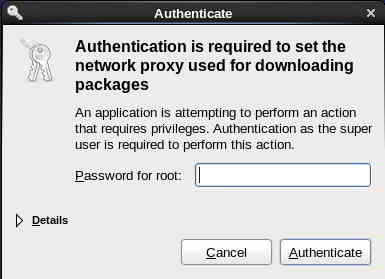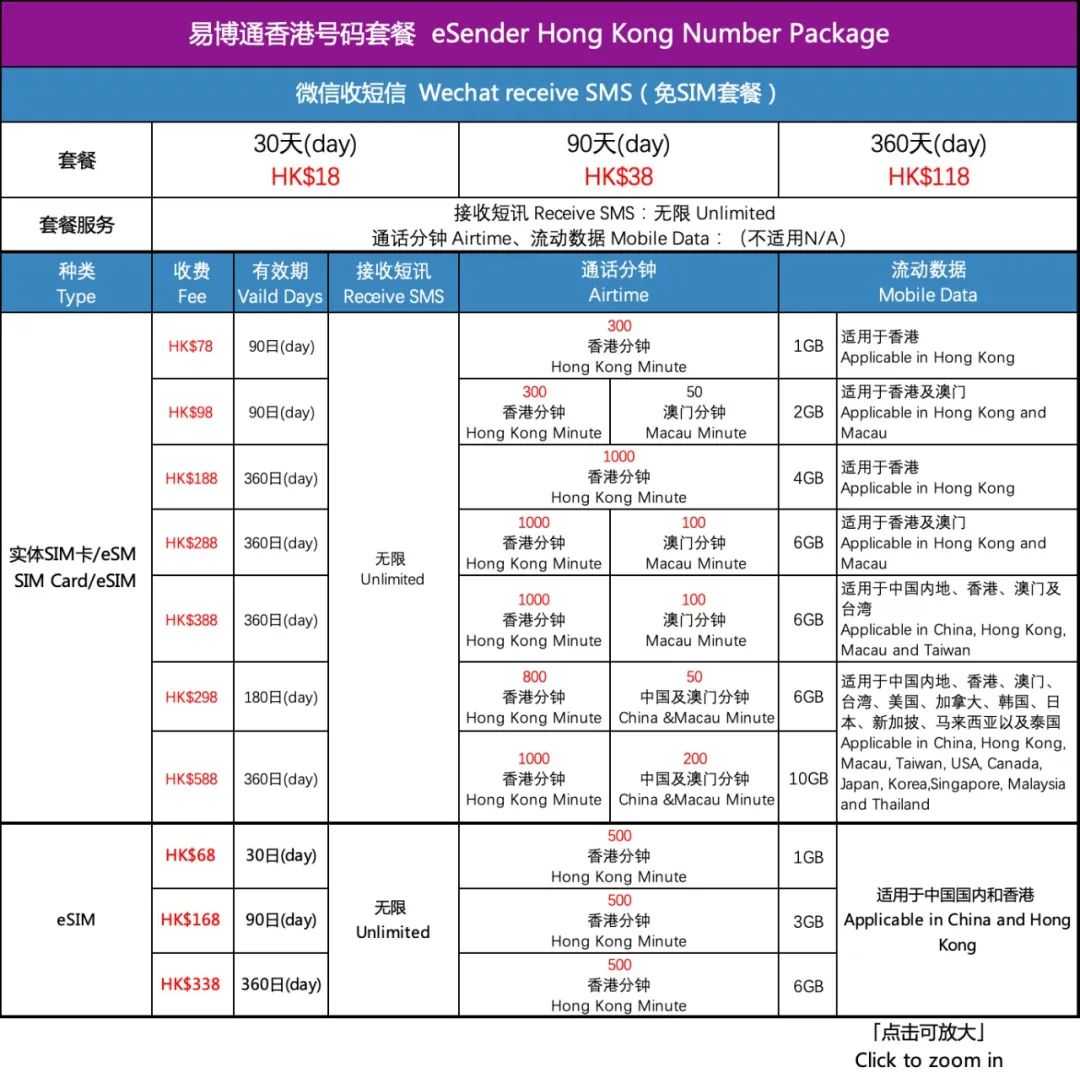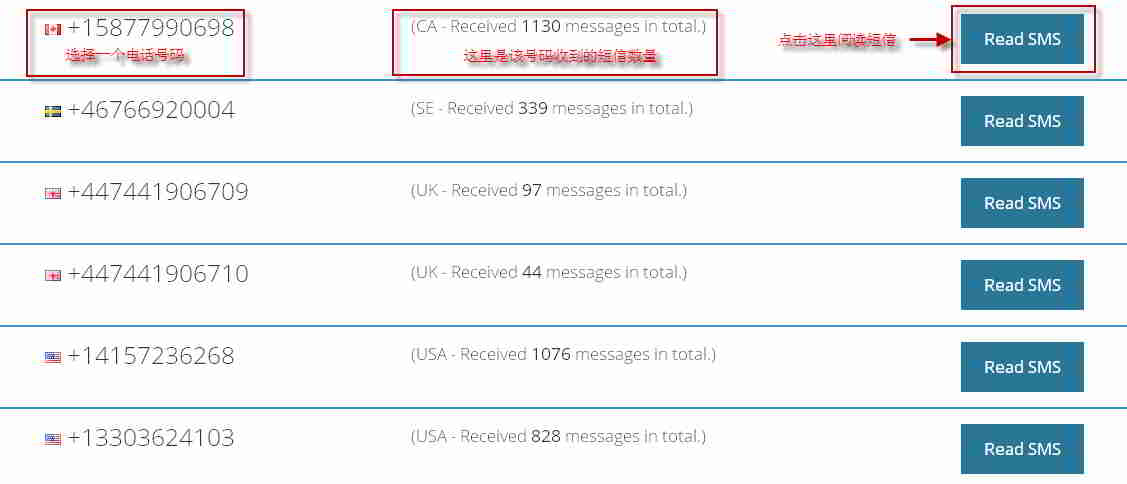Article directory
How to apply for TextNow in VPS "on the ladder"? VPS installation VNC desktop tutorial!
Currently,US mobile numberTextnow has restrictions for domestic users in China: it will detect IP addresses, browser time zones and other related information...
Many friends said that TextNow registration failed, errors occurred, and it was very unstable:
- Internet marketingPractitioners want toE-commerceWebsites or forums, use the U.S.cellphone numberRegister an account to doWeb Promotion, is it so difficult?
- Although it is possible to pass科学go online, or install an English browser locally, but if yourTextNow registration failed, an error occurred, no verification code received, no number……
- If you are not careful, it will be detected and you will not be able to successfully register TextNow...
In fact, we can use the pure English operating system, register Textnow USA in North Americavirtual phone numbercode.
How to install VNC and Chrome on GCE?
This article will show you how to install VNC and chrome browser and register Textnow on GCE (Google Cloud Platform).
- Of course, you can use other North American VPS (Virtual Private Server) to do this.
- The operating system of the VPS shown in this article isCentos 6.
- If you have not successfully registered Textnow using Chrome browser, you can also try to register Textnow using Firefox browser.
- Sometimes, other people test successfully, but maybe you don't, so you need to try the test yourself.
What is VNC?
- VNC is a display sharing and remote operation using the RFB protocolsoftware.
- The software can send keyboard and mouse operations over the network, as well as display the screen instantly.
- VNC is OS agnostic, so it can be used cross-platform, such as connecting toLinuxWindows of the machine and vice versa.
- Even if the client program is not installed on your computer, you can use it if your browser supports JAVA.
Step 1:Connect to your VPS
What is VPS?
- VPS(Virtual Private Server) is to split a server into multiple virtual private servers.
Alibaba Cloud International Edition now has a "Free Trial Opportunity for Newbies", for details, please click the following link to view ▼
Connect to your VPS via xshell, putty or other software and make sure the current identity is root.
- After connecting to GCE, it defaults to a normal user.
Step 2:Use the following command to change to root user▼
sudo su –
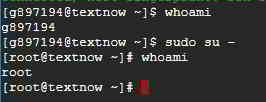
Step 3:Enter the following 2 commands to install GNOME and VNC ▼
yum -y groupinstall Desktop yum -y install tigervnc-server
Step 4:After the installation is complete, start the vnc service and use the command ▼
vncserver
Step 5:For the initial startup of the VNC service, set a password▼
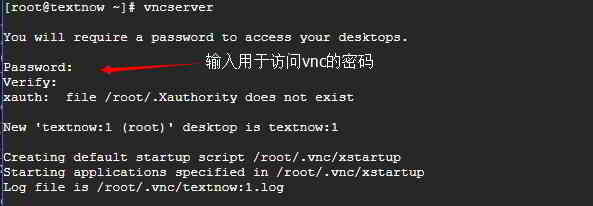
Step 6:Configure VNC ▼
vi /etc/sysconfig/vncservers
![]()
- Enter the letter "i" on the keyboard to enter edit mode,
- Delete the ## in front of the last 2 lines and modify the last 2 lines▼
VNCSERVERS="2:vncuser" VNCSERVERARGS[2]="-geometry 1024x768"
- Line 1 specifies the desktop number and user logged into VNC;
- Line 2 specifies the resolution as shown below▼
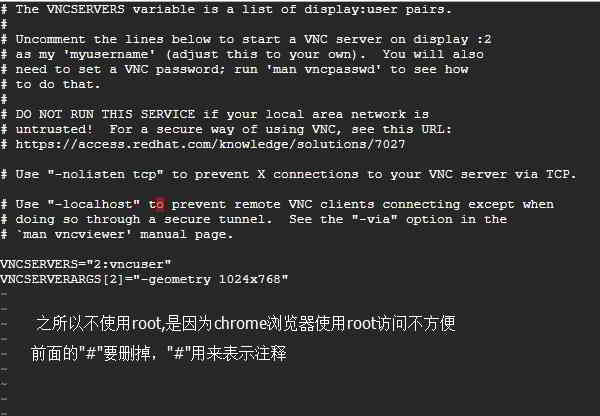
- To exit edit mode, press the "
ESC"Exit button. - Then exit the editor and save the file, enter the English "
:wq"
Step 7:After saving, add user vncuser and set password ▼
adduser vncuser passwd vncuser
- This password is the system user password, after the desktop is locked, enter it to unlock it.
Step 8:Su become vncuser, set a password to access the VNC desktop (this password is used when connecting to VNC) ▼
su vncuser vncpasswd
Enter the password twice, then exit to exit vncuser and become root.
Step 9:Test start VNC ▼
service vncserver start
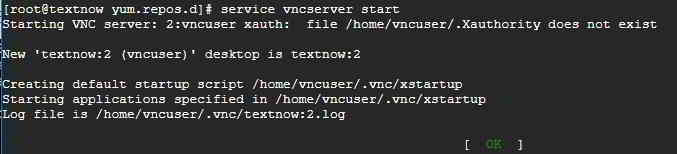
Step 10:Configured as a system service, it will start automatically at boot ▼
chkconfig vncserver on
VPS install chrome browser
Step 1:Download new software source definitions
cd /etc/yum.repos.d wget http://people.centos.org/hughesjr/chromium/6/chromium-el6.repo
Step 2:Install Chromium
yum install chromium
The installation is complete!The next step is to witness the miracle ^_^
VNC desktop to connect to server
Step 1:Download tightvnc software, or realvnc software, connect to our server▼
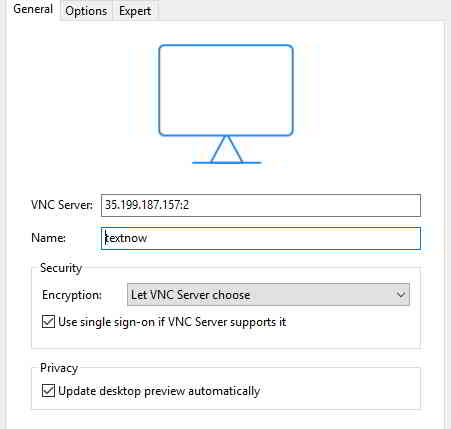
- Remember to open the VNC port on the firewall.
Step 2:After connecting to VNC, if you see the screenshot below▼
- You can enter the root password, or just turn it off.
Launch Chrome browser
Step 3:On the VNC desktop, open the Chrome browser▼
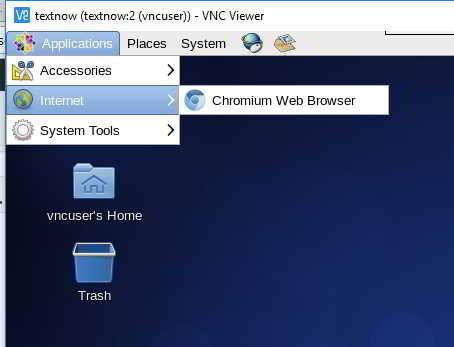
Step 4:Open whoer website ▼
- Check the current level of anonymity, unfortunately, only 70% ▼
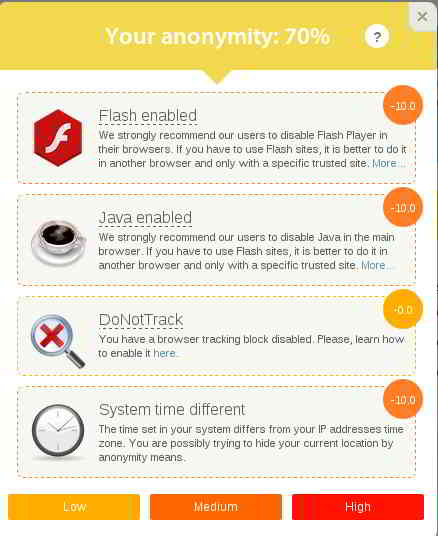
- Mainly Flash and system time issues.
Step 5:Enter the management interface of the built-in plug-in of the Chrome browser
For Flash, we type directly into the Chrome browser URL bar "chrome://plugins/"
Then press Enter to enter the management interface of the built-in plugin ▼
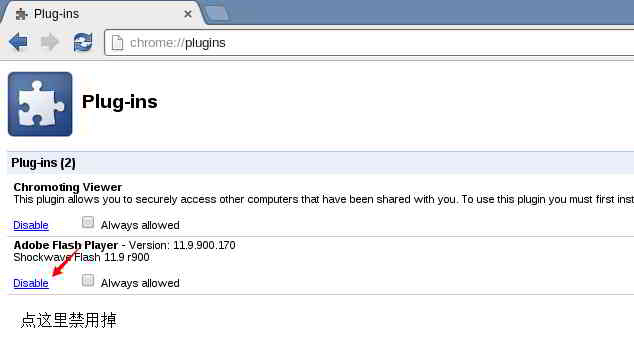
Step 6:Modify system time
The VPS server shown in this article is in the west of the United States, so I chose the time in Los Angeles, United States ▼
cp /usr/share/zoneinfo/America/Los_Angeles /etc/localtime
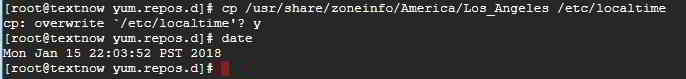
Step 7:After completing the above 2 items, open the whoer website▼
Check it out and see that it has turned green and you can start signing up for Textnow ▼
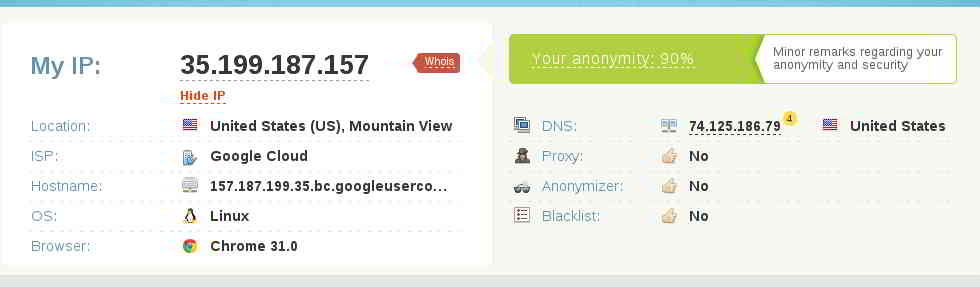
Step 8:Successfully registered Textnow to get a US mobile phone number
After testing, we use this method to register Textnow US mobile number, and it has never failed ▼
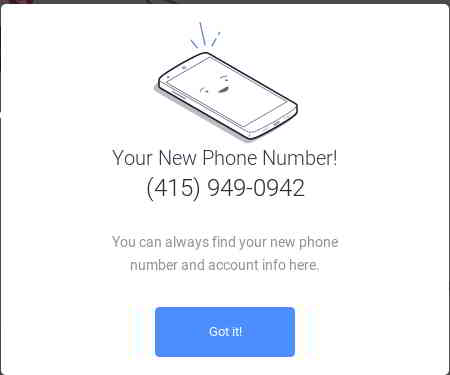
How to send and receive text messages from Chinese mobile phonesVerification code?
We register majornew mediaWebsite accounts, often need to receive and send Chinese mobile phone SMS verification codes.
If you want to register the China,Hong Kong mobile number, please click the link below to viewApplicationmethod ▼
- Many friends are applying for this Hong Kong mobile phone number to register QQ and WeChat, andRegister for Alibaba Cloud International Editionaccount.
Foreign virtual mobile phone number resources
If you want to use a foreign virtual phonePhone Number, please browse the following list of foreign virtual mobile phone numbers▼
Hope Chen Weiliang Blog ( https://www.chenweiliang.com/ ) shared "TextNow can't register and can't pass? VPS Application TextNow Tutorial" is helpful for you.
Welcome to share the link of this article:https://www.chenweiliang.com/cwl-2192.html
To unlock more hidden tricks🔑, welcome to join our Telegram channel!
If you like it, please share and like it! Your sharing and likes are our continuous motivation!