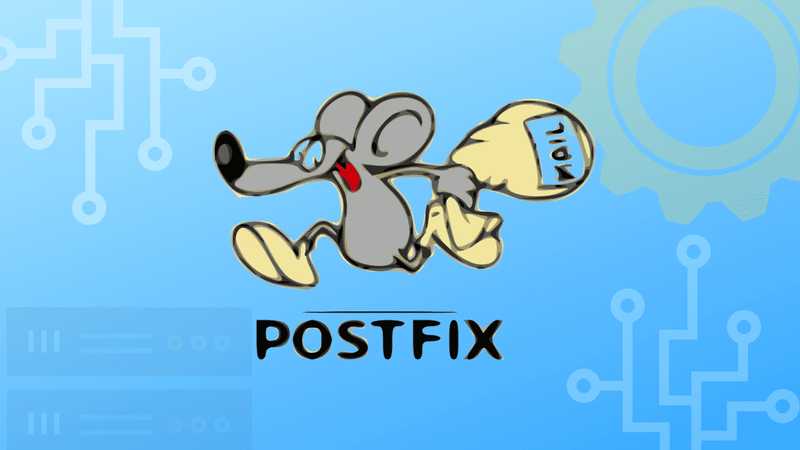Article directory
Here is the CWP control panel: postfix mail server statistics and graphsYouTubeVideo Tutorial ▼
Install CWP Control Panel, you can easily view the statistical status of the mail server in the form of a pie chart ▼
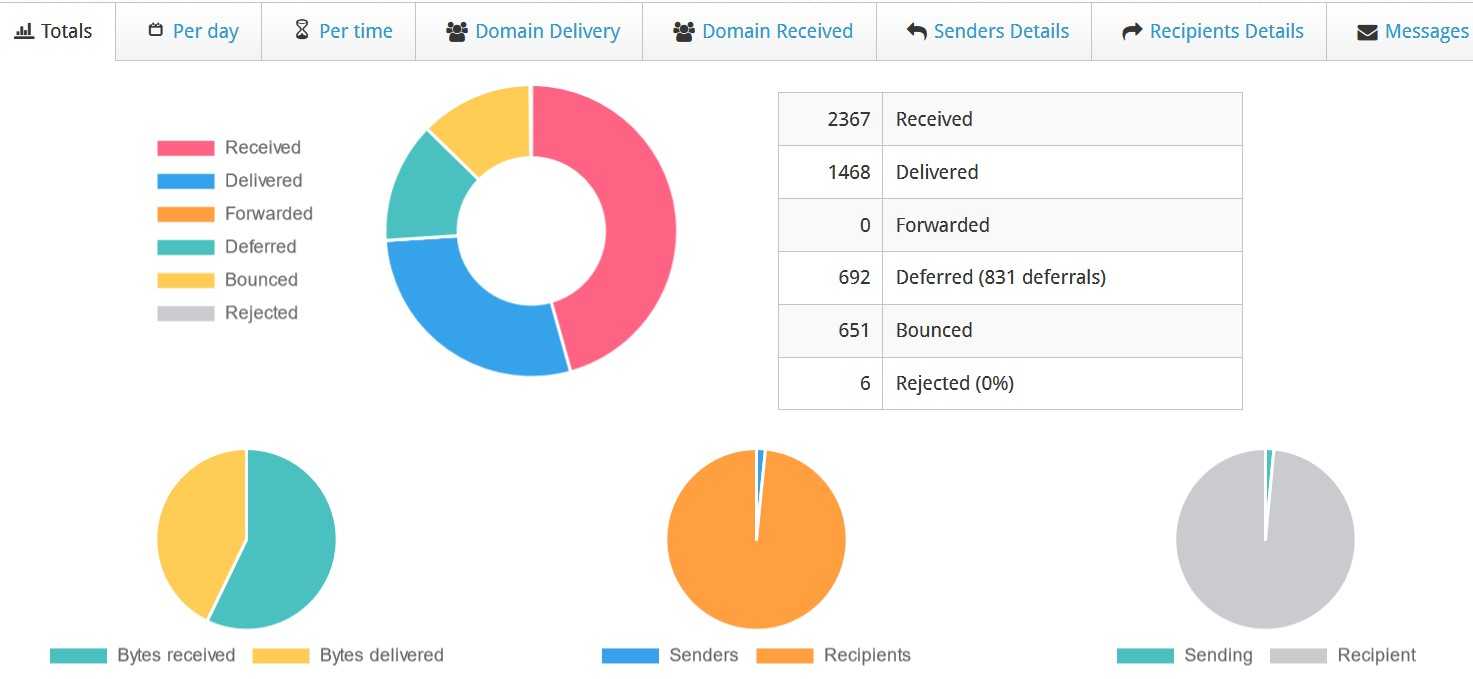
postfix common command line
Here is a summary of some common postfix command lines.
List mail queues and MAIL_ID's command ▼
postqueue -p
mailq
postqueue -p |tail
postqueue -p和mailqThe command is the same.
postfix start command
Start postfix server ▼
postfix:postfix start
stop postfix server ▼
postfix:postfix
Reload postfix configuration ▼
service postfix reload
Restart postfix service command
Restart postfix server ▼
service postfix restart
View postfix version ▼
postconf mail_version
Show default postfix value ▼
postconf -d
Show non-default postfix values ▼
postconf -n
Refresh mail queue ▼
postfix flush
postfix debug command
Process the queue immediately ▼
postqueue -f
Process any emails that are stuck in the queue ▼
postsuper -r ALL && postqueue -f
Read email from mail queue ▼
postcat -q MAIL_ID
Remove MAIL_ID message from queue ▼
postsuper -d MAIL_ID
Remove all messages from the queue ▼
postsuper -d ALL
Quickly remove all from the mail queue ▼
find /var/spool/postfix/deferred/ -type f | xargs -n1 basename | xargs -n1 postsuper -d
Delete all messages in the delayed queue ▼
postsuper -d ALL deferred
postfix maintenance commands
Sort and count emails by "From Address" ▼
postqueue -p | awk '/^[0-9,A-F]/ {print $7}' | sort | uniq -c | sort -nDelete all emails sent: mailto:[email protected] ▼
postqueue -p|grep '^[A-Z0-9]'|grep user@ adminlogs. info|cut -f1 -d' '|tr -d \*|postsuper -d -
Delete all emails sent from [email protected]▼
postqueue -p|awk '/^[0-9,A-F].*user@ admin.info / {print $1}'|cut -d '!' -f 1|postsuper -d -Delete all emails from the domain adminlogs.info▼
postqueue -p | grep '^[A-Z0-9]'|grep @adminlogs. info|cut -f1 -d' ' |tr -d \*|postsuper -d -
Message queue statistics are short ▼
postqueue -p | tail -n 1
Number of emails in the mail queue ▼
postqueue -p | grep -c "^[A-Z0-9]"
Email Quick Count in Mail Queue ▼
find /var/spool/postfix/deferred -type f | wc -l
View mail log▼
tail -f /var/log/maillog
Count and sort successful pop3/imap logins ▼
grep "\-login" /var/log/dovecot-info.log |grep "登录:"|awk {'print $7'}|sort|uniq -c|sort -nCount and sort successful SMTP postfix logins (for tracking down spammers)▼
grep -i "sasl_username" /var/log/maillog |awk {'print $9'}|sort|uniq -c|sort -nCount and sort successful SMTP postfix logins on the exact date "June 6" ▼
grep -i "sasl_username" /var/log/maillog |grep "Jun 18"|awk {'print $9'}|sort|uniq -c|sort -nAnalyze postfix logs ▼
pflogsumm /var/log/maillog | less
- If you don't have pflogsumm, then you can install this rpm package"
postfix-perl-scripts"
There is also postfix avoid spam setup tutorial ▼
Hope Chen Weiliang Blog ( https://www.chenweiliang.com/ ) shared "Postfix Common Command Line: Send Email to Execute Start, Restart, Debug and Maintain Service", which is helpful to you.
Welcome to share the link of this article:https://www.chenweiliang.com/cwl-27769.html
To unlock more hidden tricks🔑, welcome to join our Telegram channel!
If you like it, please share and like it! Your sharing and likes are our continuous motivation!