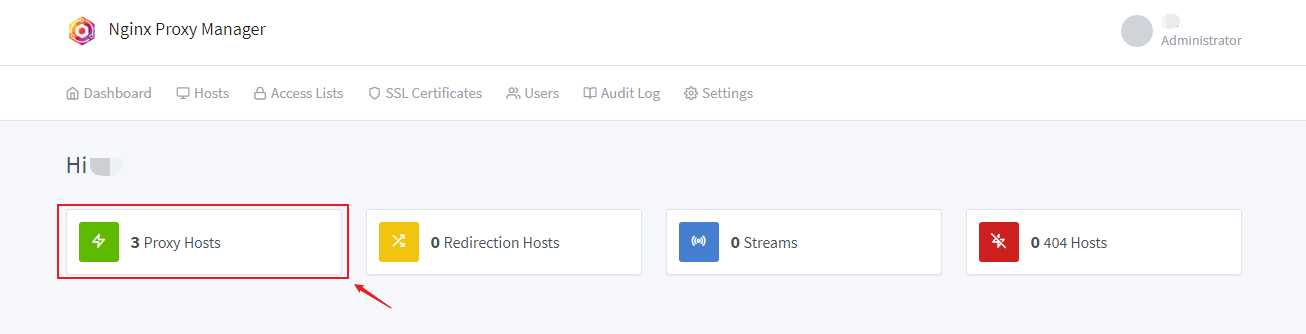Article directory
doSEOExternal linkWeb Promotion, To exchange friendship links, it is necessary to regularly check the connectivity of the friendship links.
We recommend using thisOnline Tools-Uptime Kuma Free Website Status Monitoring Tool Linux Server Monitoring Software.
Next,Chen WeiliangThe blog will introduce the basic functions of Uptime Kuma, and create a website monitoring project to see the effect of actually monitoring the connectivity of external links.
How does Uptime Kuma create monitoring items?
Step 1:Create an administrator account
When you visit the Kuma Uptime website for the first time, you will be asked to create an administrator account and follow the prompts to fill in the information ▼
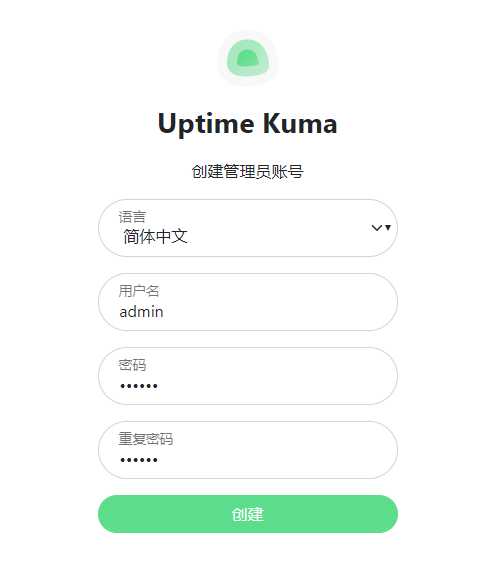
After creating an Uptime Kuma account, it will jump to the dashboard page ▼

Step 2:Create a monitoring project
Now let's add a monitoring project to see the specific monitoring effect of Uptime Kuma's running time.
Click the "+Create Monitoring Item" button in the upper left to enter the page and select the monitoring type ▼
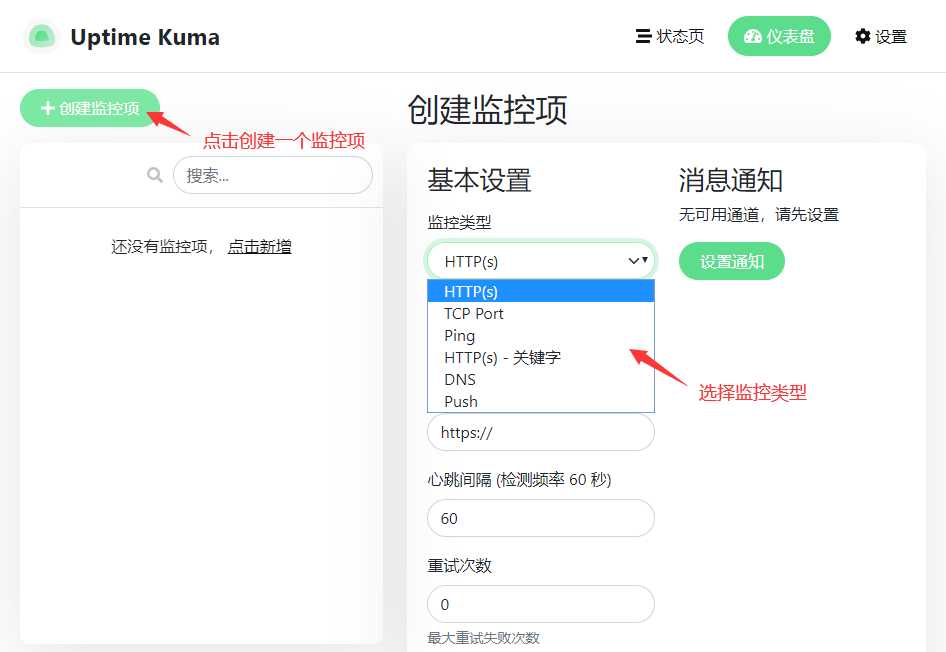
- Select "keyword" for monitoring type
Step 3:Fill in the monitoring website information
Take the monitoring website as an example, the basic settings can be filled in like this ▼

- Website URL, fill in the external link page URL;
- Keyword, fill in the domain name of your website.
Step 4:Set up notifications
If you need message notification, you can click "Set Notification" to set it ▼

The message type can also be selectedTelegramNotice.
We need to apply for Telegram Bot, this is for message notification.
Skip this section if you don't plan to use Telegram for notifications.
How to apply for Telegram Bot?
FindBotFatherOfficial bots apply for their own telegram bots and need to record:BotName.TOKEN.CHATIDAnd other information.
Step 1:Add in TelegramBotFatheraccount, and then send the/start,/newbot, follow the prompts to create a new bot, making a note of the one generated for youdigital token.
Step 2:Search for the name of the bot you just created and send it a message. (Note: Before the robot sends a message, you need to create a session with the robot, otherwise the robot cannot actively send messages)
Step 3:Search in Telegramuserinfobot, send it a message and it will return your chatid and log it.
Step 4:Modify the avatar of the Telegram robot: or find the official oneBotFatherrobot, with/setuserpicStart, you will be asked to choose which Bot to modify. After selecting it, send the avatar image to it.
- Note: The avatar is sent as a picture, not a file (the compressed picture of the sending point is sent as a picture)
On Uptime Kuma's details page, you can see the website's response time, availability, and certificate expiration time ▼

Theme settings: Uptime Kuma supports dark mode, you can change the theme to dark in the settings▼
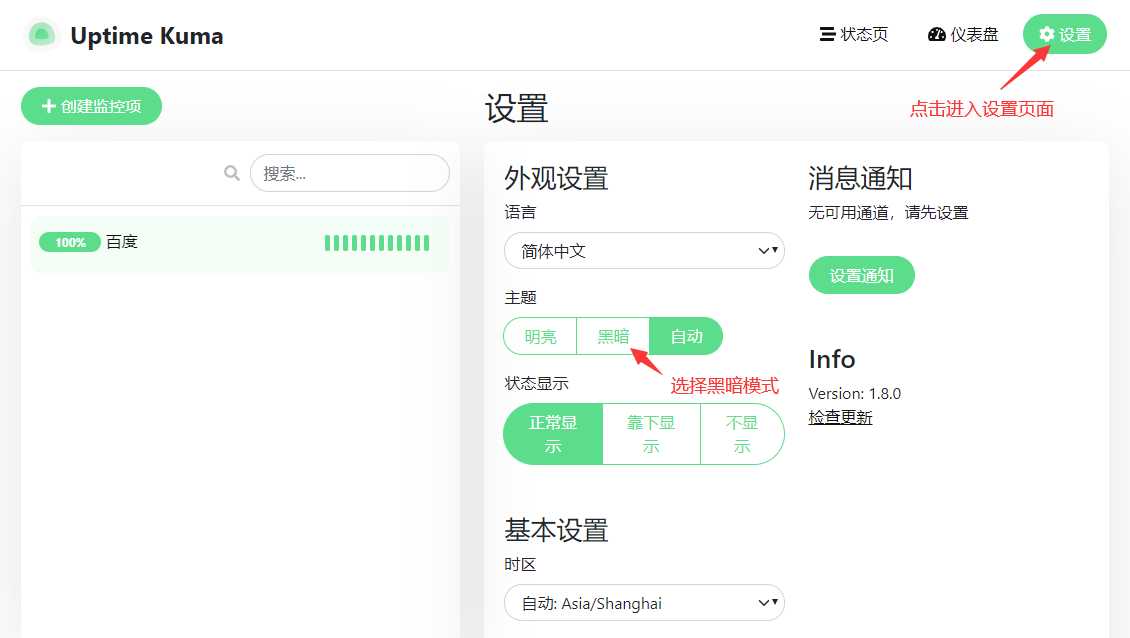
Uptime Kuma dark mode display effect is as follows ▼

How does Uptime Kuma add an external link monitoring status page?
Now we have some website external chain monitoring projects, but now these website external chain monitoring projects can only be viewed after logging in.
In order for everyone to see the online status of the service, we need to create an Uptime Kuma website external link monitoring status page.
Step 1:Click on the status page in the upper right corner of Uptime Kuma, then click on the new status page▼

Step 2:Customize Uptime Kuma monitoring status page name and path ▼

Step 3:You can simply customize the display page of Uptime Kuma monitoring status according to the illustration▼

The effect of the external link monitoring status page of the Uptime Kuma website is as follows▼

Website external link monitoring connectivity effect toolsoftwareSource code
Click the link below to view the website external link monitoring connectivity effect software source code installation tutorial▼
Hope Chen Weiliang Blog ( https://www.chenweiliang.com/ ) Shared "How does SEO monitor friendship links?The source code of the software source code of the website external chain monitoring connectivity effect tool is helpful to you.
Welcome to share the link of this article:https://www.chenweiliang.com/cwl-29803.html
To unlock more hidden tricks🔑, welcome to join our Telegram channel!
If you like it, please share and like it! Your sharing and likes are our continuous motivation!