✨🎨 Generated with Google GeminiAIImages, unleash your creative ceiling! Start creating now and double your imagination. There are no limits to your creativity! 🔮🌟
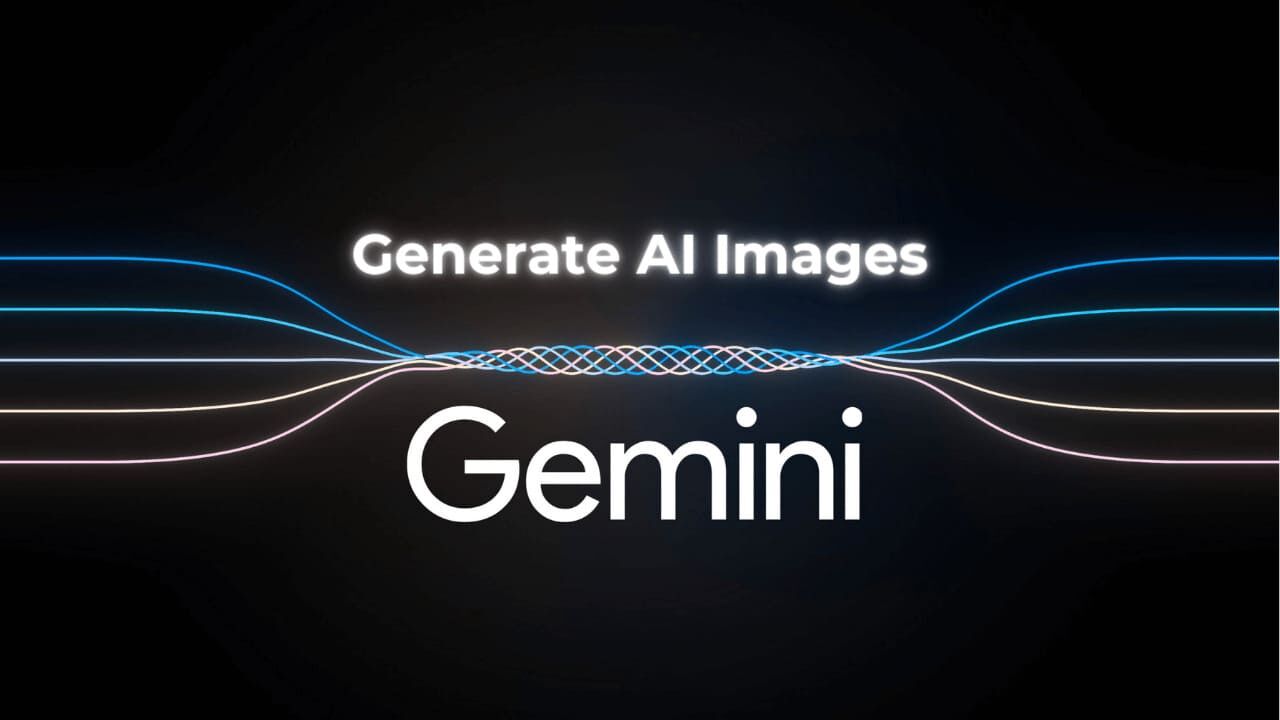
Google has finally joined the ranks of generating images on the Gemini platform. Since October 2023, OpenAI has launched the Dall-E 10 image generation function for paying users, and now Google has also followed suit.
Although a little late, Google launched this feature in conjunction with its Imagen 2 AI model, providing users with a new experience of generating images using text prompts.
Google built the ImageFX tool based on the Imagen 2 model and integrated it into the Gemini platform.
Next, let's take a look at how to use it to create images.
- Open on your desktop computer or mobile browser gemini.google.com .
- Enter "
create an image of…" or"generate an image of…" and describe what you want to generate.Currently, this feature is only available in English. - Gemini generates four images in a matter of seconds,Present simultaneously. If you want to continue getting more AI images, just click "generate more. "
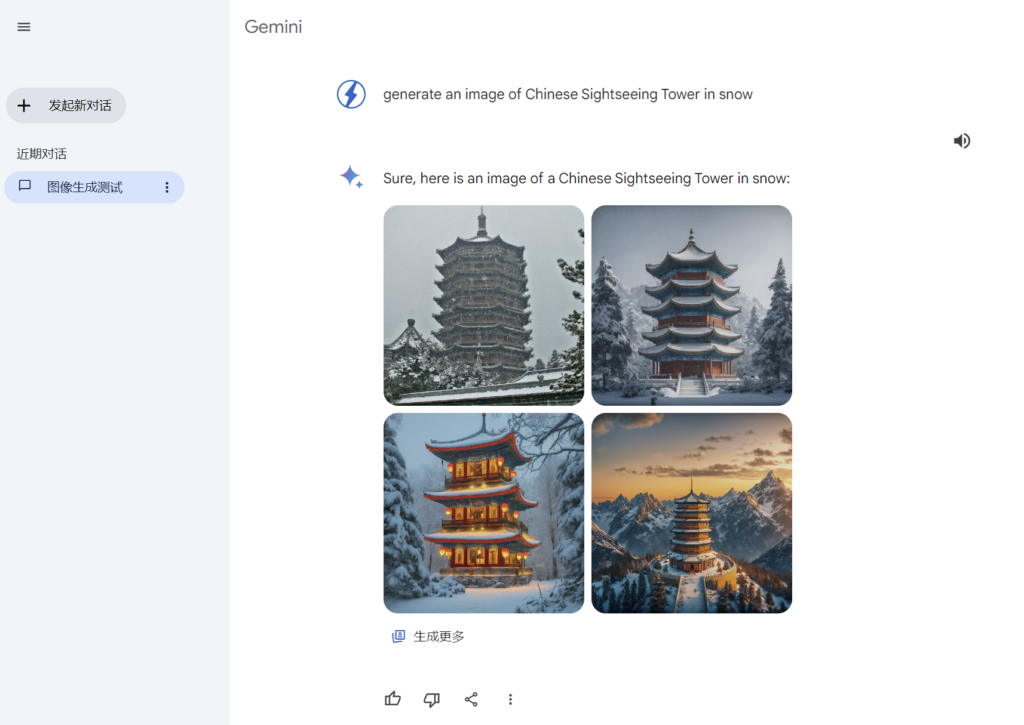
- Please note that the resulting image resolution is 512 x 512 pixels, you can download the image in JPG format. Currently, enlarging these AI-generated images is not supported.
- Additionally, if you’re in the US, you can directly access Google’s ImageFX tool on the AI Test Kitchen.
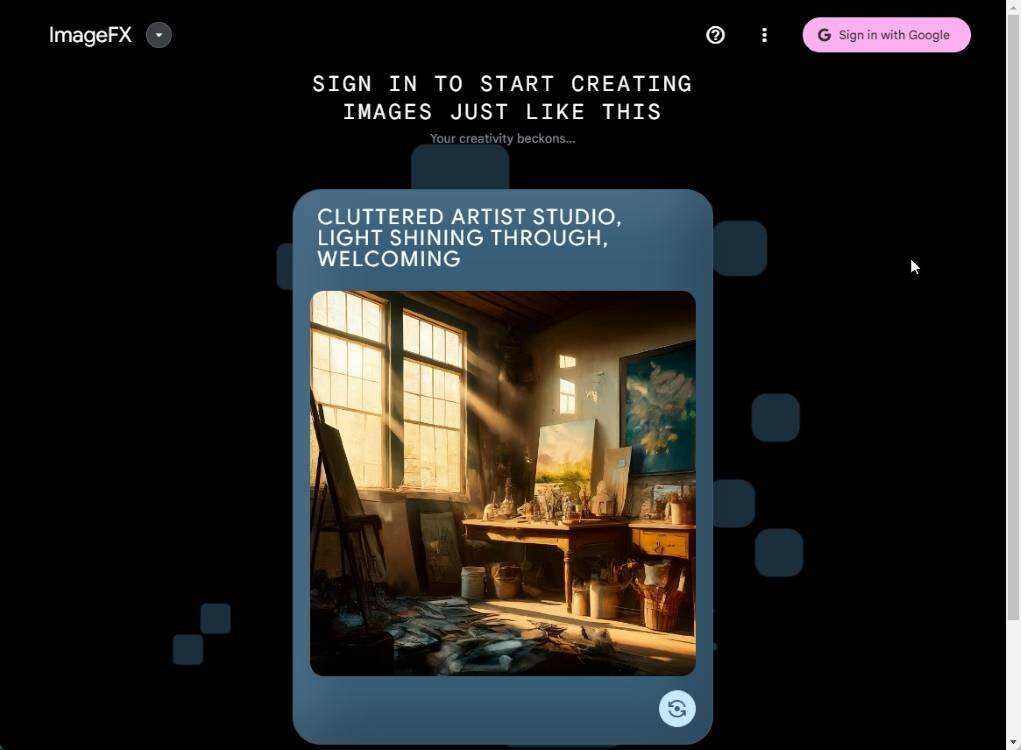
That’s how you can generate images for free in Google Gemini.
After simple testing, Gemini's image generation function seems to be inferior to Midjourney's powerful model and OpenAI's latest Dall-E 3 model.
- It is worth mentioning that Microsoft has also launched the Bing AI image generator based on Dall-E.
- Still, Google's move to make image generation available for free is commendable.
It should be noted that currently users in the UK, Switzerland and the European Economic Area may not be able to use Gemini's image generation function.
In addition, users under the age of 18 cannot generate images in Gemini.
That’s all for this time. If you have any questions, please let us know in the comment section below.
✨ Want to know the difference in image generation capabilities between Gemini and Midjourney?
🎨🚀 Discover how to customize AI images with Midjourney! Click the link below, the detailed tutorial of Midjourney is waiting for you to unlock ▼
Hope Chen Weiliang Blog ( https://www.chenweiliang.com/ ) shared "Google Gemini AI Image Generation Tutorial: Create unique creative pictures! 》, helpful to you.
Welcome to share the link of this article:https://www.chenweiliang.com/cwl-31448.html
To unlock more hidden tricks🔑, welcome to join our Telegram channel!
If you like it, please share and like it! Your sharing and likes are our continuous motivation!

