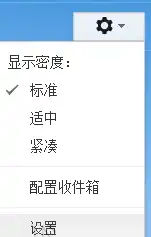Article directory
email marketingIs numerousInternet marketingOne of the methods, usually operating in conjunction with database marketing.
E-commerceWebsite addition must doSEO, It is also necessary to combine email marketing and database marketing to promote conversion rates.
Because when using the mail client, it is necessary to open IMAP/POP3.
So when we do email marketing, we must clearly understand:
- What are POP3, IMAP and SMTP?
- What is the difference between IMAP/POP3?
POP3 explained
The abbreviation of POP3 is Post Office Protocol 3, which means the third version of the Post Office Protocol.
It specifies how to connect personal computers to mail servers on the Internet and download electronic protocols for e-mail.
This was the first offline protocol standard for Internet email.
A POP3 server is an incoming mail server that follows the POP3 protocol, which is used to receive emails.
POP3 allows users to store mail from a server to a local host (ie their own computer) and delete mail stored on the mail server.
Disadvantages of POP3
- The POP3 protocol allows email clients to download mail on the server, but client operations (such as moving mail, tab reading, etc.) are not fed back to the server.
- For example, a client receives 3 emails in one email and moves them to other folders, these emails on the Mailbox server are not moved at the same time.
IMAP explained
The full name of IMAP is Internet Mail Access Protocol.
- It is an interactive mail access protocol.
- It is one of the standard email access protocols similar to POP3.
Advantages of IMAP
IMAP provides two-way communication between webmail and email clients, and the client's operations will be fed back to the server.
- Email actions and emails on the server will also act accordingly.
- At the same time, IMAP provides a convenient e-mail download service like POP3, which allows users to read offline.
- The summary browsing feature provided by IMAP allows you to read all email arrival times, subjects, senders, dimensions and other information as a decision on whether to download.
- In addition, IMAP better supports access to new mail from multiple different devices at any time.
Difference between POP3 and IMAP
IMAP provides users with a more convenient and reliable experience.
POP3 is very easy to lose mail or download the same mail multiple times.
IMAP avoids these problems nicely by using two-way synchronization between the mail client and webmail.
- The difference is that with IMAP enabled, the emails you receive from your email client will remain on the server.
- At the same time, the client's operations are fed back to the server, such as: delete emails, mark reading, etc., and the mail server will perform corresponding operations.
- Therefore, IMAP no matter browser login mailbox, or clientsoftwareLog in to your mailbox, and you see the same email and status.
Which is better, POP3 or IMAP?
Seeing this, do you feel that you don't quite understand it, and it's a little messy?
Which is better, POP3 or IMAP?
Please see the picture below, you can see at a glance ▼
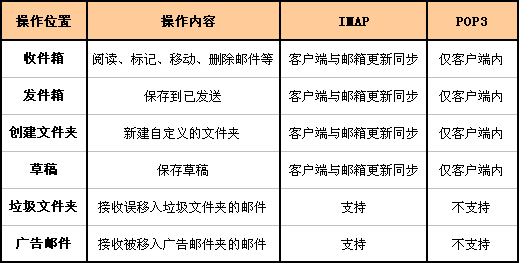
SMTP explained
The full name of SMTP is "Simple Mail Transfer Protocol".
- It is a simple mail transfer protocol.
- It is a set of specifications for transferring messages from a source address to a destination address, thus controlling the relaying of messages.
- The SMTP protocol is part of the TCP/IP suite of protocols that help each computer find its next destination when sending or relaying mail.
- An SMTP server is an outgoing mail server that follows the SMTP protocol.
- The purpose of adding SMTP authentication is to protect users from spam.
In short, SMTP authentication requires the SMTP server to provide an account name and password before logging in, making it inaccessible to spammers.
gmailIMAP and SMTP for mailboxes
When using your Gmail mailbox, you just need to update your email client using the information in the form below ▼
| Incoming mail (IMAP) server | imap.gmail.com Require SSL: Yes Port: 993 |
| Outgoing mail (SMTP) server | smtp.gmail.com Require SSL: Yes Require TLS: Yes (if applicable) Use Authentication: Yes SSL port: 465 TLS/STARTTLS port: 587 |
| full name or display name | Your name |
| Account name, username or email address | your full email address |
| Password | your gmail password |
Extended reading:
Hope Chen Weiliang Blog ( https://www.chenweiliang.com/ ) shared "What does POP3 and IMAP mean?Which is better? IMAP/POP3 Difference" to help you.
Welcome to share the link of this article:https://www.chenweiliang.com/cwl-690.html
To unlock more hidden tricks🔑, welcome to join our Telegram channel!
If you like it, please share and like it! Your sharing and likes are our continuous motivation!