Article directory
Detailed explanation of Chinese usage of Uptime Robot website monitoring: 360 times stronger than 10!
Internet marketingpersonnel doSEO, whether usingWordpressbuild a personal website, ornew mediaWebsites, usually use server monitoring tools to monitor websites.
prior toChen WeiliangBlog, there is an introduction to 360 website monitoring ▼
For SEO practitioners, there are many well-known domestic and foreignLinuxServer monitoring and website monitoring service providers can be selected.
Some friends will installMonit monitoringAt the same time as the program, ZABBIX is installed to monitor Monit, the purpose is to receive notifications when the Monit process is down.
If ZABBIX goes down, who will monitor Monit?
- If we use Uptime Robot to monitor the port number of Monit, there is no need to install ZABBIX monitoring.
What is Uptime Robot?
Uptime Chinese meaning:
- As usual uptime (computer)
Robot Chinese meaning:
- robot
Detailed explanation of Uptime Robot
Uptime Robot is a free and paid online monitoring service provider.
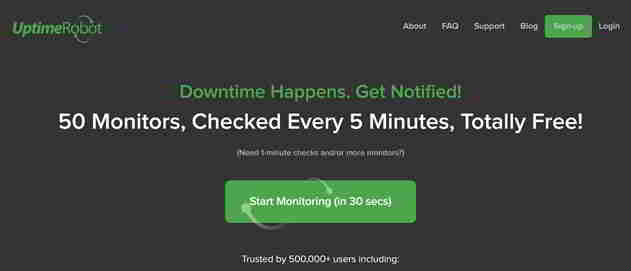
Uptime Robot monitoring provides:
- Free server performance monitoring.
- Website downtime, email or SMS alarm reminder.
- Free and powerful API tool that allows us to visualize monitoring data.
How to use Uptime Robot?
Step 1:Register Uptime Robot account ▼
Fill in name, email and password to register Uptime Robot account ▼
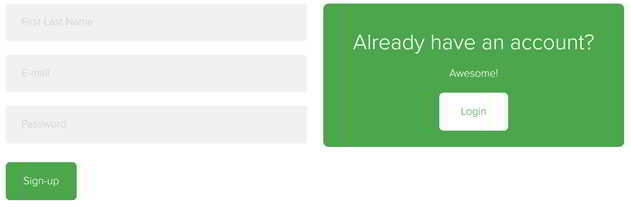
Step 2:Activate mailbox
- After registering, you need to activate the email.
- If you register with an email address in China, such asQQ mailbox, you may not receive an activation email.
Register with Google Email, if you cannot access Google Email, please see here ▼
Because QQ mailbox cannot be received as usual UptimeRobot Website Monitoringmail, so only use gmail mailbox.
However, the inability to access Gmail mailboxes as usual in China is another problem...
Solution:
- Use your Gmail mailbox to receive UptimeRobot mail.
- Specially specify the UptimeRobot email address, which will be automatically forwarded to the QQ mailbox.
Here is an example of monitoring emails on the UptimeRobot website:
1) The sender enters "[email protected]"▼

2) Check "Forward to:", "Do not send it to 'spam'"▼
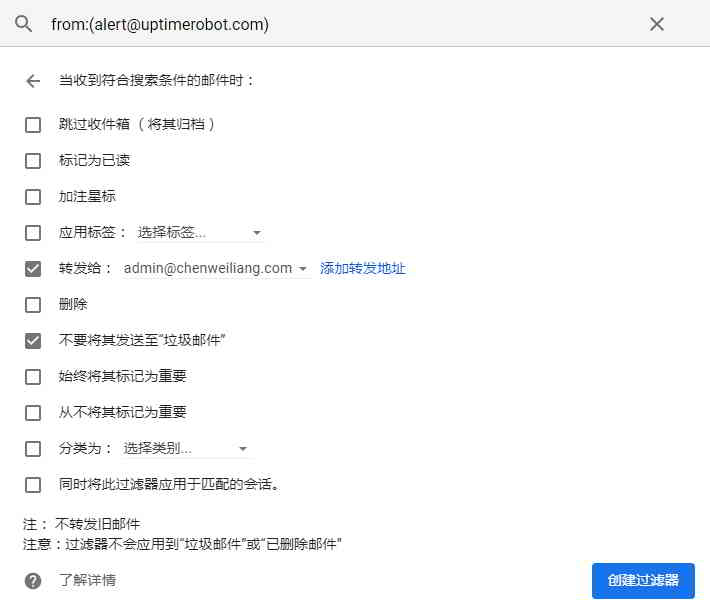
- After setting up the filter, you can choose to forward these messages to this email address.
3) If you only forward the specified email address, you must select "Disable forwarding function" to forward the specified email address ▼

- If you don't see a forwarding address for these emails, follow the steps above to enable forwarding.
Step 3:Select monitoring type
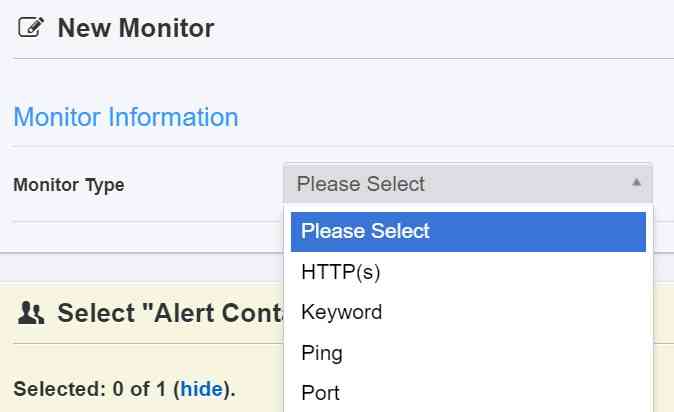
Here we can choose from 4 monitoring types:
- HTTP(s): Used to detect HTTP and HTTPS websites, and email notifications when the website cannot be accessed.
- Keyword: It is used to detect whether a certain keyword appears on a website. It can be set to "xxx keyword appears", or "keyword xxx disappears" to notify me by email.
- Ping: It is used (simple) to detect whether the server is running normally, and it will be notified by email if the Ping fails.
- Port: It is used to detect whether a specified port of the server is open. If the port is closed, it will be notified by email.
The following Uptime Robot is configured to monitorChen Weiliangblog'sHTTP(s)Setting Options▼

The following Uptime Robot is the port setting option for configuring the monitoring Monit program▼

Step 4:Check monitoring status
After adding, we can see the status of Uptime Robot monitoring list ▼
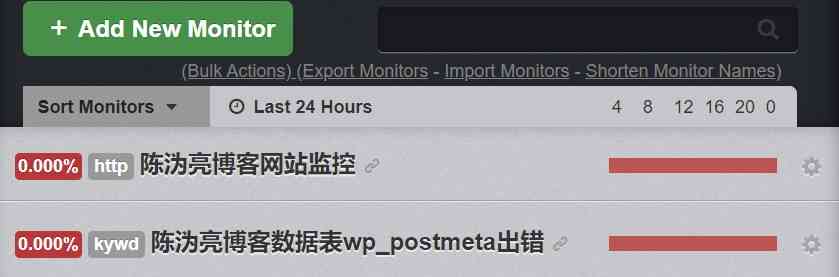
- We can also pause, edit, delete, reset Uptime Robot monitoring settings.
We can see the Uptime Robot monitoring history ▼

- If there is an alert, we will notify you via email from Uptime Robot.
- When adding a monitoring service, you can set at least a 5-minute alarm, and we can also modify the monitoring interval in "Edit".
Step 5:API information
Uptime Robot background function is simple, but it supports API extension ▼
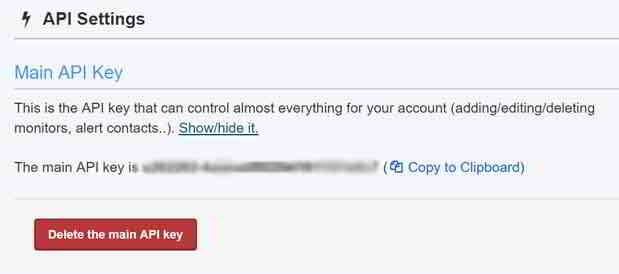
Building a Monitoring Station with Uptime Robot
With the API extension, you can use the open source program to directly call the list of monitoring websites of Uptime Robot ▼
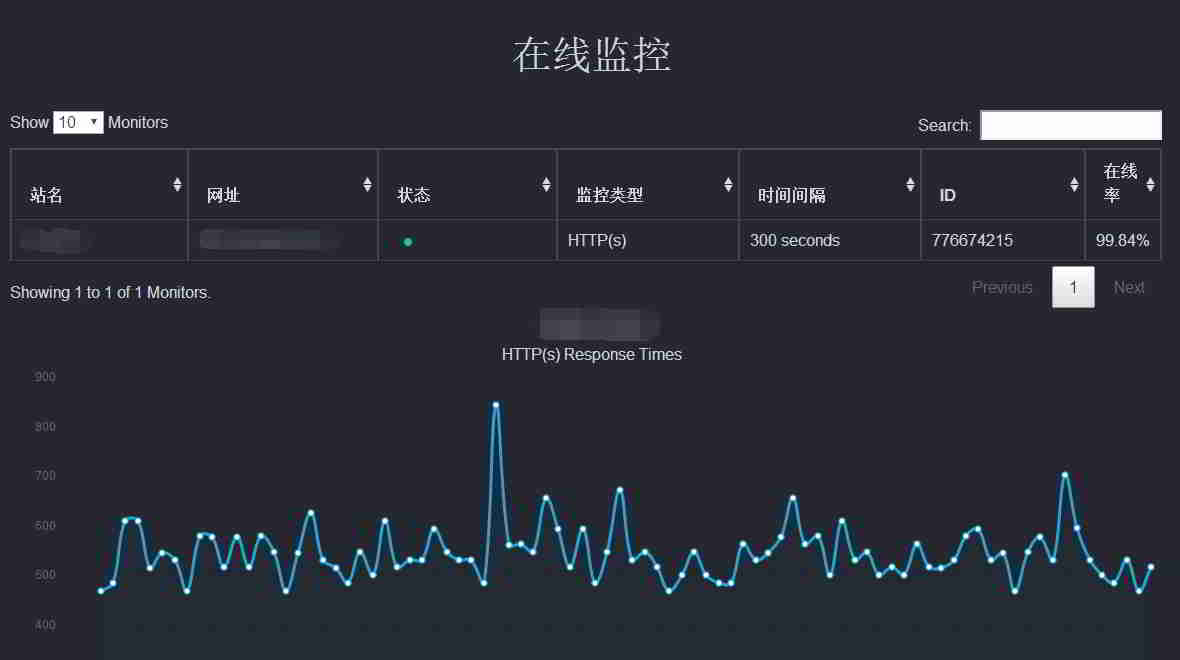
- Upload the source code of Uptime Robot to the root directory of the monitoring station, and the space only needs to support PHP.
- modify
/phpin the directoryconfig.phpfile. - Change to your own API on line 9.
Conclusion
- The registration and use of Uptime Robot is relatively simple, the functions are easy to use, and no special settings are required.
- Uptime Robot's default free account has 50 monitoring items that can be added.
- Uptime Robot provides 50 free monitoring items, which is much better than 360 website monitoring. For generalE-commerceFor website operation, it is also very useful.
- Uptime Robot can use the email alert mode for at least 5 minutes, which is better than the 360 minutes of the free version of 10 Website Monitor.
- Uptime Robot supports API extension calls, and we can call the visual list to view the website monitoring situation, which is 360 times stronger than 10 website monitoring!
The following isChen WeiliangIntroduced before, the necessary Monit monitoring program tutorial for website operation▼
Hope Chen Weiliang Blog ( https://www.chenweiliang.com/ ) shared "Uptime Robot Website Monitoring Tool: Regular Ping to Monitor VPS Running Status", which is helpful to you.
Welcome to share the link of this article:https://www.chenweiliang.com/cwl-782.html
To unlock more hidden tricks🔑, welcome to join our Telegram channel!
If you like it, please share and like it! Your sharing and likes are our continuous motivation!


