Article directory
a lot ofInternet marketingnewbie, onNameSiloBuying domain names from foreign websites and learningWordpressComeBuilding websiteWhat should I do if I don't understand English?
Chen WeiliangRecommended UseGoogle ChromeChrome's own, web page automatic translation function ▼
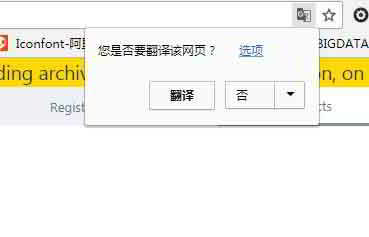
- I believe that many foreign tradeE-commerceEveryone is familiar with it.
- Of course, when opening a web page that is not in the browser's default language, we are usually prompted to translate the web page.
- for those who do not know other languagesnew mediaFor people, use the automatic translation function and go to foreign websites to doWeb Promotion, very easy.
How does Chrome automatically translate web pages?
Under normal circumstances, if you want to translate a web page, the browser will automatically prompt you.
However, if the automatic translation window does not pop up, how to turn on the automatic translation function of the network that comes with Chrome?
What should I do if the Google Chrome translation is missing?
Here is the workaround:
Step 1:Chrome select settings
- Click the menu in the upper right corner.
- Select "Settings".
- Open the Advanced settings on the Options page to view language options ▼

Step 2:Tick the automatic translation option
Check this option to ask if you want to translate pages as you browse ▼

- Likewise, if you want to turn off Chrome's automatic translation of web pages, you can turn it off.
Step 3:Google Chrome Auto Translate Shortcuts
What if you have turned on the automatic translation function of Chrome web pages, but if there is no automatic pop-up prompt when opening an English web page?
You can right-click on the web page and you will find that you can select "Translate into Chinese (Simplified)" ▼

Google Chrome Chrome Translate Shortcuts
Quickly translate through keyboard shortcuts:
On the keyboard, press "Right-click icon plus T"▼
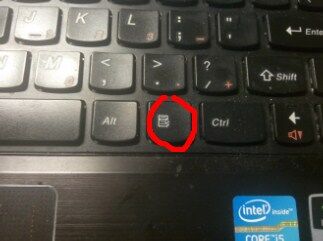
(Picture taken from the Internet)
Google Chrome Chrome Download
If you download the 64-bit stable official offline version of Google Chrome, please click the following link to view the download method ▼
What should I do if the Google official website page cannot be opened?Here is the solution ▼
Hope Chen Weiliang Blog ( https://www.chenweiliang.com/ ) shared "How does Google Chrome translate automatically? Chrome comes with translation shortcuts" to help you.
Welcome to share the link of this article:https://www.chenweiliang.com/cwl-874.html
To unlock more hidden tricks🔑, welcome to join our Telegram channel!
If you like it, please share and like it! Your sharing and likes are our continuous motivation!

