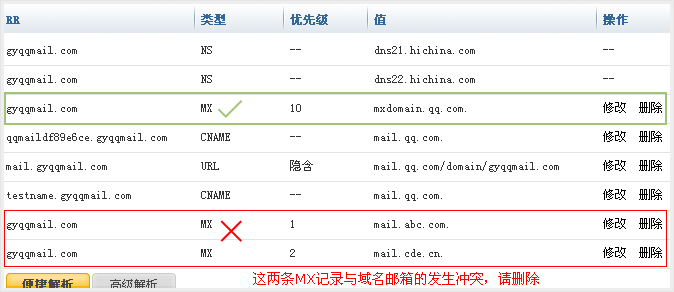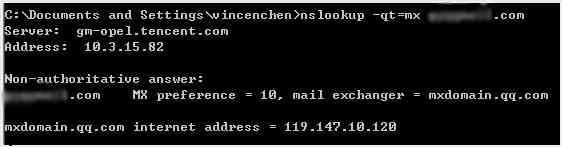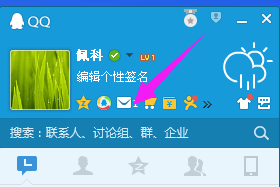Article directory
new mediaPeople go to other websites and forums to register accounts to doPublic account promotion, sometimes because the website is blocked by the Chinese Internet Firewall, it will causeQQ mailboxUnable to receive activation email...
Due to the mobile QQ mailbox, you can only set a whitelist for the QQ mailbox account.
- Other mailboxes must use a computer to browse the web version of QQ mailbox before setting the QQ mailbox whitelist.
- When you add the QQ mailbox whitelist on the QQ mailbox web version, the QQ mailbox whitelist settings of the mobile phone and computer are also synchronized.
Chen WeiliangWill share in this article, QQ mailbox system to set the mail whitelist, and the method of adding domain name whitelist to QQ mailbox.
QQ Email Email Address Whitelist
QQ email address whitelist function:
- When you add an email address to the whitelist, emails sent from that address are not affected by anti-spam rules, ensuring that you receive emails from that address.
QQ email address whitelist setting method
1) in QQmailboxSettings → Antispam → Whitelist column, click Set Email Address Whitelist▼
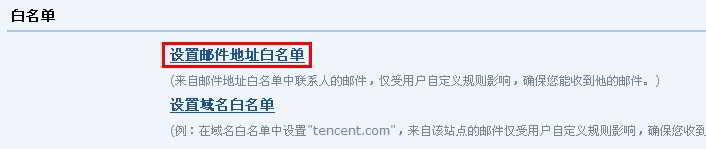
2) EnteredEmail address mustComplete, such as "[email protected]"▼

3) Then click the "Add to Whitelist" button ▲
QQ mailbox domain name whitelist
QQ mailbox domain name whitelist function:After adding a domain name to the whitelist, emails sent by each mailbox under this domain name will not be affected by anti-spam rules, ensuring that you can receive emails from every mailbox under the same domain name.
QQ mailbox domain name whitelist setting example:
- you want to make sure you receiveChen WeiliangBlog http://www.chenweiliang.com email of.
- You can fill in "chenweiliang.com" in "Set Domain Name Whitelist".
- Then click "Add to Domain Whitelist" to ensure that mail is received from this address.
QQ mailbox domain name whitelist setting method
1) inQQ mailbox"Settings" → "Anti-spam" → "Whitelist" column, click "Set Domain Name Whitelist"▼

2) Enter the domain name, such as "chenweiliang.com"▼
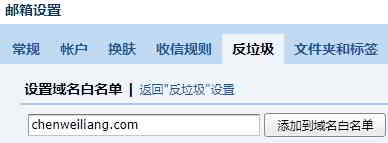
3) Then click the "Add to Domain Whitelist" button ▲
Extended reading:
Hope Chen Weiliang Blog ( https://www.chenweiliang.com/ ) shared "How to add a domain name to the mobile QQ mailbox system and set it as a whitelist? , to help you.
Welcome to share the link of this article:https://www.chenweiliang.com/cwl-1222.html
To unlock more hidden tricks🔑, welcome to join our Telegram channel!
If you like it, please share and like it! Your sharing and likes are our continuous motivation!