Article directory
WeChat is now integrated into ourLife, WeChat's group chat function is also widely used by us.
a lot ofInternet marketingpersonnel,Small tradeAre doing it with WeChat groupsCommunity Marketing.
Even if we are not friends, we can be in the sameWeb Promotionchat in the group to discuss learningWechat marketingThe knowledge provides a lot of convenience for our life.
Preparation tools
- smart phone
How to initiate a group chat on WeChat?
Step 1:Login to WeChat
Find and click the "+" icon in the upper right corner ▼
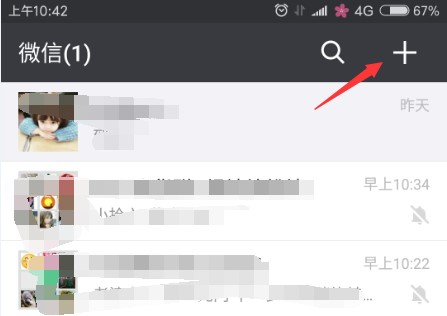
Step 2:Start a group chat
Select "Start a Group Chat" from the drop-down list ▼
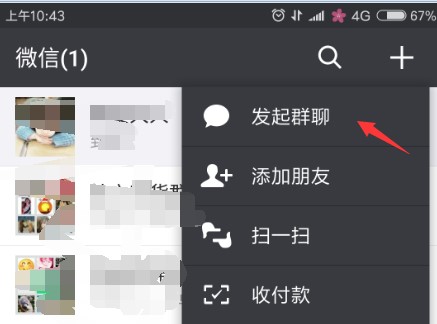
Step 3:Select group chat friends
Select the friends you want to pull into the group chat, then click OK ▼

- It is recommended that when starting a WeChat group chat, only invite at least 2 friends first, and then gradually invite other friends into the group.
Step 4:Set up WeChat group chat
After entering the WeChat group, click the icon on the upper right ▼
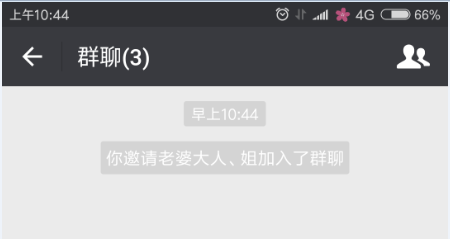
Set group chat name, group notification and other information settings ▼

Maximum number of WeChat groups
WeChat group friends can increase the number of people in the WeChat group by inviting their friends to join.
When I first started a WeChat group chat, I could only pull up to 40 friends into the group at a time.
The maximum number of people in a WeChat group can only accommodate 1 people.
face-to-face method
Step 1:Create WeChat groups face to face
This is a way to enter the WeChat group by entering the face-to-face password.
- Operation: Click "Face to Face" and enter the password ▼
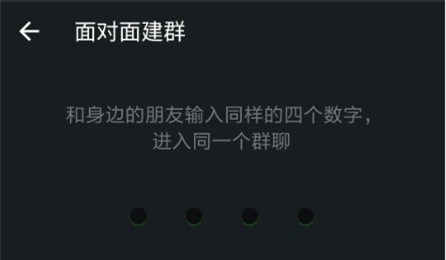
Step 2:People nearby, enter the face-to-face group building password to join the group
After the face-to-face group formation, people nearby can enter your WeChat group by entering the face-to-face group formation password ▼
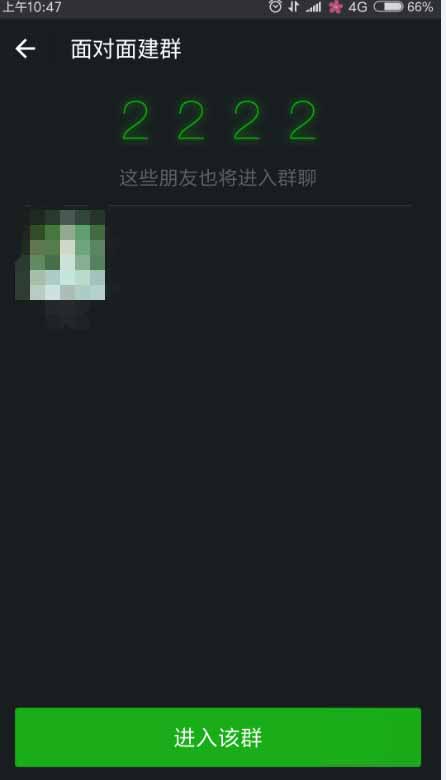
- The WeChat group created face-to-face in this way is very fast, convenient and safe, and it is very suitable for temporary game play.
Attention points
WeChat groups are created to facilitate communication activities and help us enjoy healthy and rewarding recreational activities.
Please pay attention to your words and deeds:
- Do not talk about illegal content, otherwise your WeChat account and WeChat group will be punished by WeChat and the risk of account deletion.
This concludes the tutorial.
Hope Chen Weiliang Blog ( https://www.chenweiliang.com/ ) shared "How to create a WeChat group account on a mobile phone?Start 1 new group chat method" to help you.
Welcome to share the link of this article:https://www.chenweiliang.com/cwl-724.html
To unlock more hidden tricks🔑, welcome to join our Telegram channel!
If you like it, please share and like it! Your sharing and likes are our continuous motivation!
