- How to use KeePass?Chinese Chinese green version language pack installation settings
- How to use Android Keepass2Android? Automatic synchronization filling password tutorial
- How to backup KeePass database?Nut Cloud WebDAV synchronization password
- How to synchronize mobile phone KeePass?Android and iOS tutorials
- KeePassHow to synchronize database passwords?Automatic synchronization through Nut Cloud
- KeePass commonly used plug-in recommendation: introduction to the use of easy-to-use KeePass plug-ins
- KeePass KPEnhancedEntryView plugin: Enhanced record view
- How to use KeePassHttp+chromeIPass plugin to autofill?
- The Keepass WebAutoType plugin automatically fills in the form based on the URL globally
- Keepass AutoTypeSearch plugin: global auto-input record does not match pop-up search box
- How to use KeePass Quick Unlock plugin KeePassQuickUnlock?
- How to use the KeeTrayTOTP plugin? 2-step security verification 1-time password setting
- How does KeePass replace username and password by reference?
- How to sync KeePassX on Mac?Download and install the Chinese version of the tutorial
- Keepass2Android plugin: KeyboardSwap automatically switches keyboards without Root
- KeePass Windows Hello fingerprint unlock plugin: WinHelloUnlock
- Resolving WebDAV Sync Conflicts Caused by KeePass2Android: One-Click HTTP 409 Fix Tutorial
Set the KeePass password database file synchronization function, which can be directly synchronized through the Keepass native synchronization function.
- However, this is too cumbersome to operate and requires a few mouse clicks for each sync...
- Let's change our way of thinking, we can automatically synchronize Keepass, that is, use the Keepass trigger to achieve automatic synchronization.
Chen Weiliangblog's以下The article has described the Nut Cloud automatic backup settings in great detail ▼
There are two main problems here:
- Need to set automatic synchronization path, account and password
- Need to prevent trigger loop auto sync
There is already a ready-made script. After saving Keepass, you can directly synchronize it to Nut Cloud.
You can copy the following code and import directly ▼
<?xml version="1.0" encoding="utf-8"?> <TriggerCollection xmlns:xsd="http://www.w3.org/2001/XMLSchema" xmlns:xsi="http://www.w3.org/2001/XMLSchema-instance"> <Triggers> <Trigger> <Guid>L2euC7Mr/EKh7nPjueuZvQ==</Guid> <Name>SaveSync</Name> <Events> <Event> <TypeGuid>s6j9/ngTSmqcXdW6hDqbjg==</TypeGuid> <Parameters> <Parameter>1</Parameter> <Parameter>kdbx</Parameter> </Parameters> </Event> </Events> <Conditions /> <Actions> <Action> <TypeGuid>tkamn96US7mbrjykfswQ6g==</TypeGuid> <Parameters> <Parameter>SaveSync</Parameter> <Parameter>0</Parameter> </Parameters> </Action> <Action> <TypeGuid>Iq135Bd4Tu2ZtFcdArOtTQ==</TypeGuid> <Parameters> <Parameter>https://dav.jianguoyun.com/dav/keePass/passwordSync.kdbx</Parameter> <Parameter>123456</Parameter> <Parameter>123456</Parameter> </Parameters> </Action> <Action> <TypeGuid>tkamn96US7mbrjykfswQ6g==</TypeGuid> <Parameters> <Parameter>SaveSync</Parameter> <Parameter>1</Parameter> </Parameters> </Action> </Actions> </Trigger> </Triggers> </TriggerCollection>
KeePass trigger sync password database file
Specific steps are as follows:
Step 1:Turn on the KeePass trigger
After copying the KeePass trigger code, open Tools > Triggers ▼
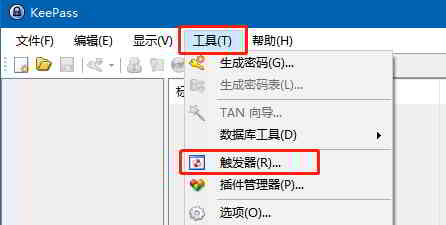
Step 2:Paste triggers from clipboard
Click Tools > Paste Trigger from Clipboard ▼
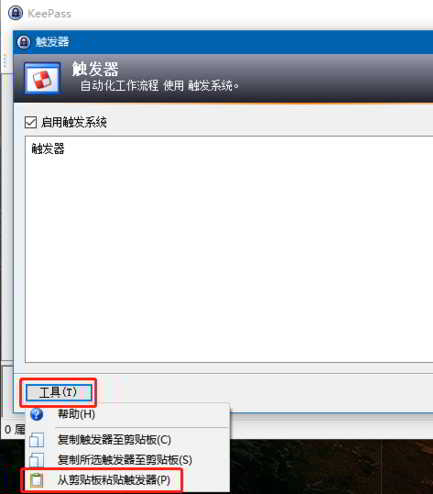
Step 3:Double click on the SaveSync trigger to enter editing
After the import is complete, the SaveSync trigger will appear, double-click to enter the edit▼

Step 4:Switch to action page▼
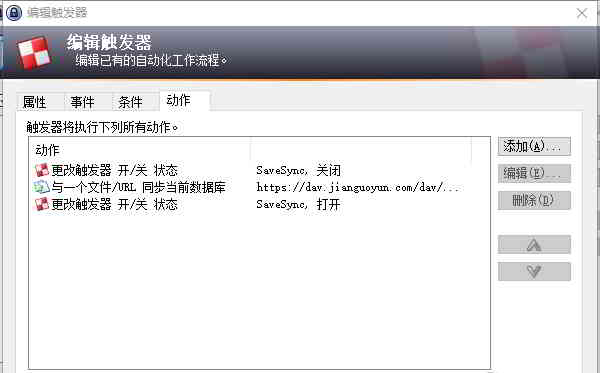
Step 5:Modify synchronization information
The main modification here is the Nut Cloud synchronization information.
Double click on the 2nd edit, change the URL, username and password to your own ▼
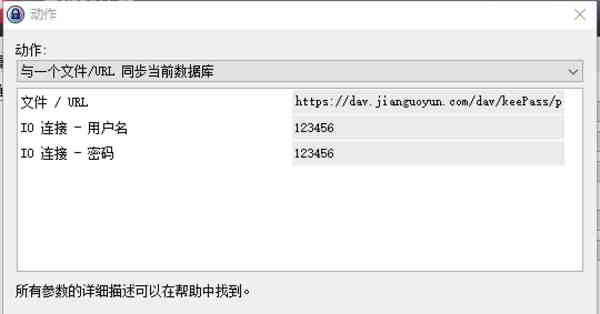
Step 6:Return to the main interface of KeePass
Is there still a setting that needs to be changed or it doesn't cause a sync error and I can't tell if it's a Keepass bug?
Step 7:Go to KeePass Options
In the KeePass interface, click Tools > Options ▼
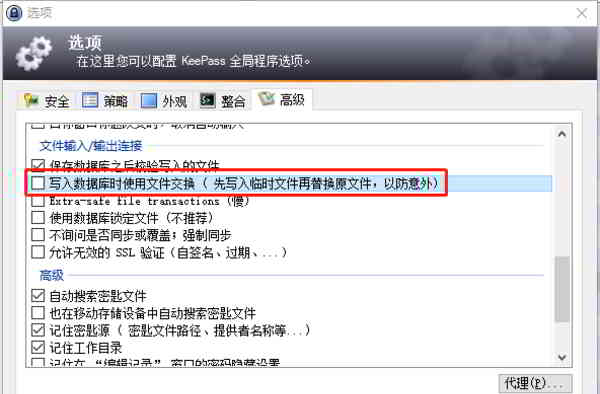
▲ Click on the last "Advanced" page, in "File Input and Output", uncheck "Use file exchange when writing to the database"
Step 8:Click OK to save.
Step 9:Press "Ctrl + S" to save the database, and a KeePass synchronization window will pop up ▼
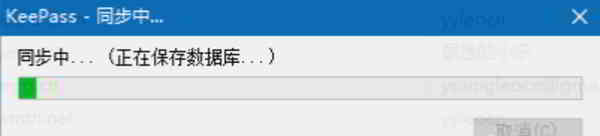
If there are no errors, the KeePass password database file synchronization is complete ▼

Step 10:View the modification time of the Nut Cloud file
At this point, return to Nut Cloud, you can see that the modification time of the file has been changed ▼

Hope Chen Weiliang Blog ( https://www.chenweiliang.com/ ) shared "How does KeePass synchronize database passwords?Automatic synchronization through Nut Cloud" is helpful to you.
Welcome to share the link of this article:https://www.chenweiliang.com/cwl-1455.html
To unlock more hidden tricks🔑, welcome to join our Telegram channel!
If you like it, please share and like it! Your sharing and likes are our continuous motivation!


