Article directory
- How to use KeePass?Chinese Chinese green version language pack installation settings
- How to use Android Keepass2Android? Automatic synchronization filling password tutorial
- How to backup KeePass database?Nut Cloud WebDAV synchronization password
- How to synchronize mobile phone KeePass?Android and iOS tutorials
- How does KeePass synchronize database passwords?Automatic synchronization through Nut Cloud
- KeePass commonly used plug-in recommendation: introduction to the use of easy-to-use KeePass plug-ins
- KeePass KPEnhancedEntryView plugin: Enhanced record view
- How to use KeePassHttp+chromeIPass plugin to autofill?
- The Keepass WebAutoType plugin automatically fills in the form based on the URL globally
- Keepass AutoTypeSearch plugin: global auto-input record does not match pop-up search box
- How to useKeePassQuick unlock plugin KeePassQuickUnlock?
- How to use the KeeTrayTOTP plugin? 2-step security verification 1-time password setting
- How does KeePass replace username and password by reference?
- How to sync KeePassX on Mac?Download and install the Chinese version of the tutorial
- Keepass2Android plugin: KeyboardSwap automatically switches keyboards without Root
- KeePass Windows Hello fingerprint unlock plugin: WinHelloUnlock
- Resolving WebDAV Sync Conflicts Caused by KeePass2Android: One-Click HTTP 409 Fix Tutorial
KeePassQuickUnlock is a plugin for KeePass Password Manager.
KeePassQuickUnlock As the name suggests, it is the "KeePass Quick Unlock" plugin.
Why use the KeePassQuickUnlock plugin?
Because if you use Windows Hello fingerprint to unlock the WinHelloUnlock plug-in, the computer must be equipped with a fingerprint reader to use it.
If you have a fingerprint reader, it is recommended to use the Windows Hello fingerprint to unlock the WinHelloUnlock plugin.
However, for those without a fingerprint reader, this KeePass plugin "KeePassQuickUnlock" is definitely a must-have:
- It provides a quick way to unlock the database quickly (similar to Windows 10's PIN),
- This perfectly solves the problem between KeePass' master password strength and manual entry.
How to setup KeePassQuickUnlock plugin?
It has 2 modes of operation:
1) Use the numbers before and after the master password to quickly unlock the database
- Because every quick unlock, you need to get the quick unlock password from the master password.
- In other words, after each quick unlock and then again, you need to re-enter the full master password, so this mode is very bad:
- Full password unlock → database lock → partial password unlock → database lock → full password unlock (and so on and so forth).
2) Quick unlock using a specific record in the database (recommended)
Setting method:
- Click the key button icon in the toolbar of the main KeePass interface to add a record:
- Enter QuickUnlock in the title box, and then enter the desired quick unlock password in the password box → [OK].
(This record can be moved to any group)
In the main interface of KeePass, click [Tools] → [Options] → [QuickUnlock]▼
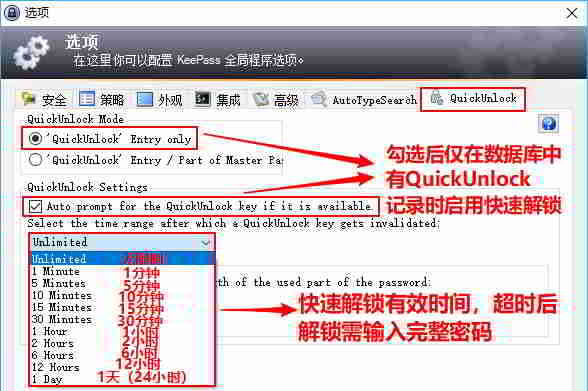
To cancel Quick Unlock, edit the record title or delete the record entirely.
You might want to ask here: Can you unlock quickly to avoid security risks?Sorry, it's not.
How the KeePassQuickUnlock plugin works
It's not hard to understand how it works, strictly speaking it's just a middleman:
When you start Keepass, using the master password and key, KeePassQuickUnlock will encrypt these login information (encryption method: Windows DPAPI or ChaCha20) and save to the memory of the Keepass process (memory not hard disk storage).
When the database is locked and unlocked again, 1 window will pop up:
- After entering the quick unlock password, KeePassQuickUnlock will use the login information stored in memory, which unlocks the database.
- This means that the password for quick unlock is not used to encrypt the database, but to unlock the login information stored in memory;
- If the password is entered incorrectly, the login information stored in memory is immediately destroyed, and the master password and key file must be used again to unlock the database.
- Login information stored in memory after logging out of KeePass will also be cleared.
- This is why every time KeePass is restarted, when unlocking the database, you need to enter the master password every time.
So anew mediaPeople say that using KeePassQuickUnlock to crack the database is like an idiot's dream.
- Even if you get the database file, you cannot use this plugin to unlock the database and quickly unlock the password on any other computer.
- It not only greatly improves the efficiency, but also improves the security of the database.
- You can set a longer master password for the database as you only need to enter the master password and it will be unlocked quickly when you start Keepass.
The quick unlock code is completely independent of the master code:
- You don't have to worry about it being seen.
- When the master password is seen, the password recorded by QuickUnlock can be modified.
KeePassQuickUnlock plugin download
Hope Chen Weiliang Blog ( https://www.chenweiliang.com/ ) shared "How to use KeePass to quickly unlock the plug-in KeePassQuickUnlock? , to help you.
Welcome to share the link of this article:https://www.chenweiliang.com/cwl-1438.html
To unlock more hidden tricks🔑, welcome to join our Telegram channel!
If you like it, please share and like it! Your sharing and likes are our continuous motivation!
