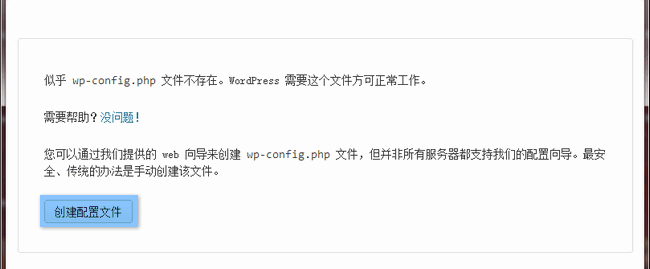- What does WordPress mean?What are you doing?What can a website do?
- How much does it cost to build a personal/company website?Cost of building a business website
- How to choose the right domain name?Website Construction Domain Name Registration Recommendations & Principles
- NameSiloDomain Name Registration Tutorial (Send you $1 NameSiloPromo Code)
- What software is needed to build a website?What are the requirements for making your own website?
- NameSiloResolve Domain Name NS to Bluehost/SiteGround Tutorial
- How to manually build WordPress? WordPress Installation Tutorial
- How to log in to the WordPress backend? WP background login address
- How to use WordPress? WordPress background general settings & Chinese Title
- WordpressHow do I modify the language settings?Change Chinese/English setting method
- How to Create a WordPress Category Directory? WP Category Management
- How does WordPress publish articles?Editing options for self-published articles
- How to create a new page in WordPress?Add/edit page setup
- How does WordPress add menus?Customize navigation bar display options
- What is a WordPress theme?How to install WordPress templates?
- FTP how to decompress zip files online? PHP online decompression program download
- FTP tool connection timeout failed How to configure WordPress to connect to the server?
- How to install a WordPress plugin? 3 Ways to Install a WordPress Plugin - wikiHow
- How about BlueHost hosting?Latest BlueHost USA Promo Codes/Coupons
- How does Bluehost automatically install WordPress with one click? BH website building tutorial
- Detailed explanation of the custom template path code of the WordPress Shortcodes Ultimate plugin
- How to make money selling photos? DreamsTime sells photos online to make money website
- DreamsTime Chinese official website registration recommendation code: how to sell pictures to make money strategy
- How can I make money selling my photos?website that sells photos online
- How does a free business model make money?Profitable Cases & Methods in Free Mode
- The 3 Levels of How to Make Money in Life: At which stages do you make money?
- How do traditional bosses make money by writing articles?Online Marketing Writing Methods
- The secret of the partial gray profiteering project: the Internet industry makes quick money industry chain
- What does conversion thinking mean?The case of making money with the essence of conversion
- What to sell online to make money?Why the higher the profit, the better the sale?
- How to make money from scratch
- Will I make money as a micro-business agent in 2026?Demystifying the scam that micro-businesses rely on recruiting agents to make money
- Is it easy to make money when you open a shop on Taobao now?Beijing Startup Story
- How to send the content of WeChat group messages? "WeChat Marketing 2 Mass Posting Strategies" to help you make money
WordPressBuilding websiteThe platform is progressing very rapidly:
- WordPress is not only powerful, but also very simple to operate.
- In fact, changing the WordPress buildE-commerceWebsite language setting in 30 seconds or less.
WordPress Change Language Settings Process
Step 1:Log in to the WordPress website backend
log inWordPress backendmethod, you can refer to this article ▼
Step 2:Click on General under Settings
Step 3:Choose the language you want
Once in the "General" settings page, you will see "Site Language" ▼
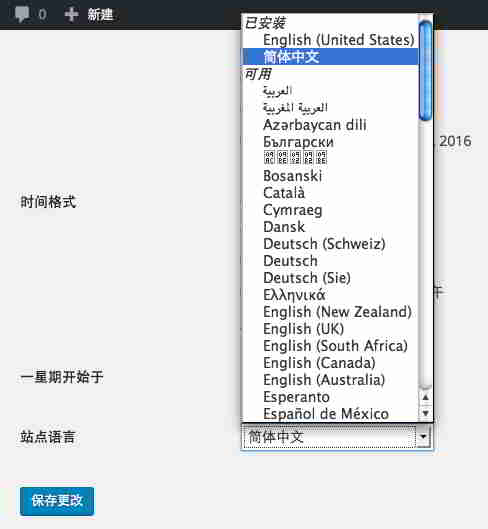
- Select the language you want (Simplified Chinese, Traditional Chinese, English or any other language you want)▲
Changing WordPress language settings is as simple as that ^_^
Extended reading:
Hope Chen Weiliang Blog ( https://www.chenweiliang.com/ ) shared "How to change the language setting in WordPress?Change Chinese/English setting method", it will help you.
Welcome to share the link of this article:https://www.chenweiliang.com/cwl-911.html
To unlock more hidden tricks🔑, welcome to join our Telegram channel!
If you like it, please share and like it! Your sharing and likes are our continuous motivation!