Article directory
- What does WordPress mean?What are you doing?What can a website do?
- How much does it cost to build a personal/company website?Cost of building a business website
- How to choose the right domain name?Website Construction Domain Name Registration Recommendations & Principles
- NameSiloDomain Name Registration Tutorial (Send you $1 NameSiloPromo Code)
- What software is needed to build a website?What are the requirements for making your own website?
- NameSiloResolve Domain Name NS to Bluehost/SiteGround Tutorial
- How to manually build WordPress? WordPress Installation Tutorial
- How to log in to the WordPress backend? WP background login address
- How to use WordPress? WordPress background general settings & Chinese Title
- How to change language settings in WordPress?Change Chinese/English setting method
- How to Create a WordPress Category Directory? WP Category Management
- How does WordPress publish articles?Editing options for self-published articles
- How to create a new page in WordPress?Add/edit page setup
- WordpressHow to add menu?Customize navigation bar display options
- What is a WordPress theme?How to install WordPress templates?
- FTP how to decompress zip files online? PHP online decompression program download
- FTP tool connection timeout failed How to configure WordPress to connect to the server?
- How to install a WordPress plugin? 3 Ways to Install a WordPress Plugin - wikiHow
- How about BlueHost hosting?Latest BlueHost USA Promo Codes/Coupons
- How does Bluehost automatically install WordPress with one click? BH website building tutorial
- Detailed explanation of the custom template path code of the WordPress Shortcodes Ultimate plugin
- How to make money selling photos? DreamsTime sells photos online to make money website
- DreamsTime Chinese official website registration recommendation code: how to sell pictures to make money strategy
- How can I make money selling my photos?website that sells photos online
- How does a free business model make money?Profitable Cases & Methods in Free Mode
- The 3 Levels of How to Make Money in Life: At which stages do you make money?
- How do traditional bosses make money by writing articles?Online Marketing Writing Methods
- The secret of the partial gray profiteering project: the Internet industry makes quick money industry chain
- What does conversion thinking mean?The case of making money with the essence of conversion
- What to sell online to make money?Why the higher the profit, the better the sale?
- How to make money from scratch
- Will I make money as a micro-business agent in 2026?Demystifying the scam that micro-businesses rely on recruiting agents to make money
- Is it easy to make money when you open a shop on Taobao now?Beijing Startup Story
- How to send the content of WeChat group messages? "WeChat Marketing 2 Mass Posting Strategies" to help you make money
WordPress 3.0 and above has added the ability to customize the navigation bar menu.
Most WordPress themes support custom navbar menu feature, you can freely set navbar menu for your website.
There are two main functions of adding important page links to the navigation bar menu:
- Can improve user experience.
- can improveSEOWeights.
现在Chen WeiliangJust to share with you: How to set up WordPress navigation menu?
How do I determine if a theme has a custom menu feature?
After enabling the theme,Log in to the WordPress backend → Appearance → Menu.
If you see what is shown below, the theme does not support custom menus, otherwise it does ▼
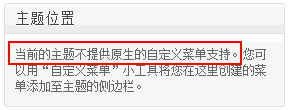
WordPress Custom Navigation Menu
Before customizing the menu, you need to create the required article categories and pages.
To create article categories and pages, please refer to the following tutorial▼
WordPress Create & Settings Menu
Step 1:Go to the WordPress menu page
log inWordPress backend → Appearance → Menu ▼
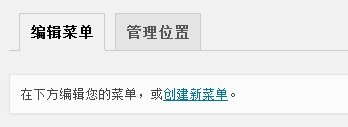
- Here you can create new menus and manage previously created menus.
- If creating a new menu, please fill in the menu category name in the “Menu Name” input box.
- Then click Save to create a new navigation menu location category.
step 2:Select topic location
- We want to designate the menu as the navigation menu on the website.
- Select topic location, check Primary Navigation ▼
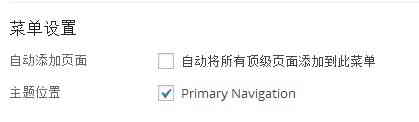
- Be careful not to check "Automatically add all top-level pages to this menu" ▲
- In this case, every time a top-level page is created, it will be automatically added to the menu, but the menu has a limited width and will wrap after exceeding the width (affecting aesthetics).
Step 3:Add and Sort WordPress Menu Structure
Here is an example of creating a menu named "Menu 1" ▼
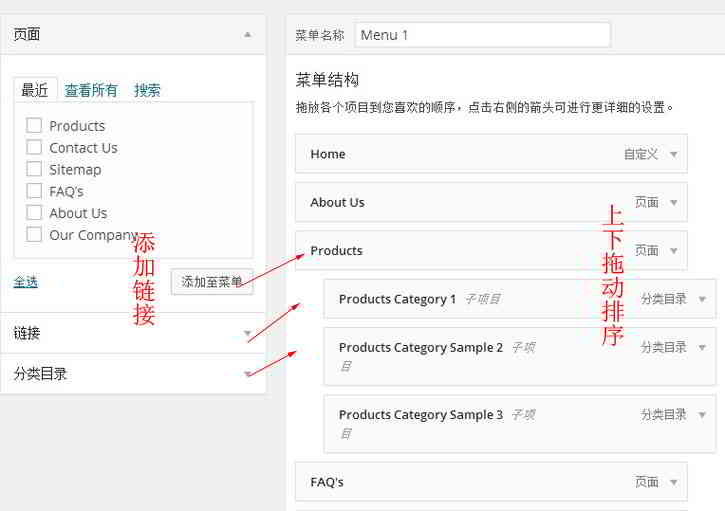
- Select the link you want to add from the left (page link, article link, custom link, category link) and add it to the menu.
- (Actually, you can add any link here, for example, you can add a home page, and you can point to the home page URL through a "custom link")
Sort menu structure:
- In the menu structure area, drag a menu item slightly to the right to quickly set up secondary and multi-level menus.
- The effect of the setting is trapezoidal, that is, the secondary menu is more indented than the one above it.
- There will be some grey "sub-project" signs after the navigation name.
- After arranging the menus, click Save Menu.
WordPress menu options
WordPress menus hide some functions by default.
If you want to control more properties of the menu, click "Show Options" in the upper right corner of the screen to reveal hidden functions ▼
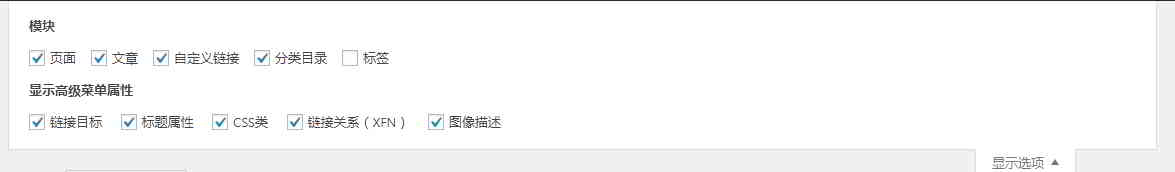
- You can choose more menu item types.
- For example: tags and articles, and advanced properties for display menus (link target, CSS class, link network, description).

Navigation Tabs:
- The text of the link.
Title property:
- is the value of the title attribute of the a tag, as shown in the image above"Chen WeiliangBlog Homepage".
CSS class:
- Add a class to the menu item.
- This menu item varies by css.
- Chen WeiliangThe CSS of the blog homepage is added
fas fa-home.
Link relationship network:
- The rel attribute is added to the menu via the Linking Network (XFN).
- If you don't want search engines to give this menu link weight, you can add
rel="nofllow"attribute.
Link target:
- Controls how menu links are opened.
- For example, open in a new window (
target="_blank"), or open in the current window (default).
Here is the code rendered by the web page based on the settings shown in the image above:
<a title="陈沩亮博客的首页" rel="nofollow" href="https://www.chenweiliang.com/"><i class="fa fa-home"></i><span class="fontawesome-text"> 首页</span></a>
WordPress menu management location
Below is the admin location at the top of the WordPress menu settings▼
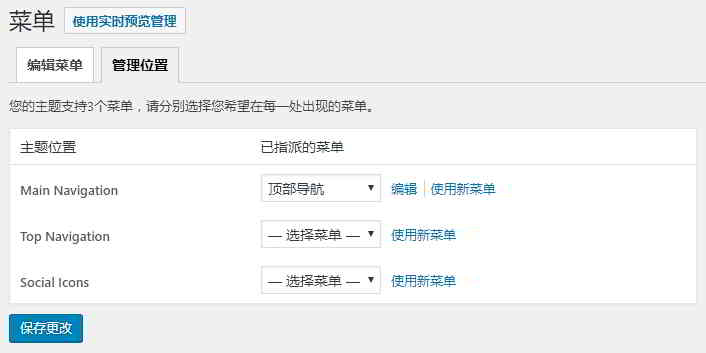
- The theme settings displayed in the admin location will vary depending on the theme used.
- You can assign menus to each "topic location" setting, so that the navigation menu for each location displays different content.
This concludes the WordPress custom navigation bar menu tutorial.
Hope Chen Weiliang Blog ( https://www.chenweiliang.com/ ) shared "How to add menus in WordPress?Customize Navigation Bar Display Options" to help you.
Welcome to share the link of this article:https://www.chenweiliang.com/cwl-959.html
To unlock more hidden tricks🔑, welcome to join our Telegram channel!
If you like it, please share and like it! Your sharing and likes are our continuous motivation!
